Adding a background layer is a nice way to try different backgrounds.
The more boring way would be to set the transparency style in the display preferences, "[...] either to a different type of checkerboard, or to solid black, white, or gray":
http://docs.gimp.org/2.8/en/gimp-pimping.html#gimp-prefs-display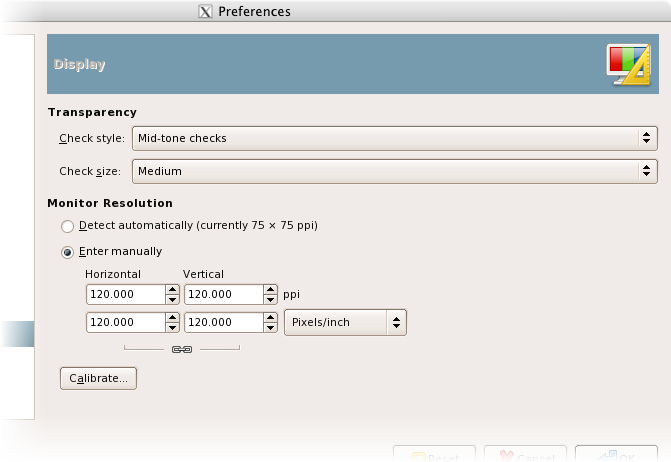
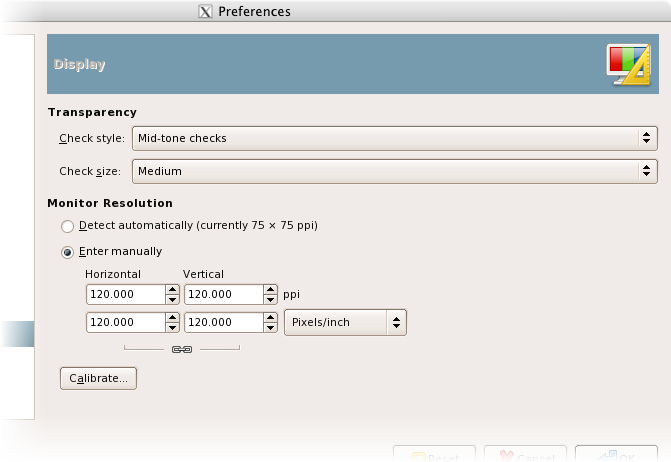 This is also described in GIMP's docs.
This is also described in GIMP's docs.
