I have a circle in Sketch 3 that I would like to animate a progress bar in iOS. So I will need to cut the green circle in 30 pieces so I can spin through [email protected] to [email protected] to give the animation effect (*-01 is 3% of the circle and *-30 is 99% of the circle).
Is there a way to do this automatically? I couldn't figure it out so I was going to do it manually, but became too difficult and time consuming to measure all the pieces exactexactly. Is there a technique to accomplish this?
Below is a screenshot of my Sketch file (green circle), and a screenshot of an example of how I would like to cut it up (blue circle from another sample project but don't know how they did that). Thanks for any help or advise!
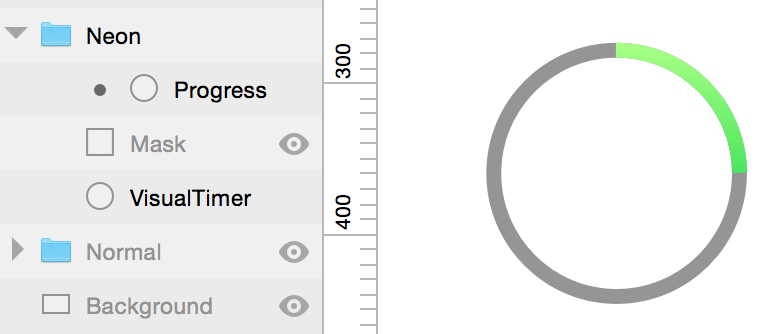
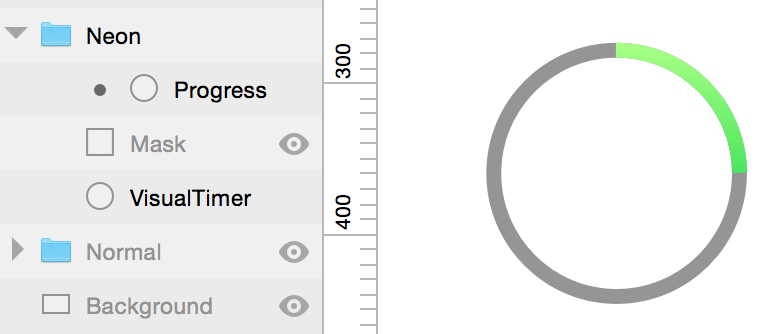
To something like this:


