When creating something in Illustrator you tend to use the pen tool or basic geometric shapes to get to your idea. Depending on how you were taught in the beginning you will tend to use one tool over the other.
This is not a specific technique, it's just grid based design using the golden rule (math attached below).
golden rule http://www.cut-the-knot.org/do_you_know/GoldenWindow.gif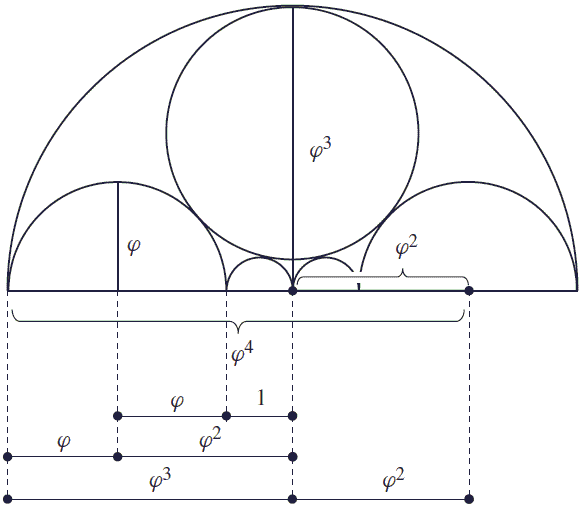
Most designers that studied graphic arts will understand and use this grid wisely, while others just tend to use whatever size they see fit for the job.
Everything begins with a pencil drawing, you import the image and then you begin to construct creating a single big circle. You measure the circle and set that as the primer circle from which you subtract different ratio circles to create your idea. After that, using the pathfinder tool in Illustrator, you divide all circles and delete the ones that you don't need in the logo. The final step is to merge the pieces depending on how you need them and that would be it.
Using this method will give you a nice refined image fast.
If TL;DR > It's called Grid Based Design.
