Draw your path with the tool mode set to "shape" and merely set the stroke options in the Control Bar across the top of the screen. This is possible in CS6 or newer with vector layers.
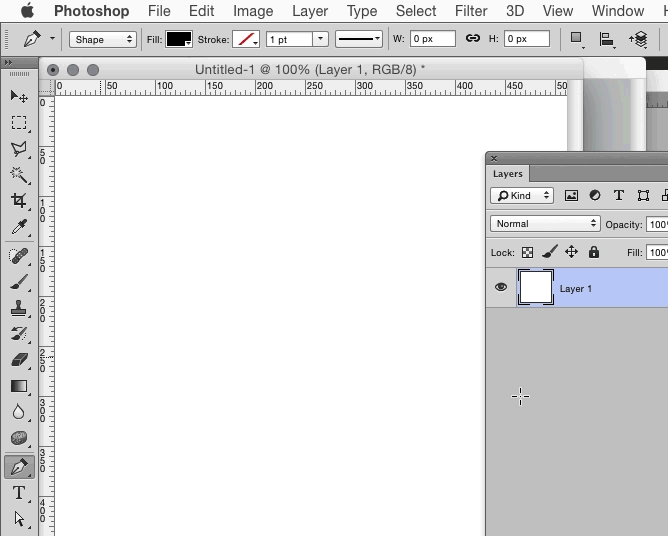
For versions prior to Photoshop CS6 you'll need to check here: Do paths in Adobe Photoshop have to be closed?
