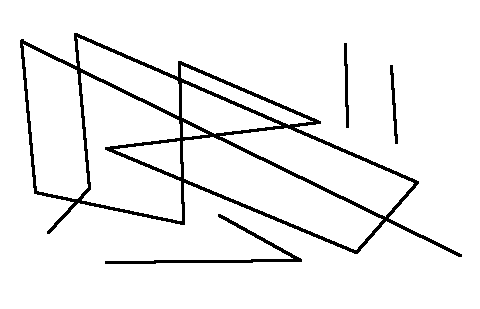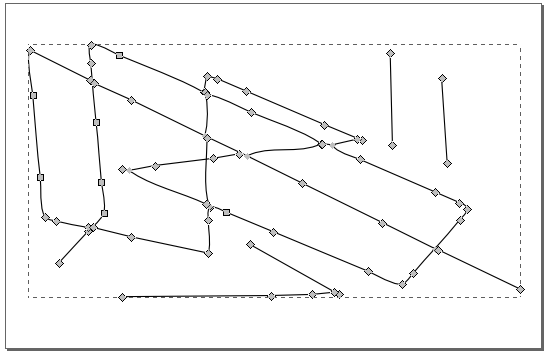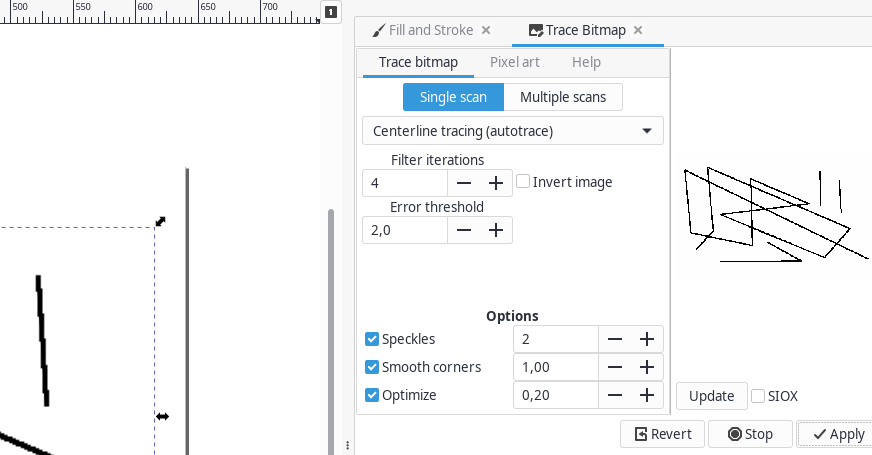Centerline Tracing
There is a free Open Source tool AutoTrace which is able to perform a centerline trace of a line-art bitmap.
Run AutoTrace with at least the following options:
autotrace -centerline -color-count 2 -output-file output.svg -output-format SVG input.png
We can then fine tune the strokes and add the desired stroke strength..
We may also install the graphical frontend Frontline for AutoTrace in case we are not familiar with the command line.
Linux users may be able to install autotrace provided from their default repositories in most distributions. For Windows there are precompiled packages to download form the project's page.
There are many additional parameters for AutoTrace which can be found in the application's man page or by calling it with autotrace -help.
To rather get straight lines than splines we can e.g. use the following parameters:
-line-threshold [real]:
If a spline does not deviate from the straight line defined by its endpoints by more than the specified number of pixels, then treat it as a straight line (default: 1).- line-reversion-threshold [real]:
If a spline is closer to a straight line than this, weighted by the square of the curve length, keep it a straight line even if it is a list with curves; default is .01.
Update
In more recent versions (Inkscape 1.0+) centerline tracing using autotrace is included* in Inkscape via Path > Trace Bitmap:
* Reference: Inkscape 1.0 release notes