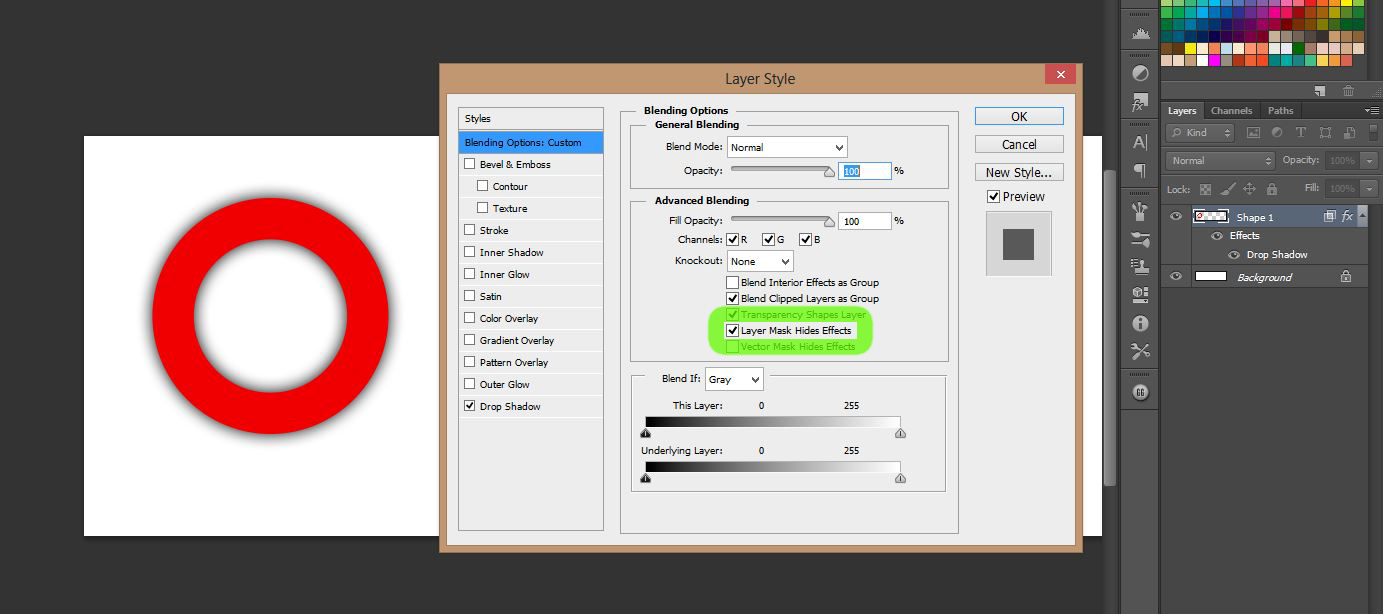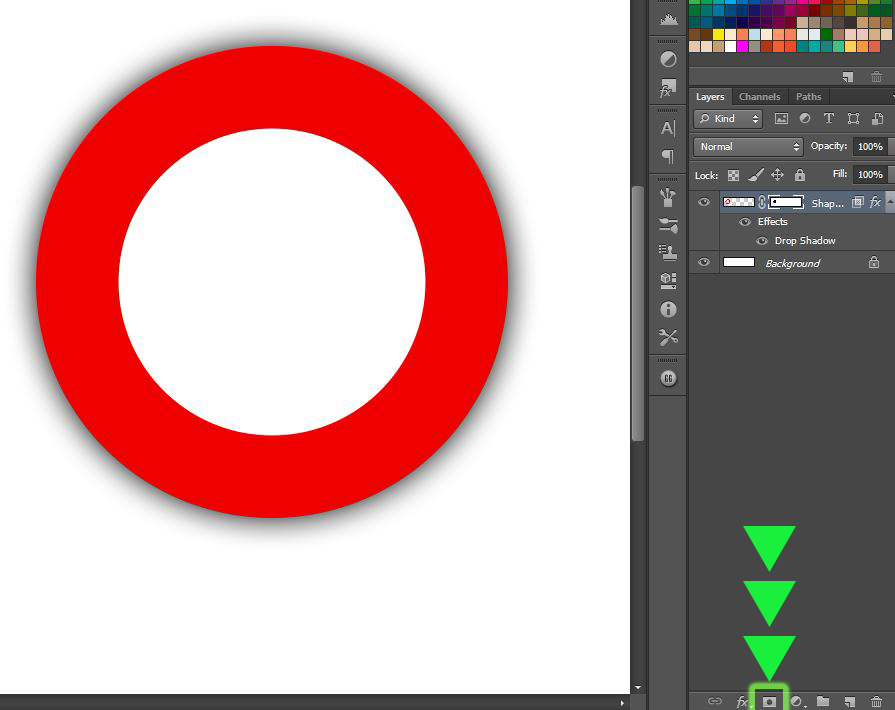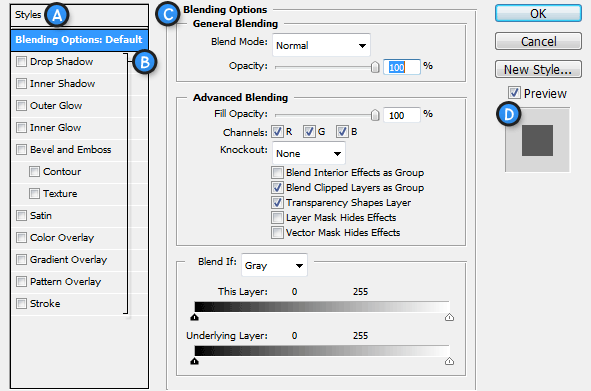- Apply a drop-shadow as in your second example.
- Go to the blending options for the drop-shadow effect.
- Tick the box which says: "Layer mask hides effects".
- You can now use selection tools to select the inner drop-shadow circle of your layer
- With this inner drop shadow selected, you can mask it out.
- Invert the mask, if necessary with CTRL+i (for pc)//CMD +i (for mac?)Ctrl / Cmd+i