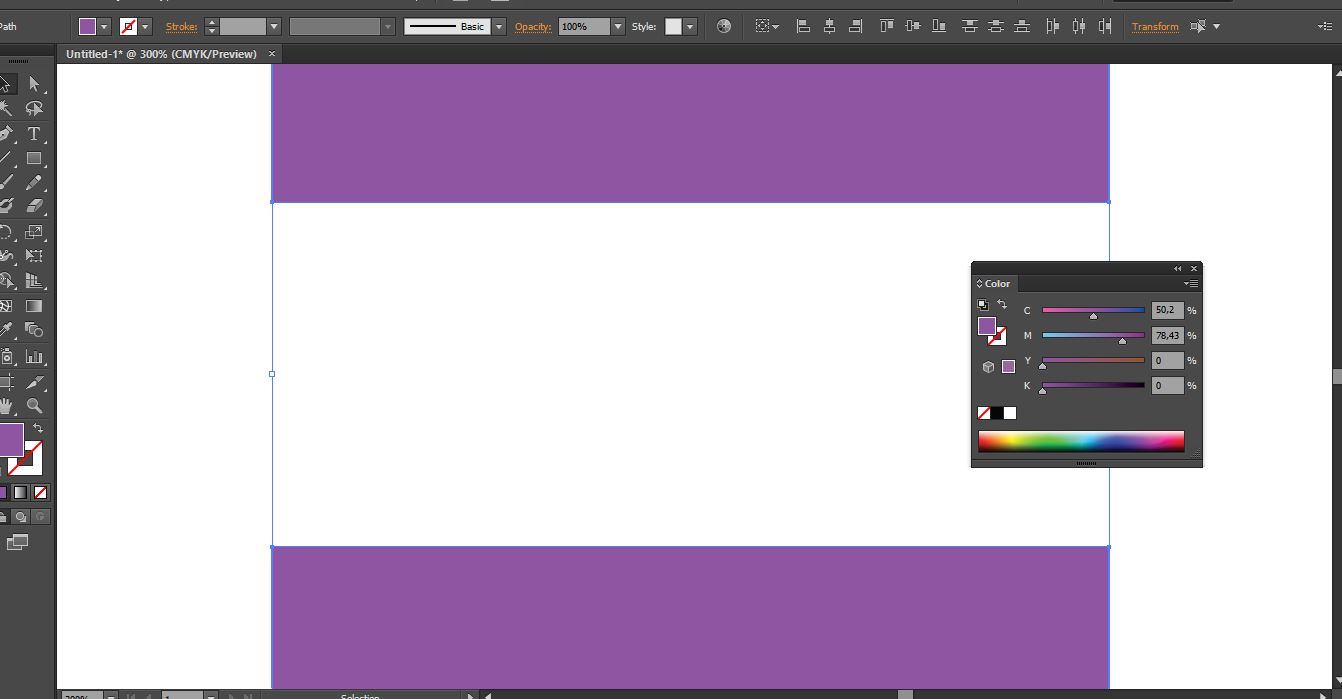I work with illustratorIllustrator in CMYK I. I made a logo composed of several shapes and text. I
I wanted to make a second version with little text inclined I made a copy of the logo and I tilted my first text. Both Both have the same color code but the logo at the bottom seems a little lighter compared to the from top even if they have the same color code. Which
What is the reason for this visual differences? andAnd how can I correct it? (I absolutely need CMYK)