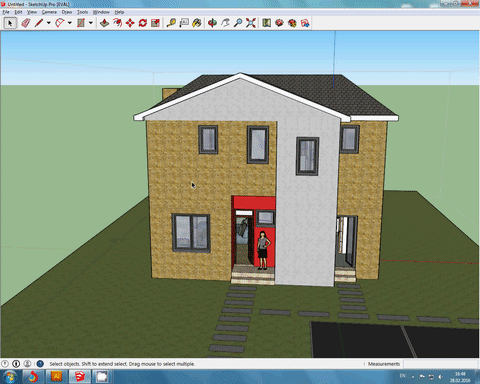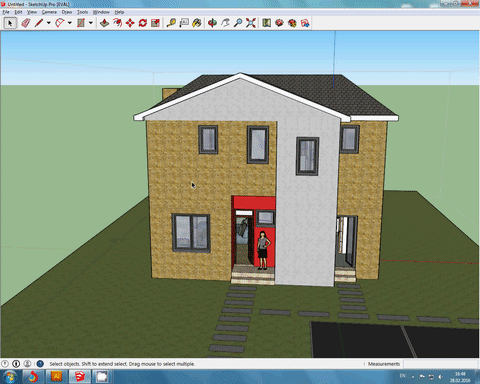In Google SketchUp let's say you have the following as your group hierarchy:
- house
- living
- bedroom
- bathroom
You can edit the only the bathroom by double clicking on the house and then double clicking on the bathroom and then applying your changes only on that. If you select scale and select everything, since you are in the bathroom group it will only select that.
By double clicking on a group you can enter that group and edit everything inside ONLY that group. It's basically the same principle as in Illustrator (if you ever worked with it).
To get out of the group, just double click on anything else, like the sky: