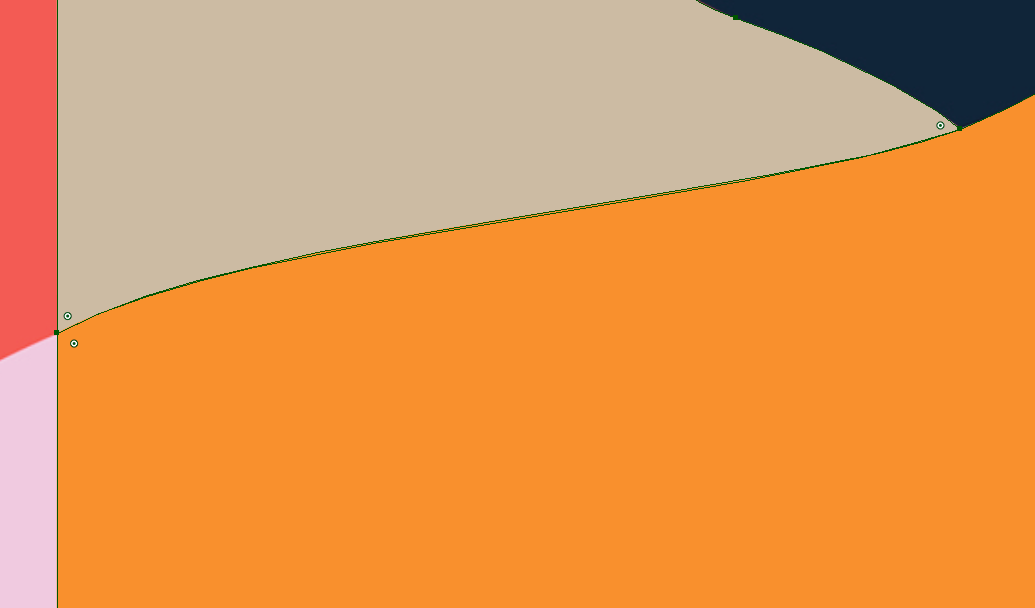I have two paths and I want them to be exact in one line. See the image below, hope it explains what I mean:
Right now, I tried to do this by hand, but this not exact - there is anan overlapping area between the two paths. How can I change that?
I'm using Adobe Illustrator CC 2015.