Try This...
- File > Document Set Up
- Click each of the color boxes you see there in the Transparency
section. There are 2.
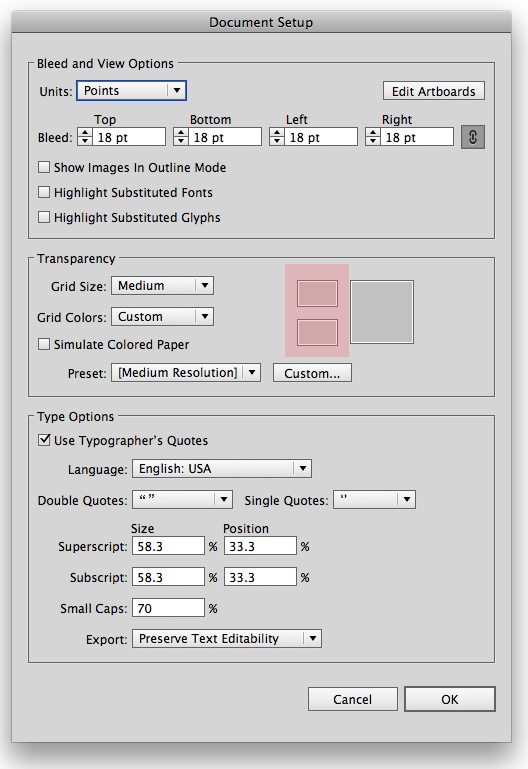
- The color picker will pop up when you click the color box
- Set both boxes to the grey you want to use for the background.
- Click OK
- Now choose View > Show Transparency Grid from the menu.
This will show you a grey background on the artboard but the grey will not export.
