[![enter image description here][1]][1]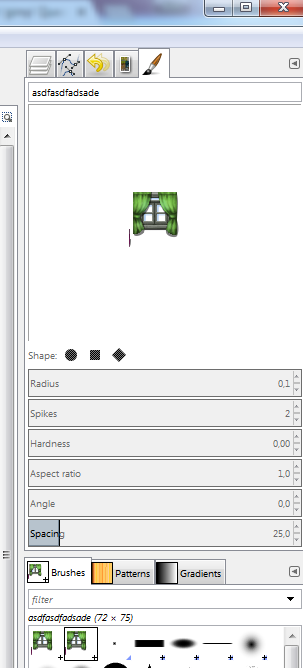
No matter what I do my Brush Editor options remain grayed out. I'm trying to edit a custom brush as I know the default ones are read-only.
I have no idea what's causing this, the way that I make new brushes is by copying something and using the Paste as new brush option. [1]: https://i.sstatic.net/gnztq.png
