It's not possibleIf you wish to use Photoshop, especiallythen you'll have to familiarize yourself heavily with Photoshopthe Liquify filter. Even if you could getCreate a shape on a layer to use as a guide, then the image you wish to conformdistort on another layer and use Filter > Liquify and the tools within that filter to a pathmove and distort the image to match the template layer. It'll take a great deal of effort.
You could use Adobe Illustrator envelope distorting to alter the image, but that again will take quite a bit of care to get correct. The image below was done very quickly in Adobe Illustrator using your posted png.
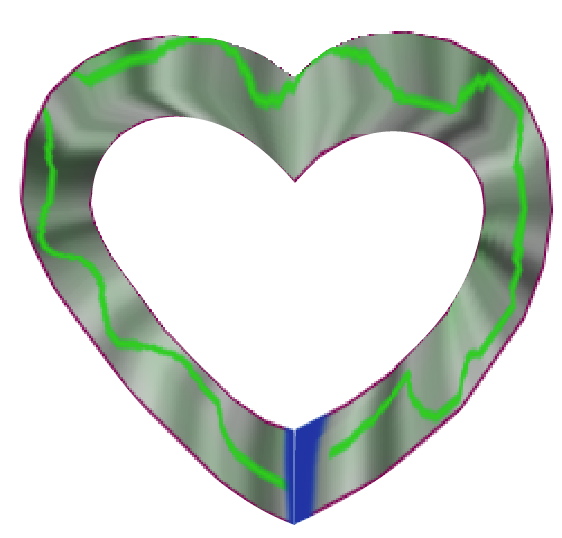
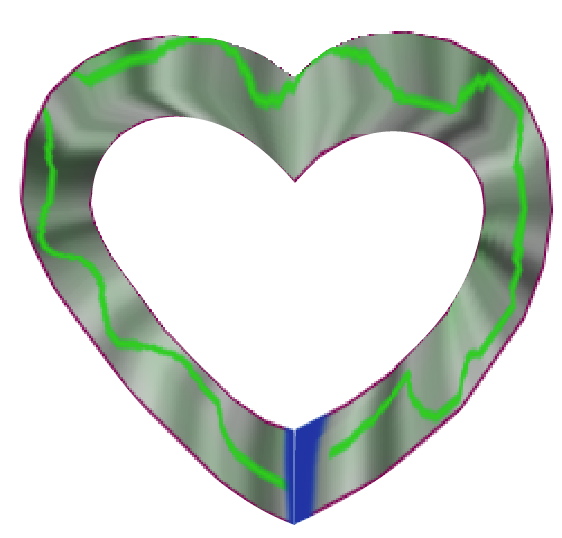
*(image created very fast and dirty with Adobe Illustrator and png from question post.)Regarding bar codes.....
Even if you could get the image to conform to a path.... It will NEVER be a readable bar code again.
