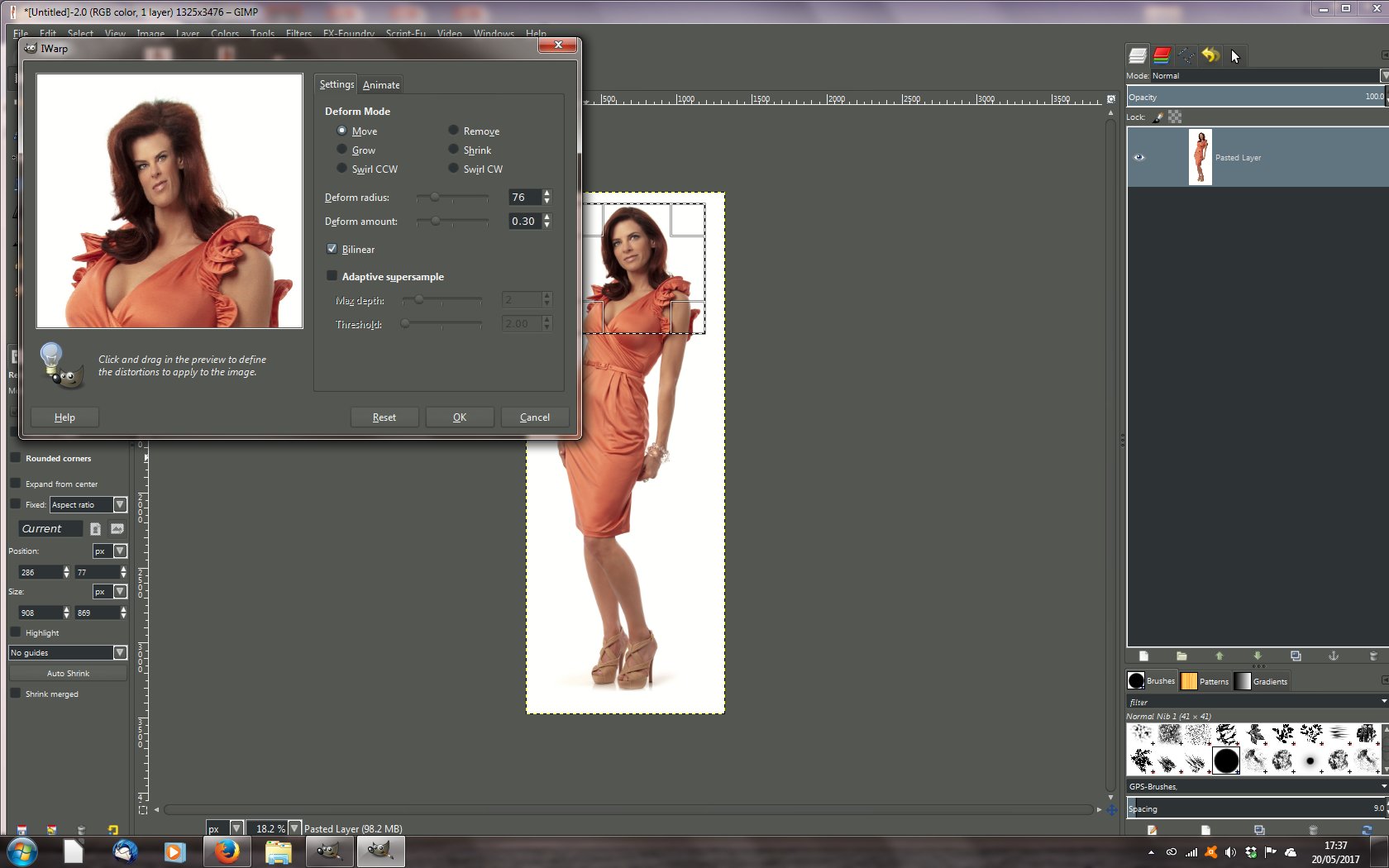OK, so it's true you can't zoom in with GIMP's IwarpIWarp filter, however you can click and drag the filter dialog window to resize it large enough to fill the screen.
When you do this, at first the filter preview will show a blurred image, but if you use one of the tools briefly, then hit the Reset button, the preview will fix itself.
It's a bit of a hack, but it might work for you without having to install the development version of GIMP 2.9
Screenshot of GIMP IWarp expanded to fit screen
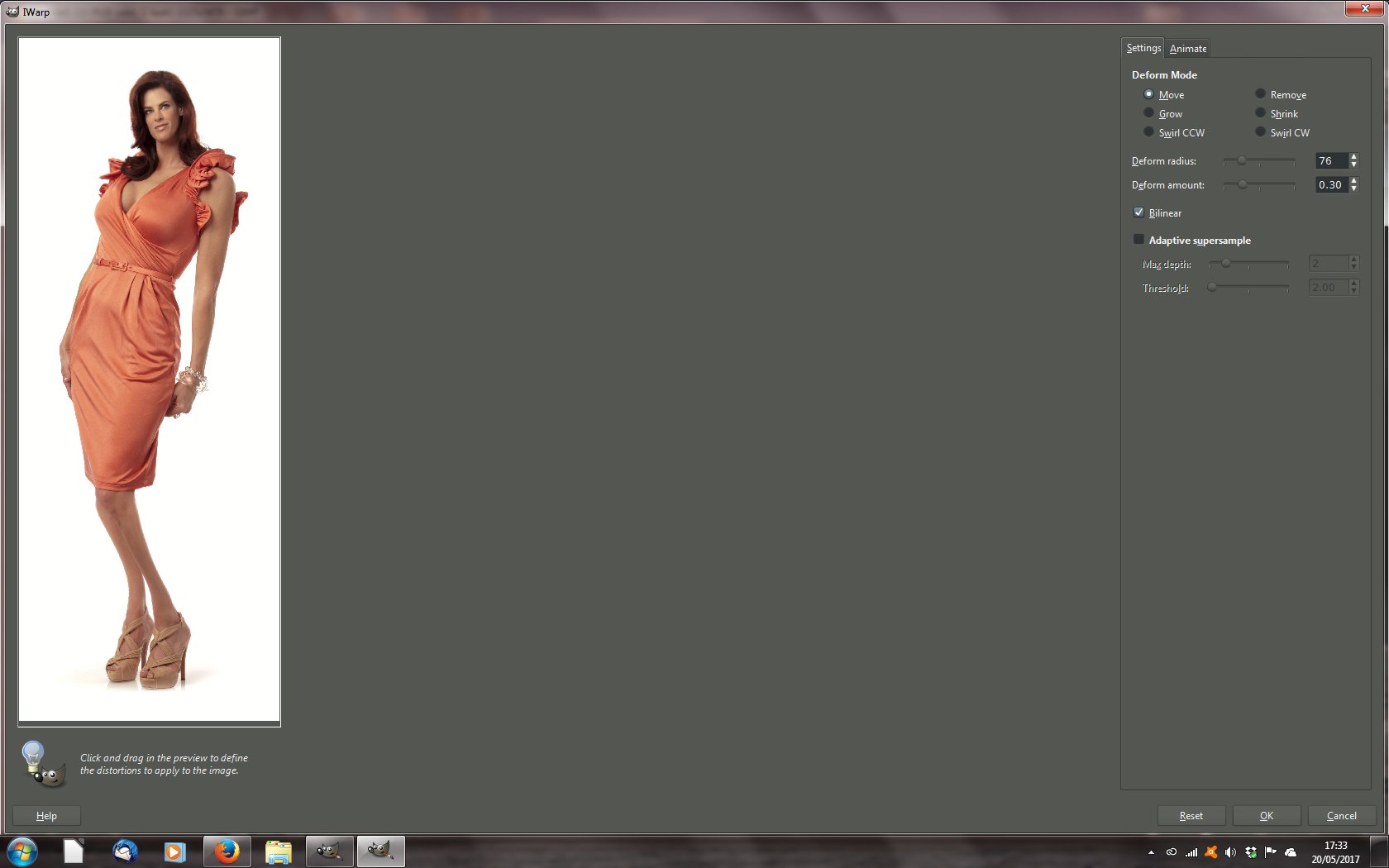
Another possible work around, is to make a smaller selection of the image to work on. With a selection made, IWarp will only distort the selection.