I don't believe that there's an automatic way of doing it. How would the computer know which shapes you want combined and which you don't?
As an alternative, you can use pathfinder.
Select the shapes you want to combine,
Go to: Window → Pathfinder (Command/Ctrl+Shift+F9) and use Merge option from pathfinder.
[![Done with Pathfinder][1]][1]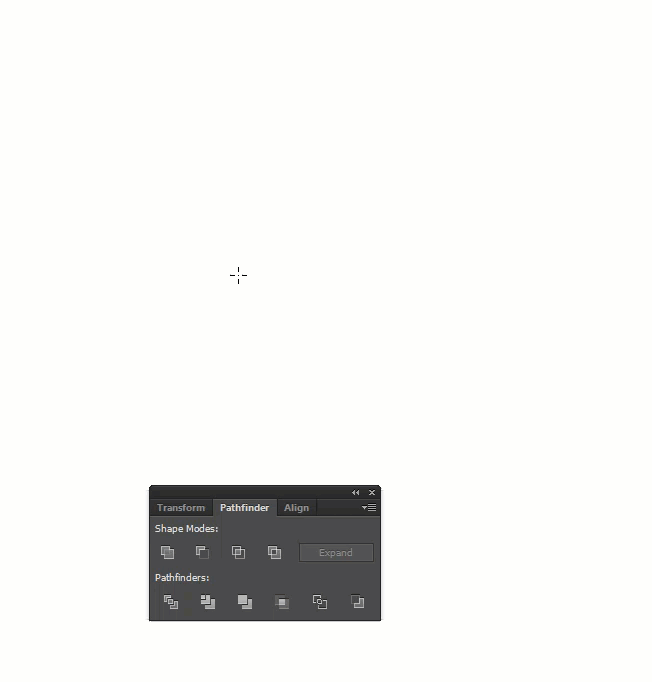
You can also use the Shape Builder Tool (Shift+M)
[![Done with Shapebuilder][2]][2]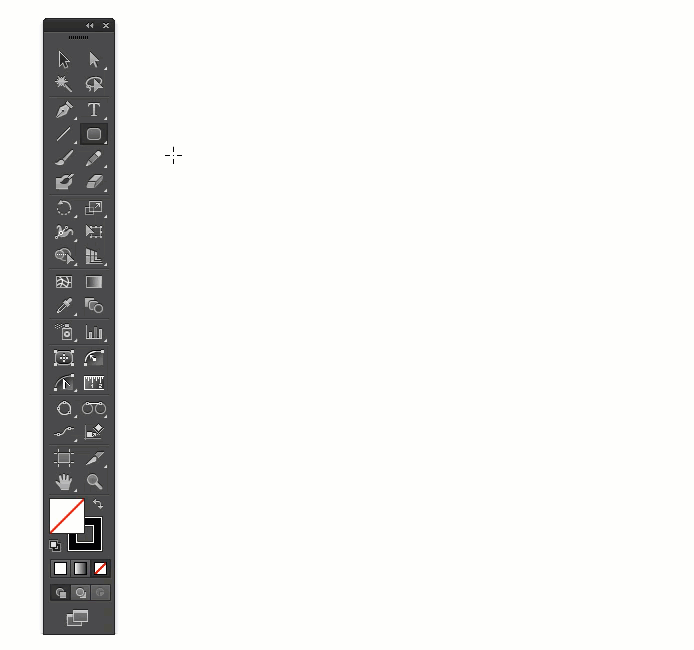
As of Illustrator CC (2015.2) there is also the Shaper tool which works similar to Shape Builder tool - Read more at Adobe
[1]: https://i.sstatic.net/6mmIw.gif
[2]: https://i.sstatic.net/mwnRG.gif
