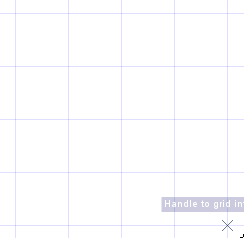It would be easier to use Inkscape(dot)org which is free and Open Source. It's a vector image editor, so it's particularly suited to this kind of work, unlike GIMP which is a raster image editor.
In Inkscape, simply switch on the grid and enable snap to grid, then draw triangles using the Pen Tool, and select the fill colours you want.
Here's a very quick demonstration of what's possible.
Even better, you can use SVG's created in Inkscape directly in your web page - which means the image doesn't even need to be rasterisedrasterized.