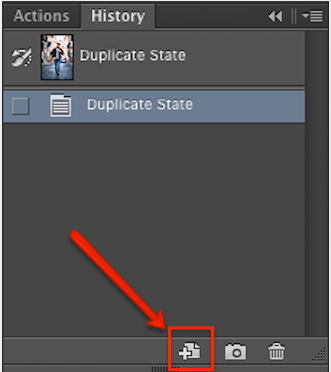Is there a way to save an in-between version of a PSD before overhauling it? I know there's a "Save as," but I'd much rather mark a version and save it instead.
Is the best way really to duplicate the original PSD?
EDIT At the moment I'm using Groups to version within the PSD.