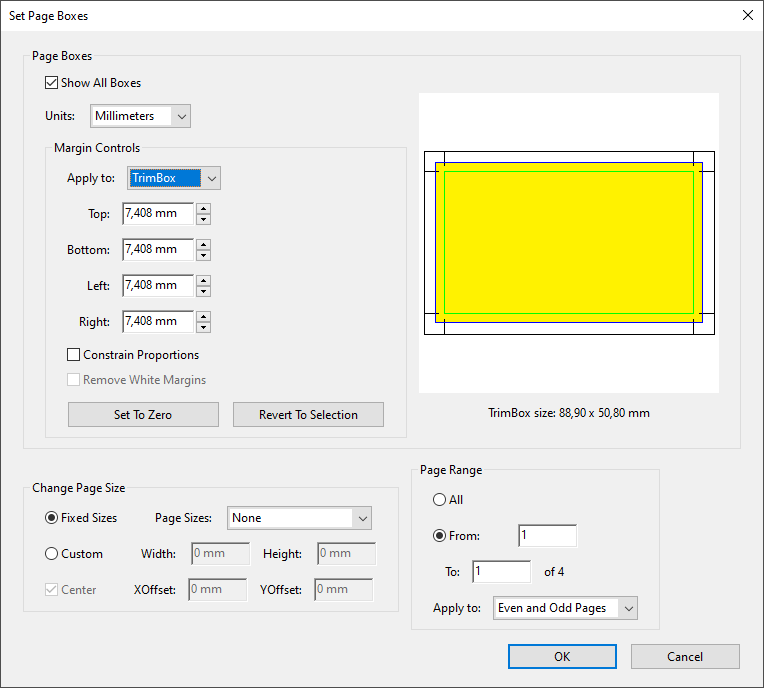I have made a business card in InDesign that is 3.5 x 2 inches with a 1/8" bleed (as per the printer's guidelines). So the document (including bleed) should be a total of 3.75" x 2.25". I have double checked these dimensions many times. My bleed is set at 0.125" all around, my offset is at 0.833, my crop marks are set at 0.25. However, when I export the document as a pdf, the dimensions are too large - in acrobat they are 4.08" x 2.58". Only when I export it WITHOUT the crop marks do the PDF dimensions come out correctly in acrobat (3.75" x 2.25") - but I need to provide the crop marks.
If I set the offset to 0, it does make the PDF document dimensions smaller but it only changes them to 3.92" x 2.42". When I open the PDF image, it shows more space beyond the bleed... so if I have made a black border around the card that extends through the entire 1/8" bleed, the PDF shows a white border around the black border... so it is extending past the bleed.
How can I make the document be the correct dimensions as a PDF and only have it go up to the 1/8" bleed edge rather than beyond it?