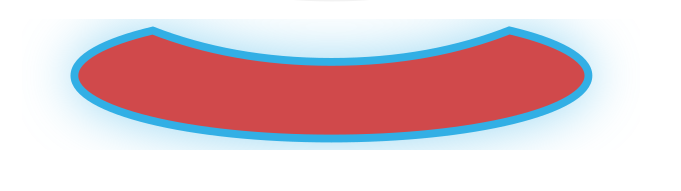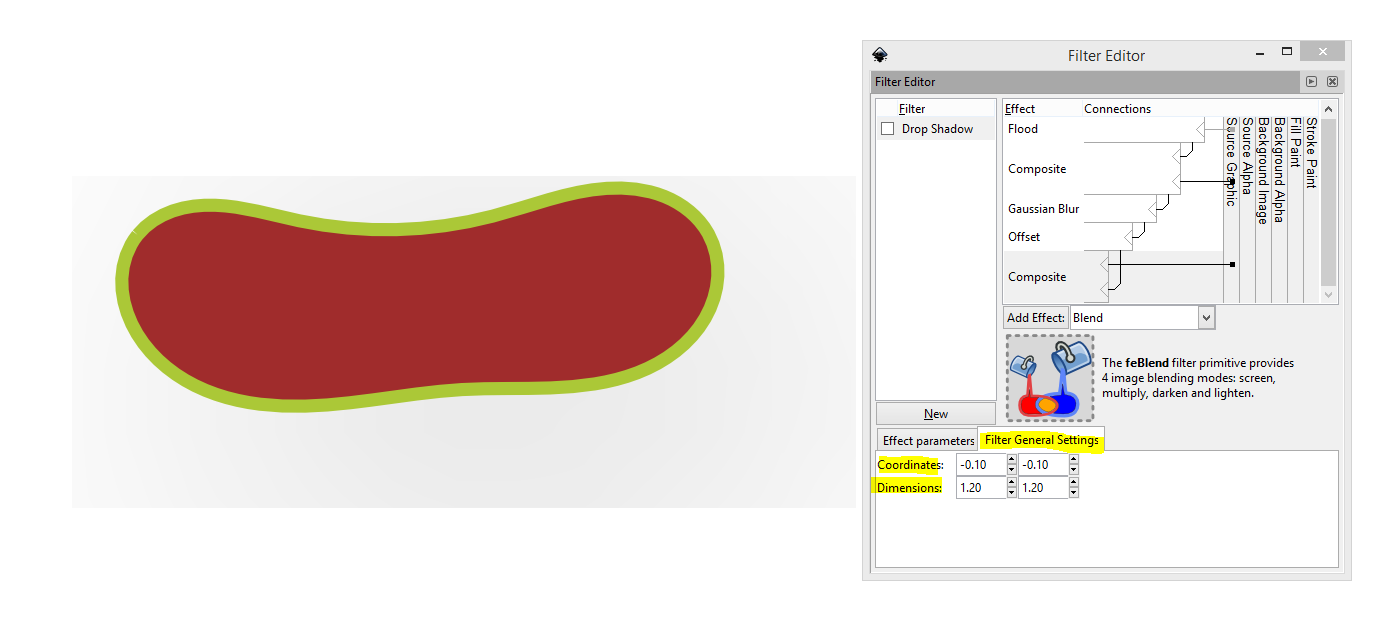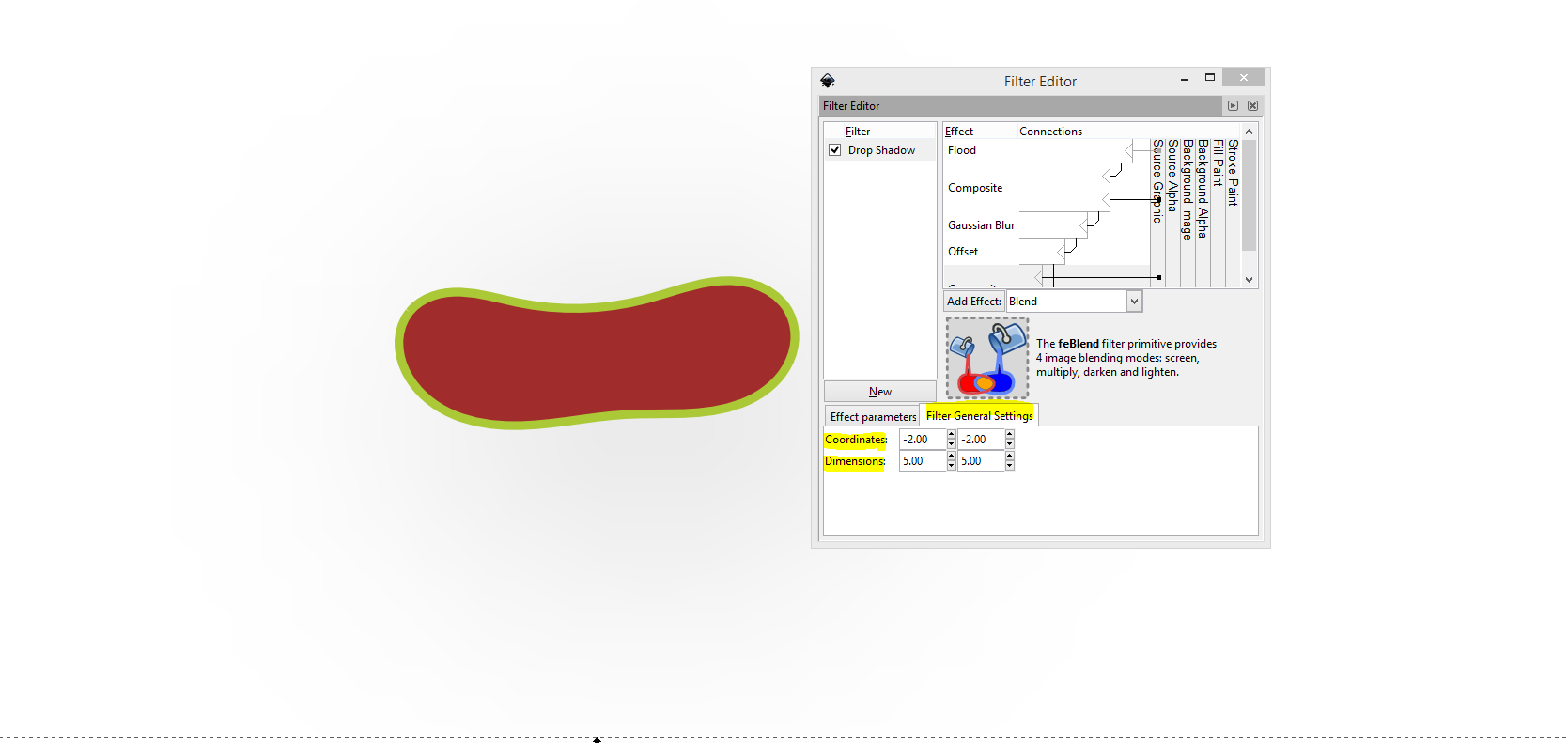When applying a drop-shadow filter in Inkscape, the shadow is totally cutoff and not resized properly. The paths are ungrouped and just a simple connected path that has fill and stroke style.
The shadow shall not be an offsetted shadow, it shall be a glow effect with 5px radius in all directions.
- How do I prevent a cut-off of the dropped shadow?
- How to fix the bounding-box (if there is any)?