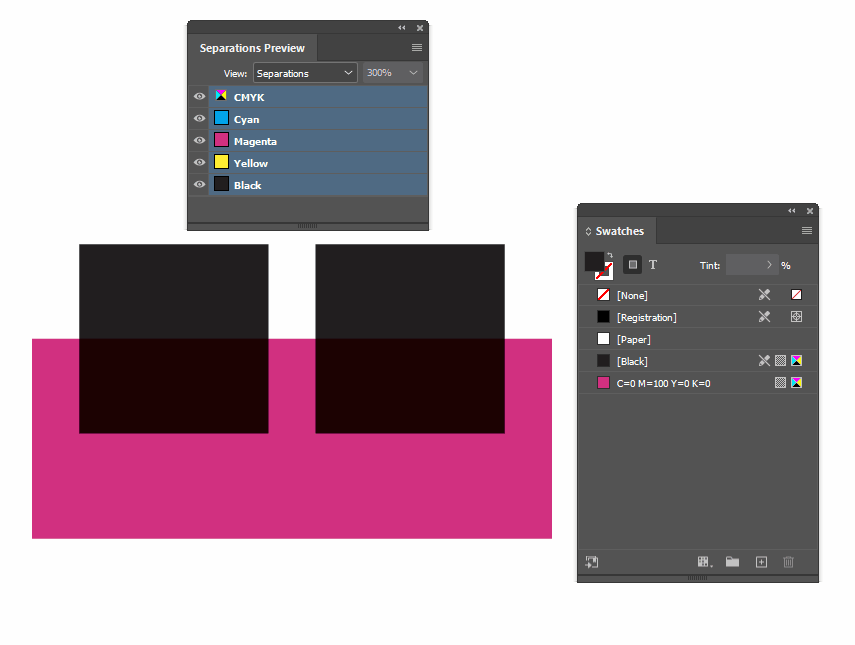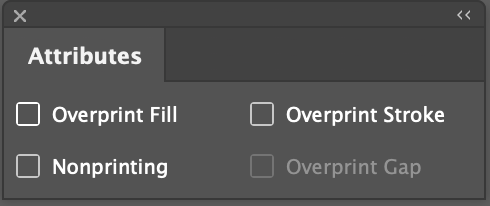We recently printed something and noticed, that some black box over an image were print as overprint, which lead to a not so perfect looking result.
I checked the files and noticed in Acrobat that the box is indeed set to overprint.
I then checked the InDesign file and saw that overprint was not set for any box in the whole design.
After a quick research I found the default option in InDesign that sets every 100% K field to overprint.
I never knew that this option even existed, because it also never made any bigger problems I noticed.
TL:DR
My question now is: What is the best advise for this setting? Should I set every 100% K to overprint or not?
I know the answer might be "it depends", but what is generally speaking the better option and why?
Because this is a InDesign default setting and not a "per document" I assume this shouldn't be switched around all the time. Is there a way to override this setting for a specific object with 100% K, so I don't have to change the default InDesign setting everytime I open a specific file?
Thanks!