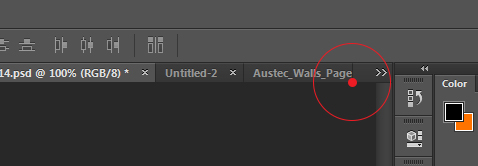While using Photoshop I often need to drag layers from one document to another, but when I have many documents opened this gets a little tricky.
The cause of this issue is the way that Photoshop hides the tabs when there are too many of them for the size of my window / screen.
To be more specific, the problem I'm experiencing because of that, is not being able to simply drag layers from one document to another as I normally would (By simply dragging them onto the other tab) when they are too distant from each other on the tab menu.
I tried to find a few alternative ways of doing so, and would love to know if you know how to perform any of them, or alternatively find another solution for this.
- Disable overflowing tabs, and having all of them displayed no matter how big my window is (While cutting the document titles a little bit of course).
- Switch between tabs as usual ( By pressing CTRL + Tab) while dragging layers.
- Somehow scroll the tab menu?
I guess another way would be to constantly re-order the tabs, or simply give up on them, but I'll keep these options last.
Thanks in advance!