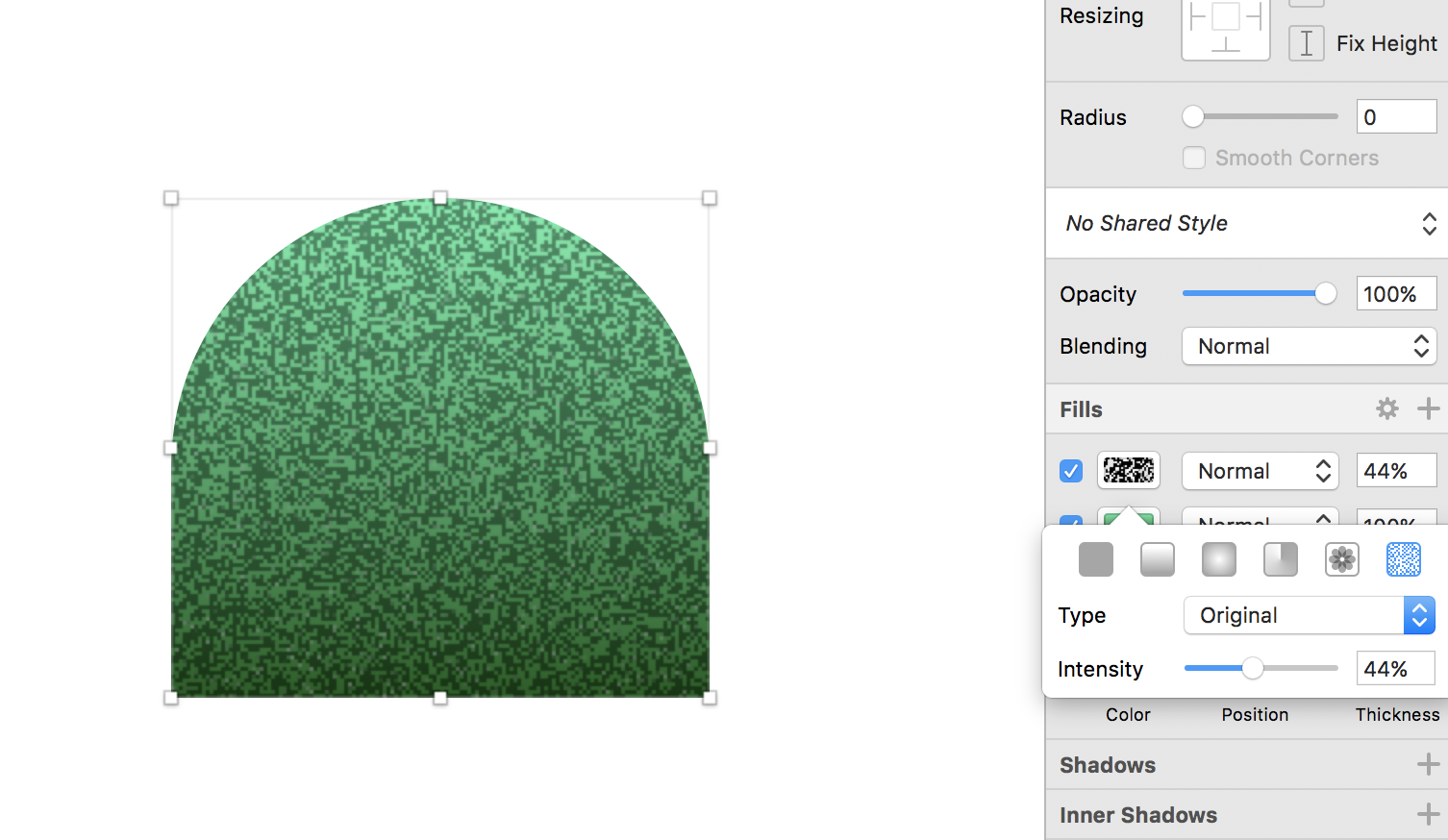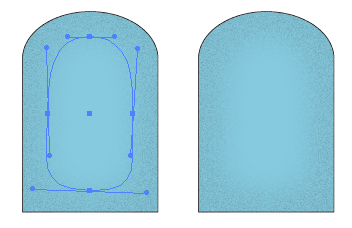There is a dark, grainy look on this image (view below) that I want to replicate. How do you create this texture in Sketch 3 app?
I tried to add the grainy texture on the shape by adjusting the "Fills" with a grainy texture, and the result looks like this (view below):