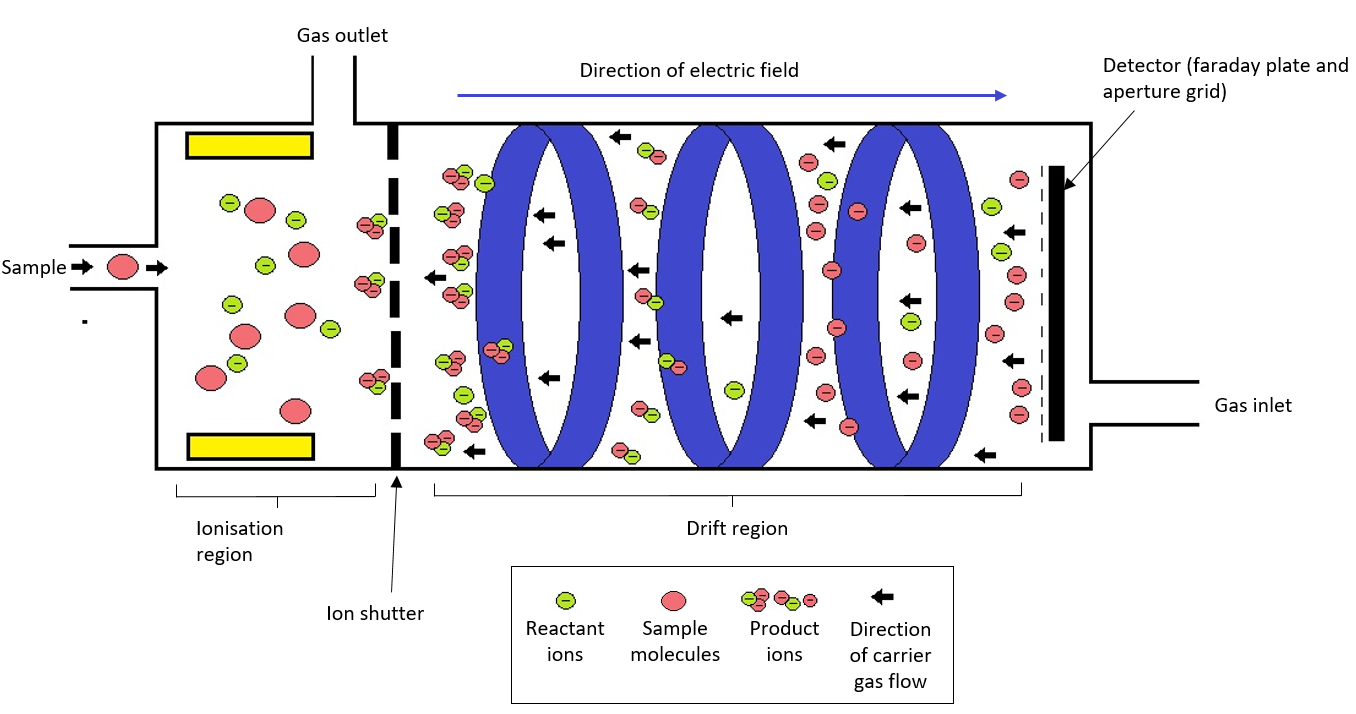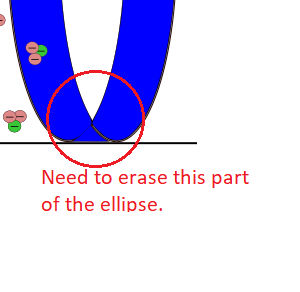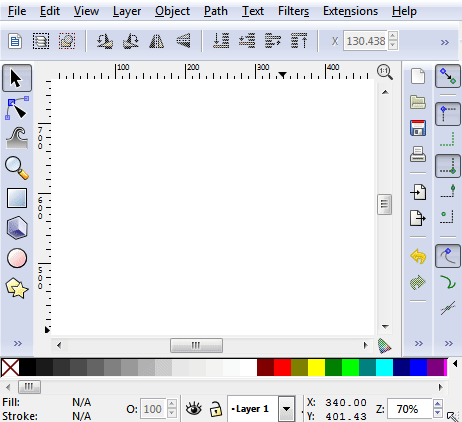I'm new to Inkscape and I'd like some advice to recreate the image below. The image was created on MS paint but the quality is poor when inserted into a Latex document.
I am having problems creating the blue rings. In my approach, I make two ellipses, resize them to fit the box and then add colour. The issue is that I am unable to delete some of the intersecting lines to create the hollow 3D effect seen in the original picture.
I attach the original and my attampt on Inkscape.