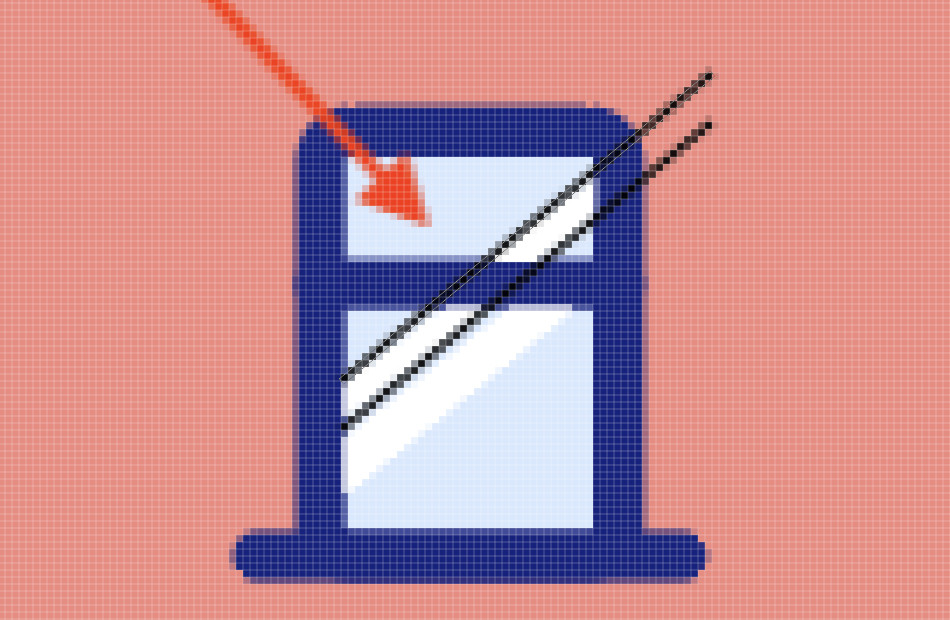I'm using Illustrator CC and I am new to it, so I would like to hear your professional advice on how to solve a problem with scaling a path in Illustrator.
I've used the Pen Tool to create a path in the illustration. It looks good when original dimensions of illustration have being displayed:
When I try to make the illustration smaller, the path does not scale, and it also causes some overflow issues:
I've tried to turn on "Scale strokes and effects" but it does not resolve the problem.
Any ideas how to prevent it? Any help would be appreciated!