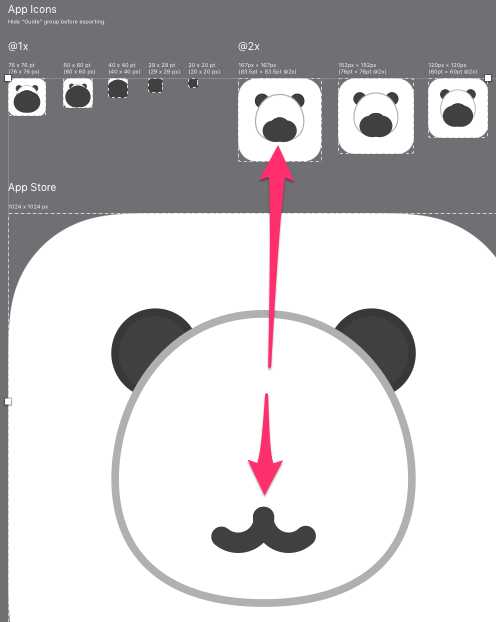I am using a template to make iOS app icons, see file at link below. Some of the shapes on the Symbols page scale correctly when applied to the Templates page (ears, head). However, the two curved lines I am using for the mouth do not.
How can I fix this?
https://www.dropbox.com/s/8oqb0xojd90ro02/application-icons.sketch?dl=0