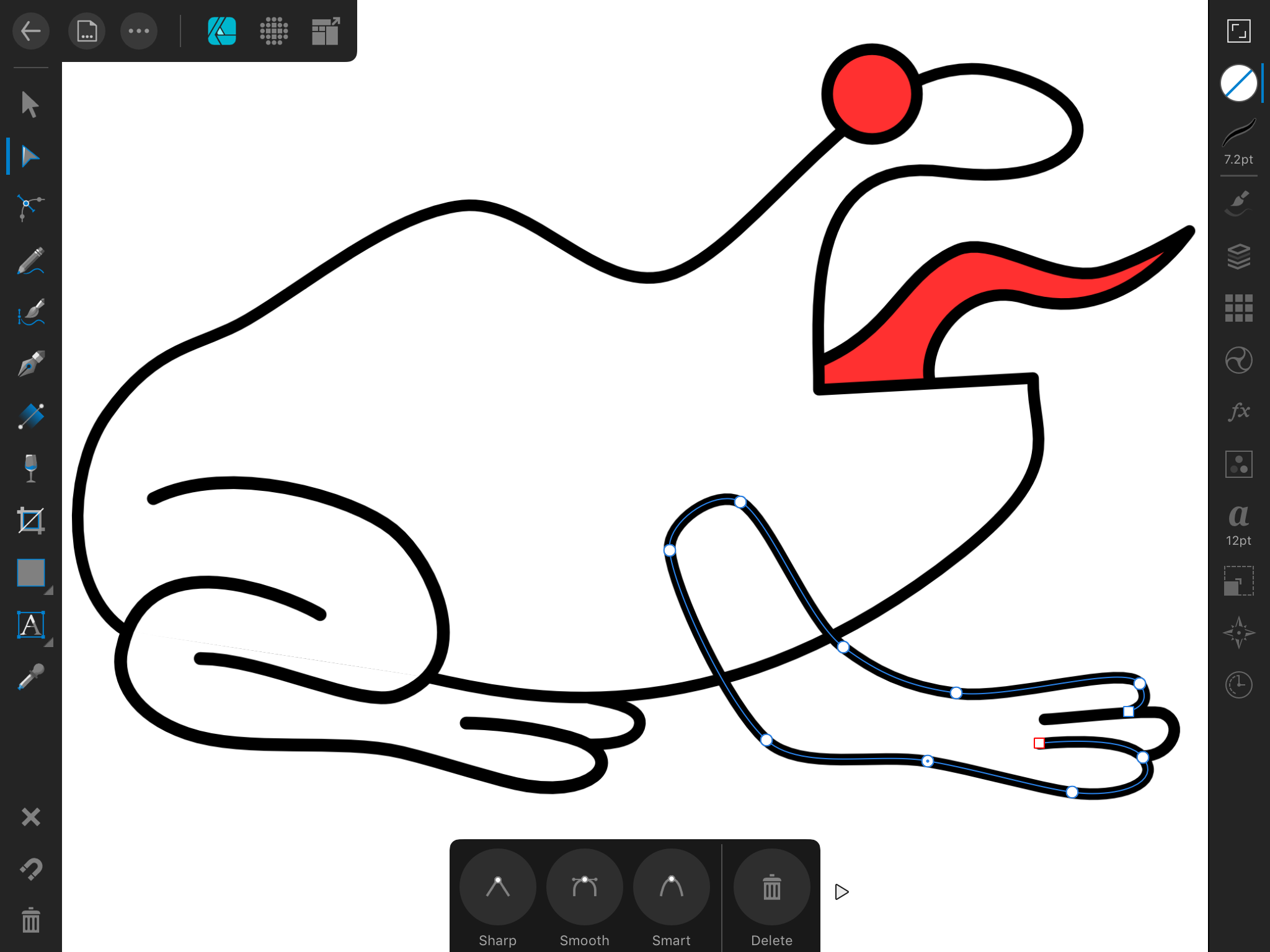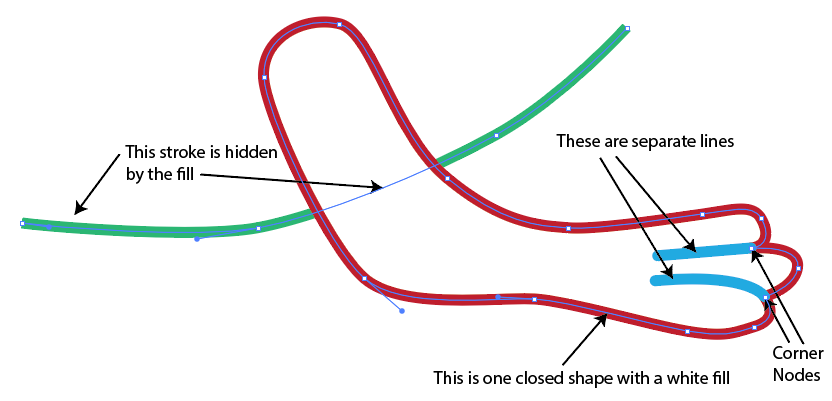I’m creating a shape that is composed of several curves, but I’d like to apply a consistent fill to the whole thing. In this case, the bounds of the outline curves overlap, so one will get partially occluded if I simply apply a fill to each curve. Is there any way to do this other than creating a separate shape below the outline curves and applying a fill for that? That’d work, but then if I want to make tweaks later on I’ll have to adjust both shapes.
I’m using Affinity Designer on iPad, but I imagine there’s some generic solution for this kind of problem. I’m new to this sort of art so hopefully there’s something basic I’m missing. Thanks for your help!