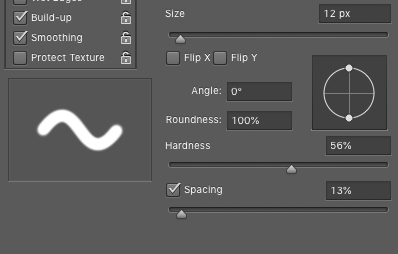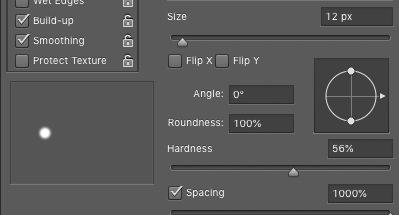Anyone got a quick fix for this? I've tried everything and am a little stuck right now. When I use the photoshop brush, it won't draw when I have my mouse clicked down. It will only do one point and then I have to move somewhere else and do another point. It only draws in points if that makes sense and I can't extend the point. Thanks a bunch!
Tyler