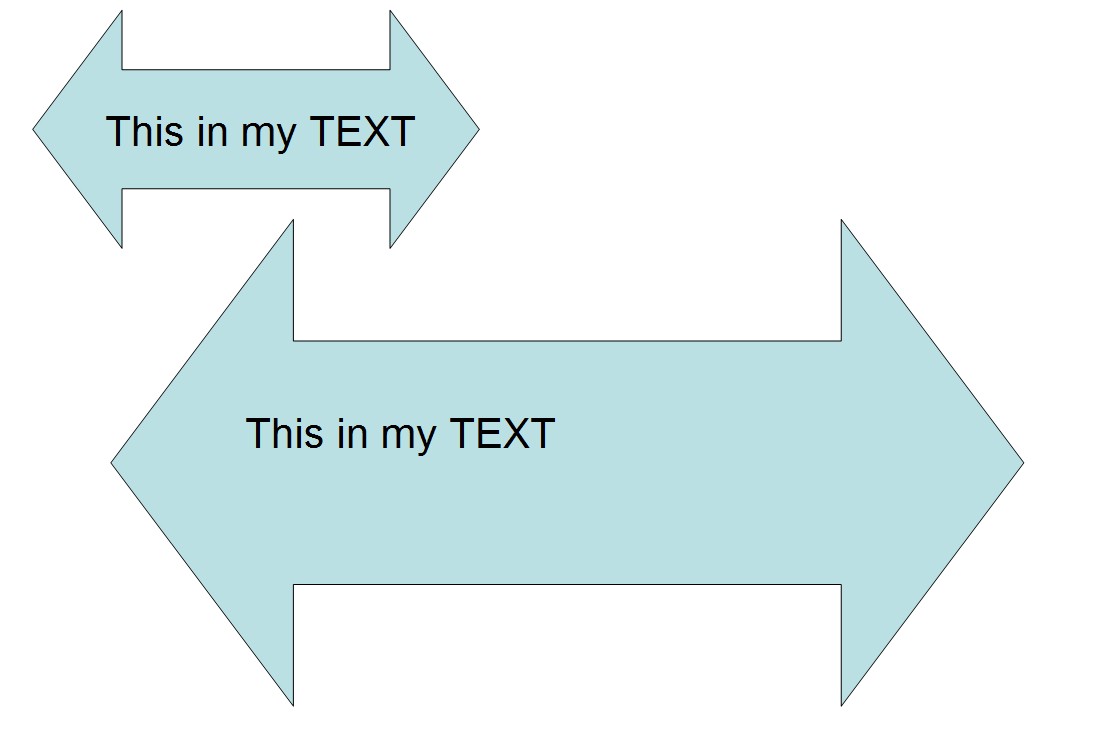Obviously you see the following harmful:
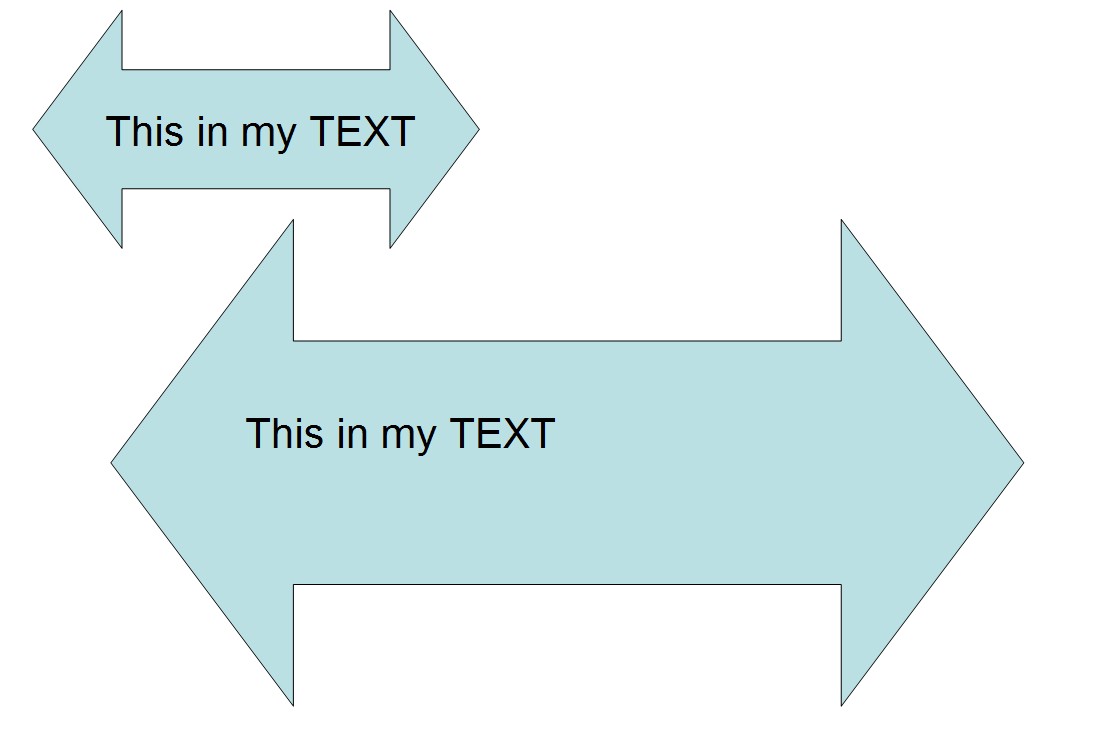
The upper arrow and the text inside the arrow are a group. When the group is selected and dragged to a bigger size, you get the lower version.
It's in PP to make possible to make room for a longer text and that it does very well. Unfortunately that fights with your intentions and I haven't found an option to switch text scaling ON.
You can convert objects to vector images. Select those objects which you want to keep together in scalings and do "save as image". Select image format = EMF. Insert the saved image to your presentation. EMF is vector image which can also contain bitmap shapes.
You can explode the EMF image back to editable parts by selecting it and doing "Edit Image".
This all is only first aid and surely something can be also lost when objects are coverted to EMFs. I haven't tried all possible combinations.
Your best movement for future actions is to get a serious vector drawing program for image designs. Inkscape as freeware is one easy to get and quite capable option, as suggested. Illustrator is the high cost option but also brings a good set of tools for professional users. Affinity designer, Corel Draw and Magix Xara are also commercial tools for pro users, but their prices are much lower.