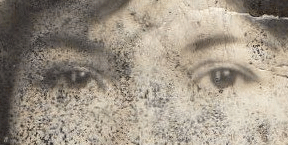How do I remove the excessive black speckling in this image? I'm not sure how to tackle this, the background I'm not worried about. Its more of her face and gown.
Thanks
Edit I started playing around late last night got this, was able to remove the heavy stuff now. Going to play around today and see how I can help her face. I thought there would be a slightly easier way but I agree with the other comment eye dropper and careful painting/texture.