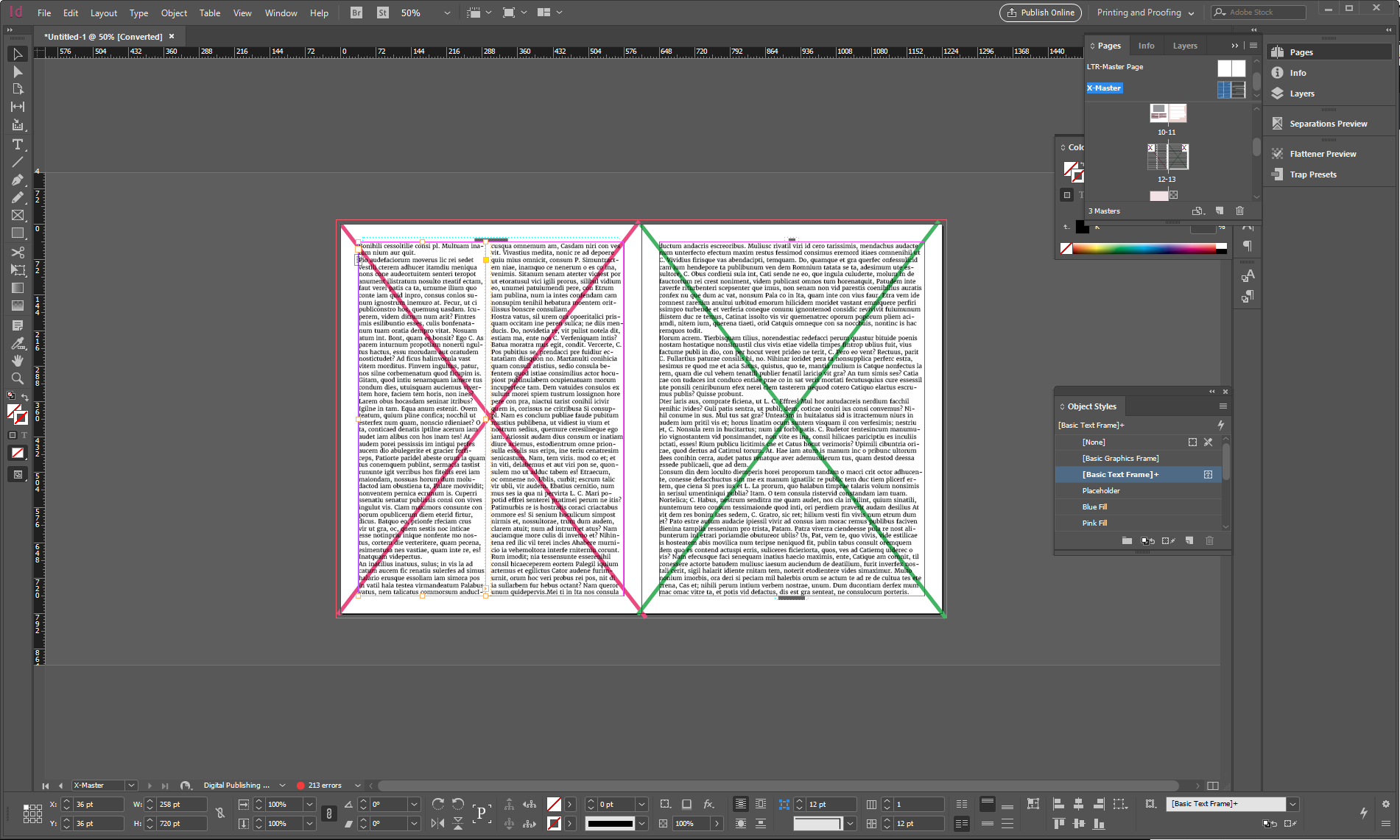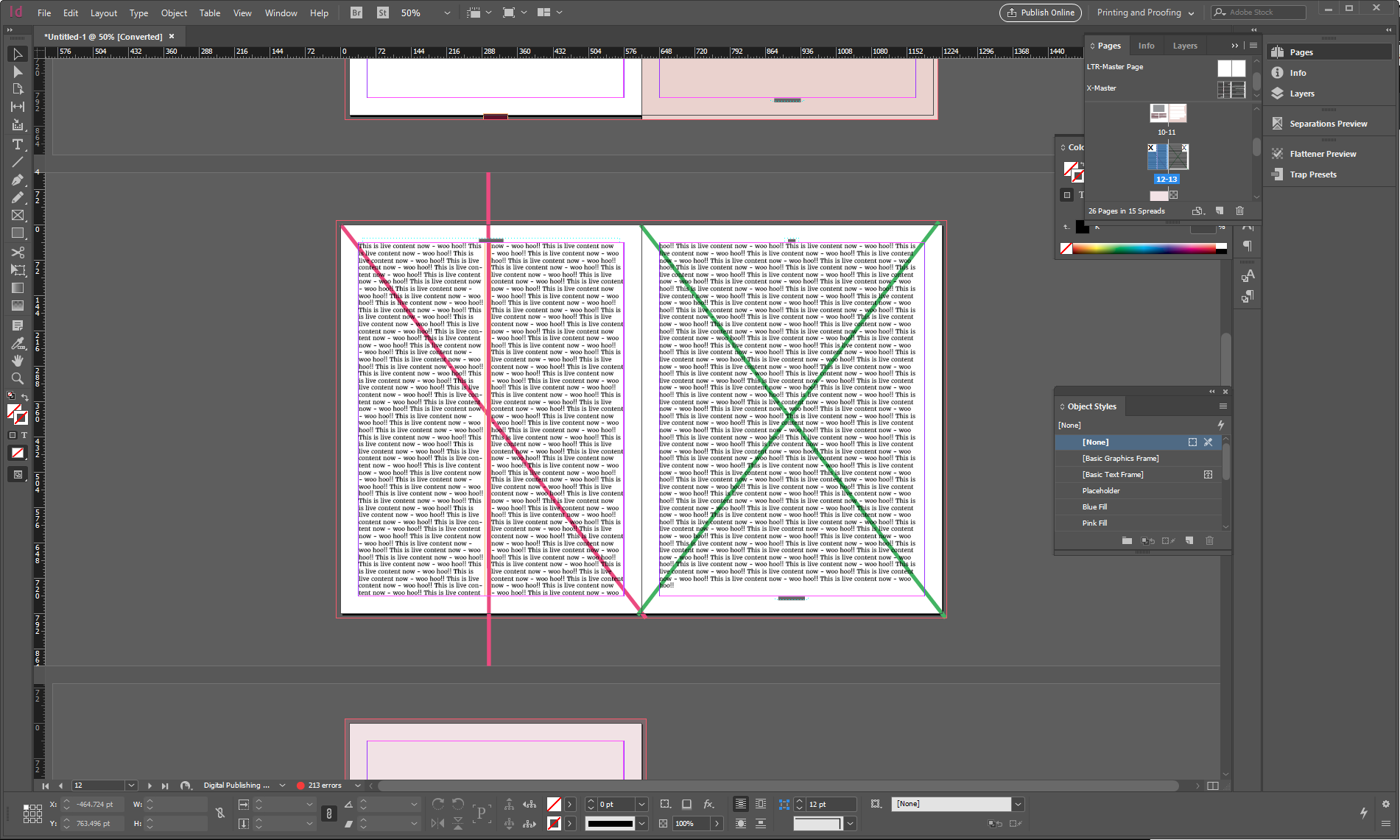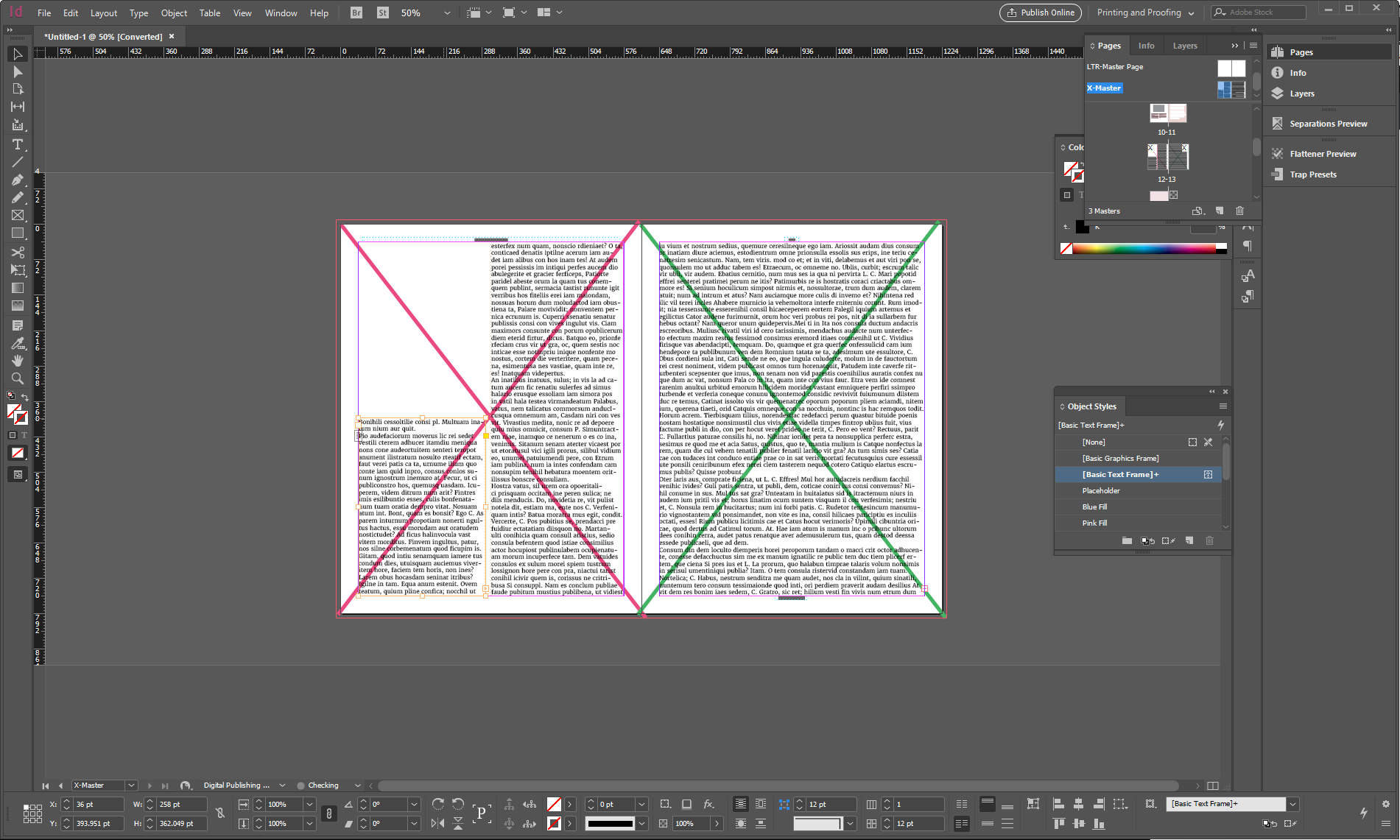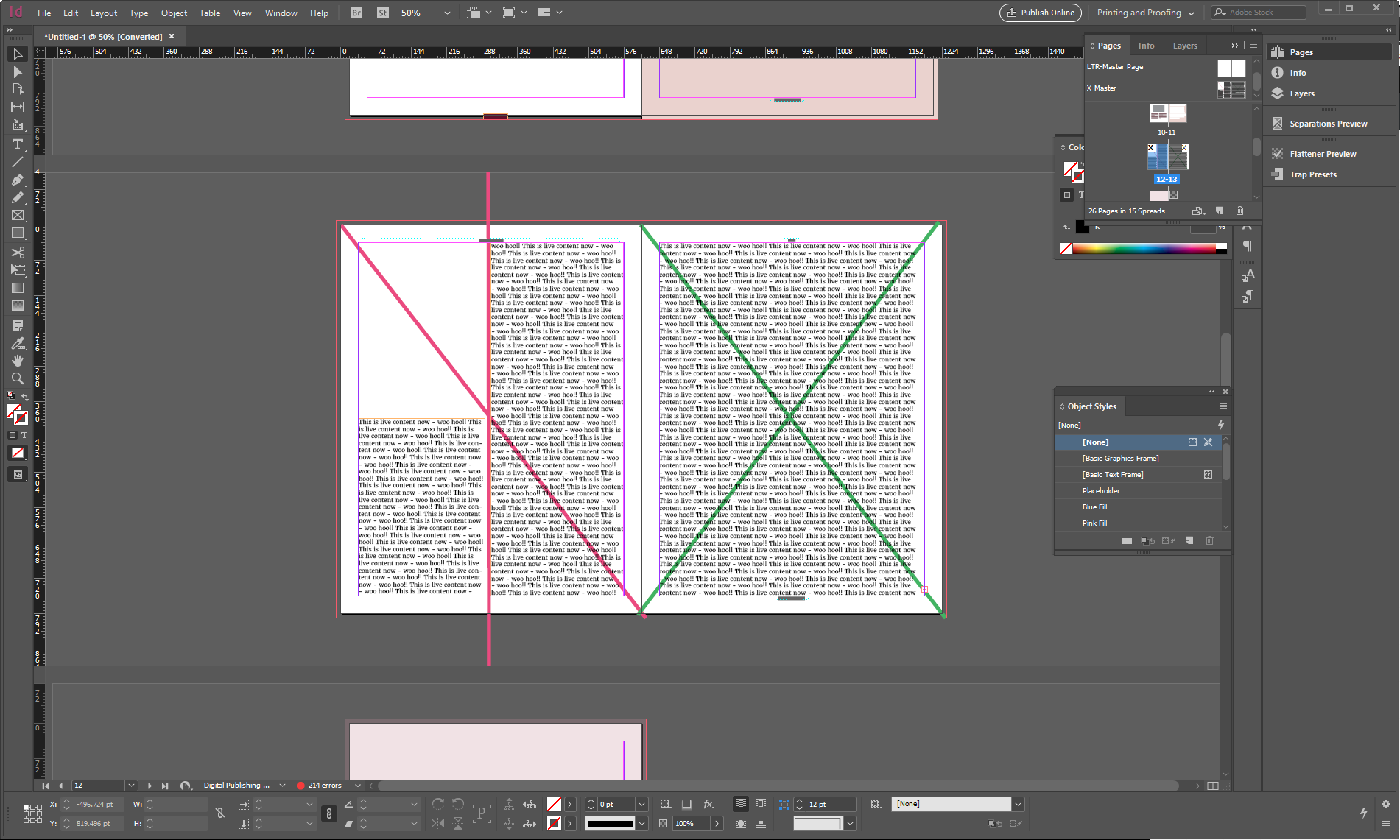I have just tested to be sure I'm correct (we used this method at a client for which I worked some years ago generating school curricula) and in fact it works for me in InDesign CC.
Masterpage laid out, with filler text in text boxes.
Override just the textframe item (Cntrl/Cmd + Shift + mouseclick) not the whole masterpage. Do not move the text frame at all on the local spread.
Enter new local text into the text frame directly on the target spreads - again, being careful to not alter the location or size of the textframe itself, just the textual content - no problem.
Return to masterpage and alter text boxes layout - no problem.
Return to target spread - new layout retaining local text - no problem.
Masterpage X
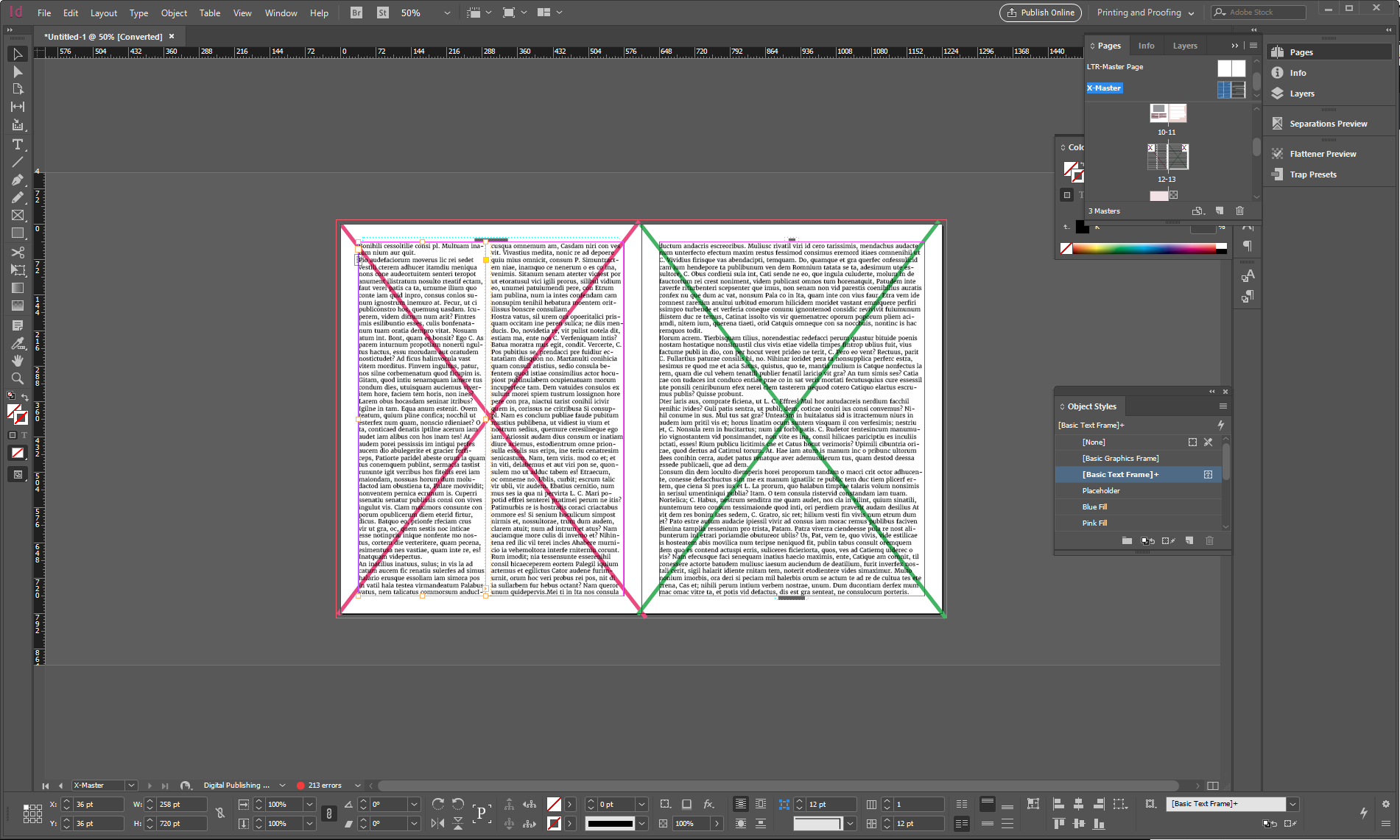
Spread w/ X Master applied, item over-rides on one red line and on text box - new content entered into text box with no other changes to text box:
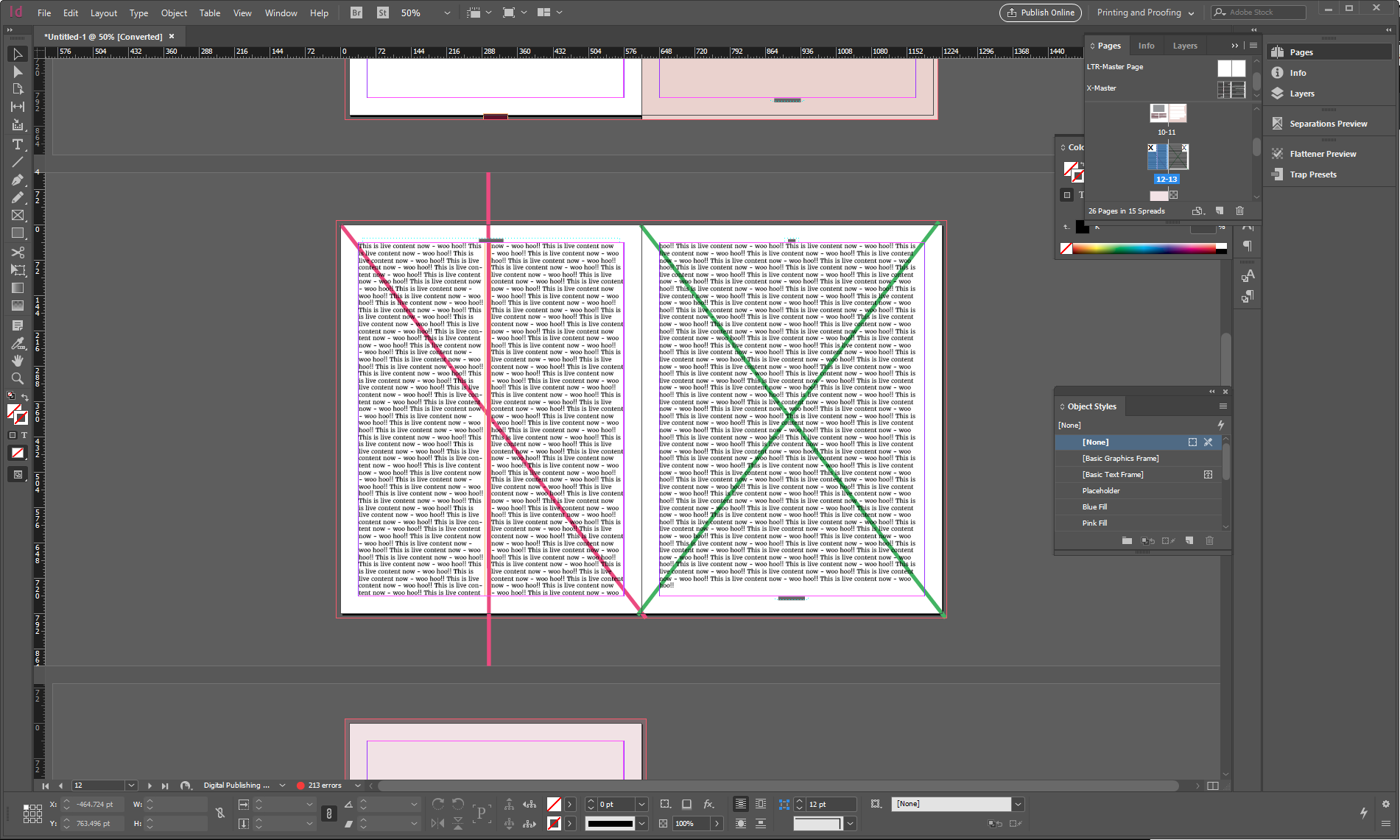
Return to Master X - alter text frame layout:
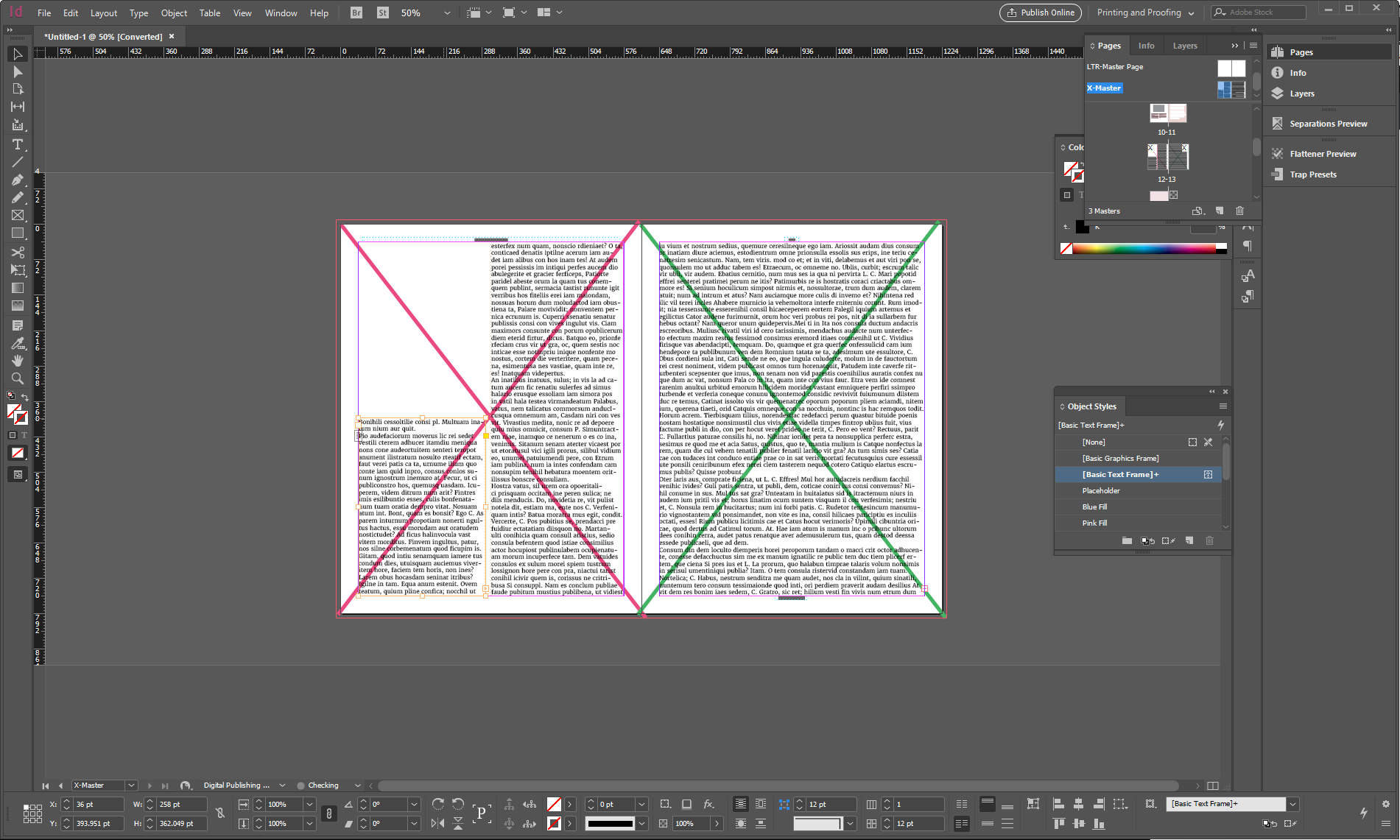
Return to target spread - here we see locally-entered spread text still in place, but layout has changed with Master X as expected.
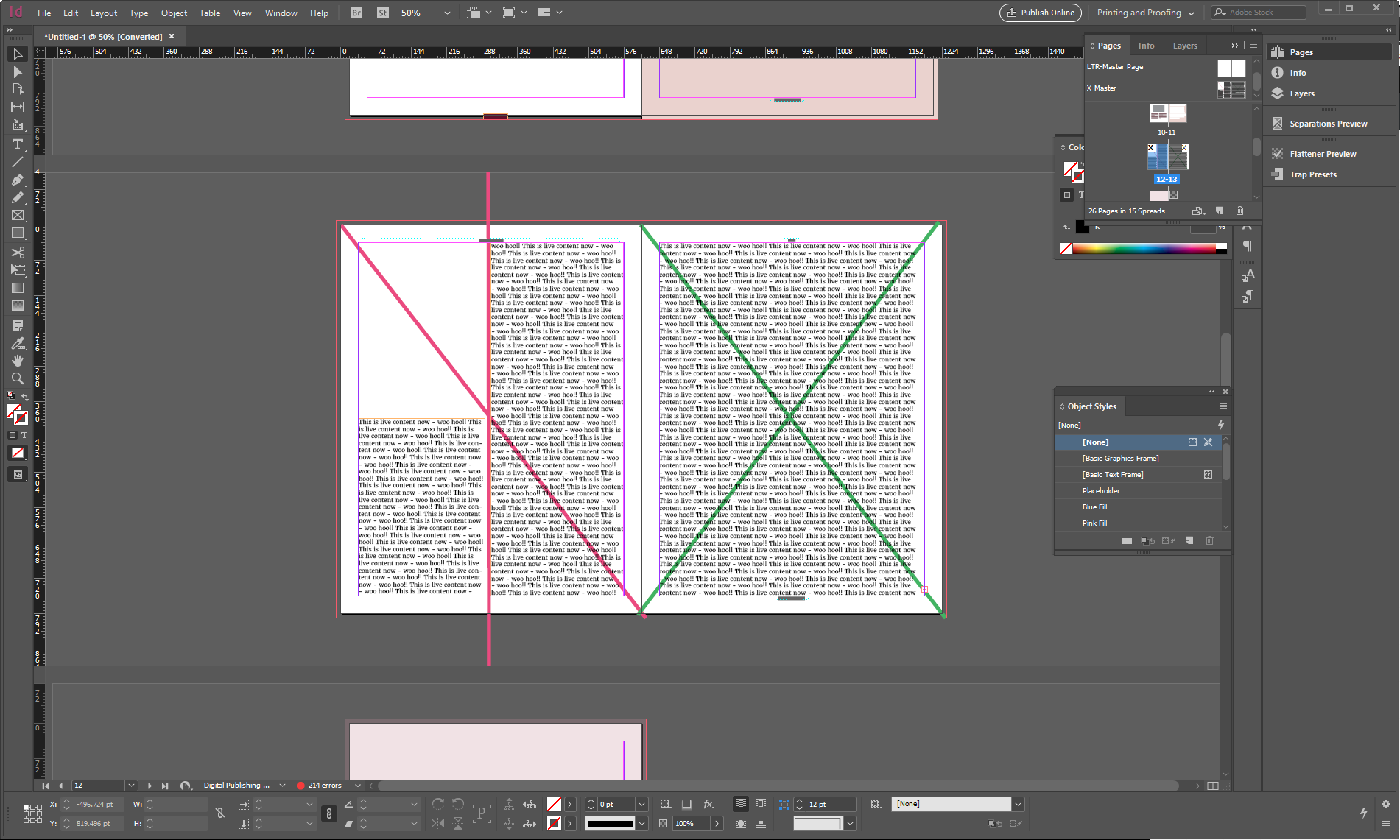
If you accidentally do alter the text frame location or size on the spread with that item over-ridden, that item will no longer update with the changes to the master, unless you then re-apply the Master - which would defeat the purpose of this workflow.
Overall - your method as proposed does work - if you're adequately careful.
Hope this helps.