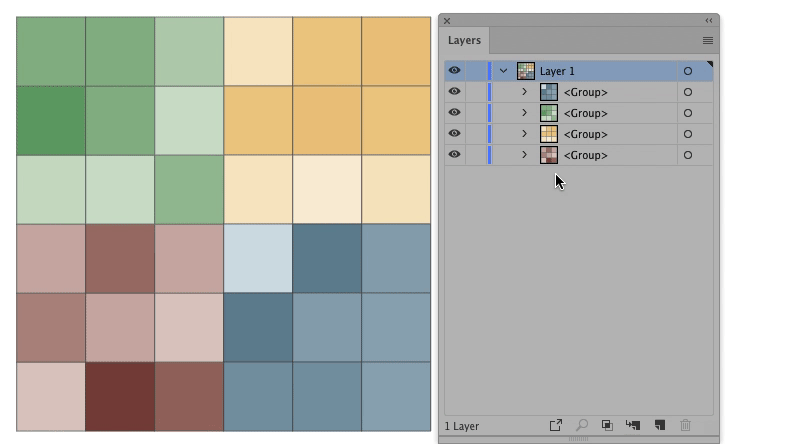Let say I've a group of 4 layers.
Once I select it with mouse, it selects the whole "group": every edit applies to all sub layers (such as move, drag, resize, and so on).
Is it possible (without moving a sub layer outside the group, or to select it with the layer panel at the left) to just select a sub-level for further edits?
Later, once I click out and again on the group, it selects all again.
i.e. "temporarily" select a sub-level of a group for single edits, with mouse, directly clicking on the layer, or some other command? like ctrl+click?