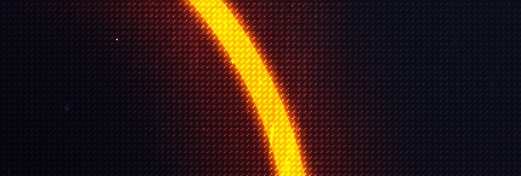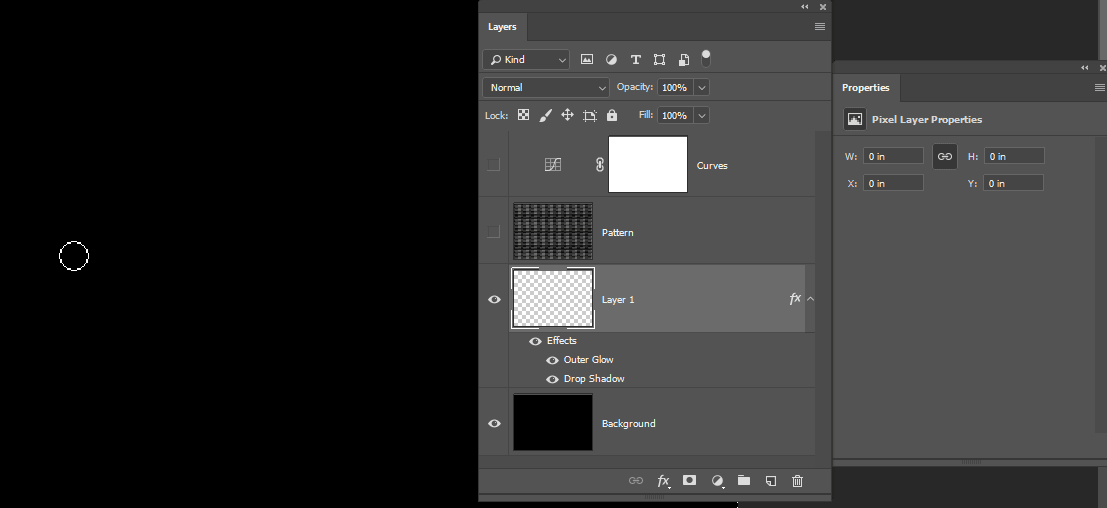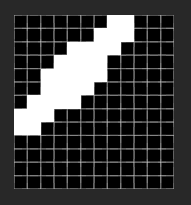I would like to create an effect like the one in the picture but I'm a noob.
The idea is like the light in a phosphor screen that reveals it's pixels. I guess there's a texture layer and some sort of blend mode involved but I don't know if the texture is above or below the light and how to solve this. Can anybody give a hint to reproduce something like this?
Thank you