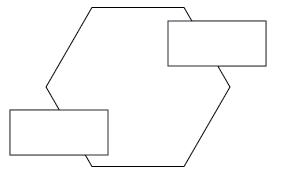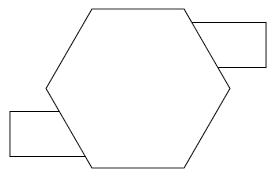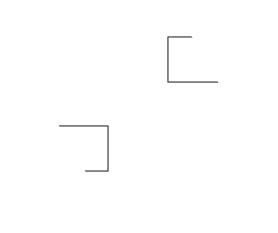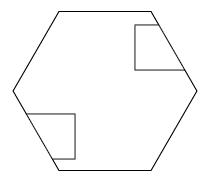Which software allows to draw one shapes inside another ones with clipping? I need this to be done automatically, I know I can draw this in Illustrator with Pathfinder. Is there automatic ability somewhere?
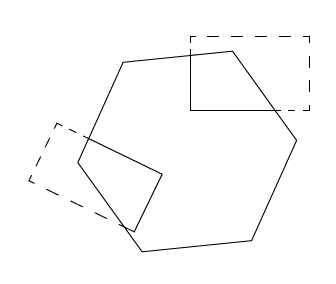
NOT A CLIPPING MASK
Many graphic editors have clipping mask feature. But it doesn't match me since mask does not hold the content. I.e. if you move the mask, the "content" will stay in place. In need the content follow the container like window content following the one.