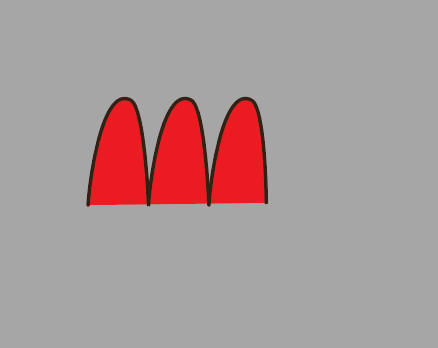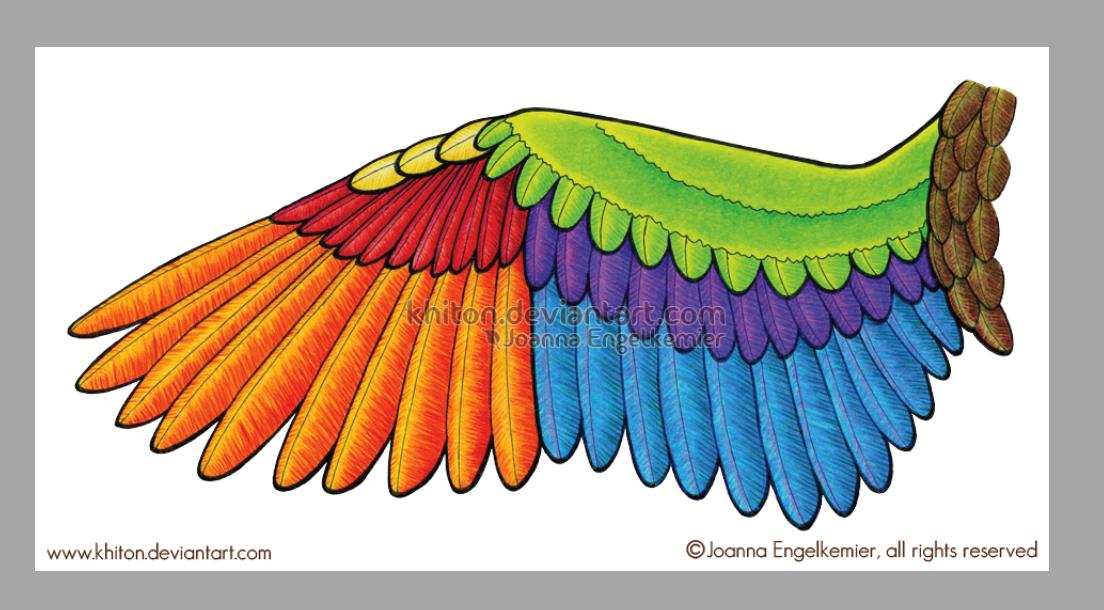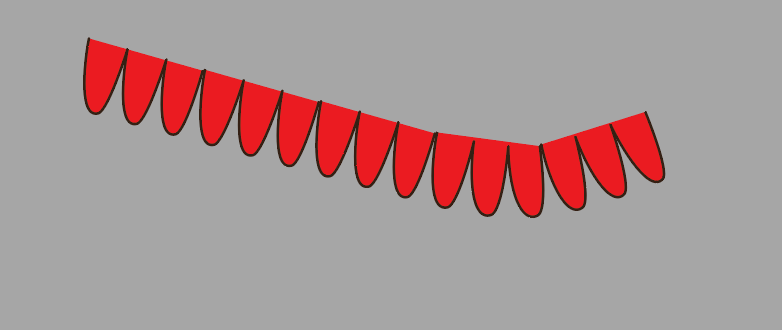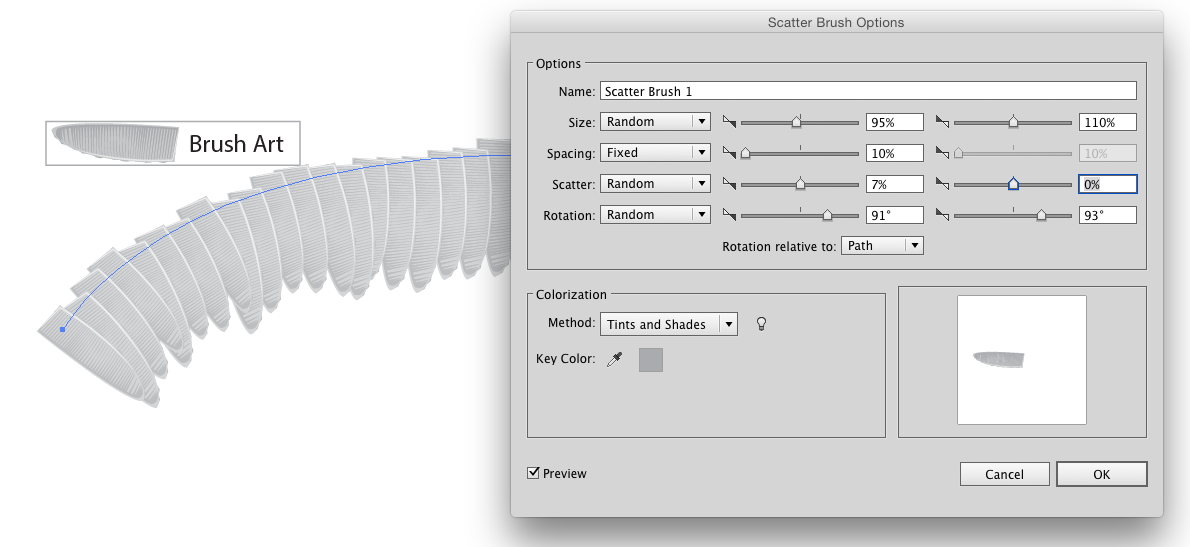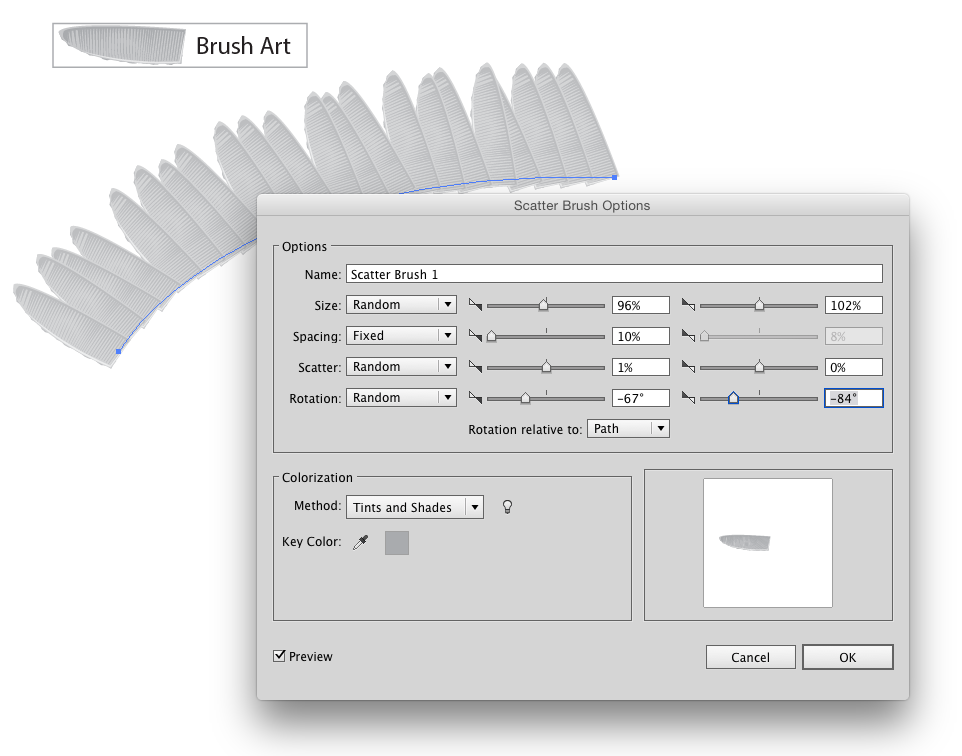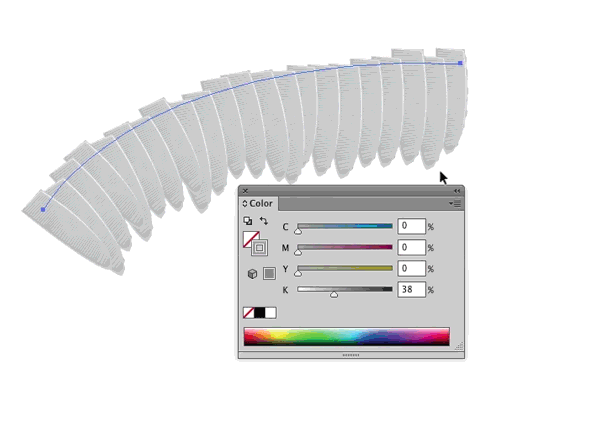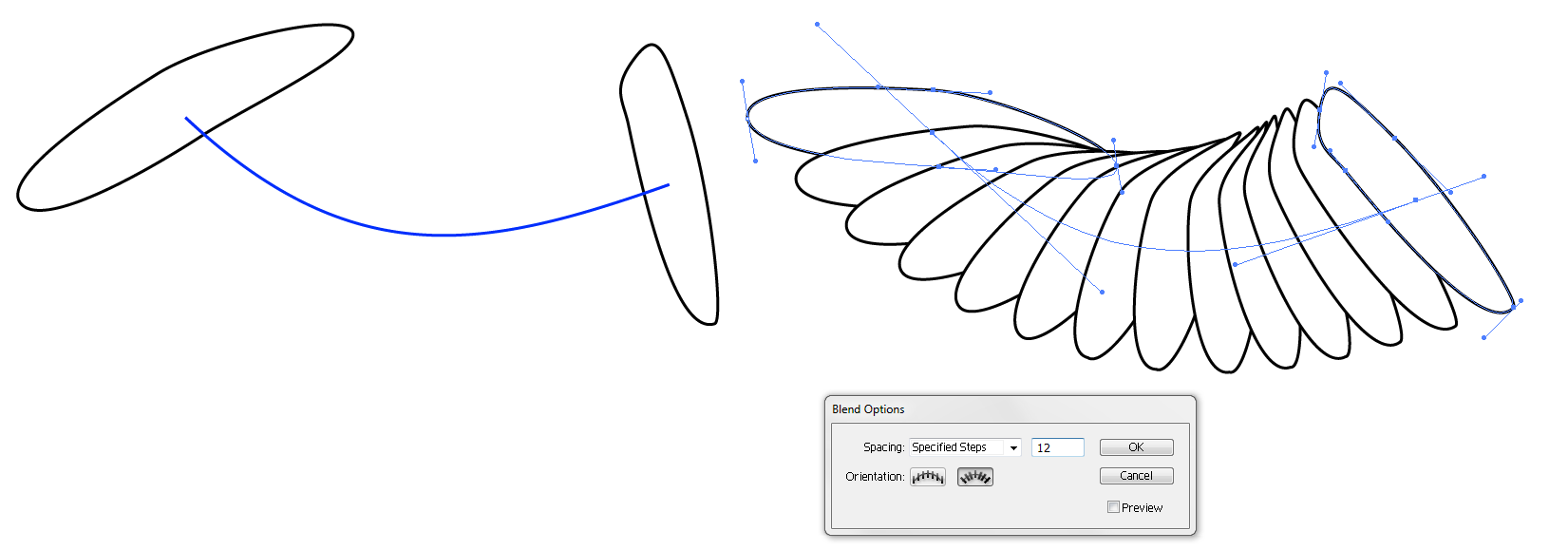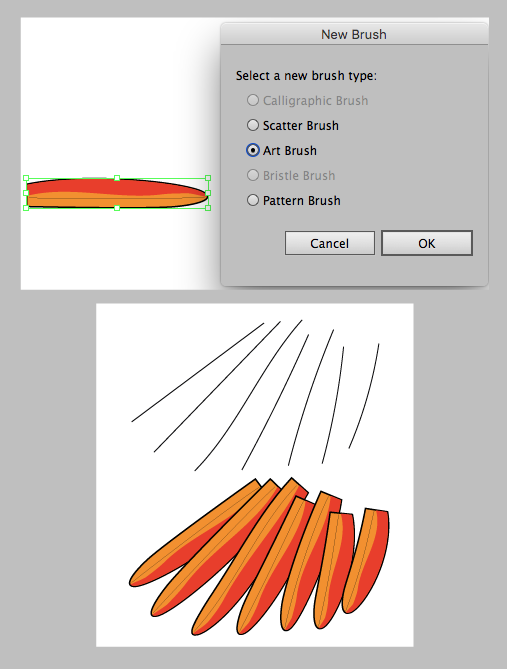Not asked, but as well you can try blending. It has a plus: You can get a series of shapes which evolve from the beginning to the end. Or they can as well have the same form, they only scale and rotate.
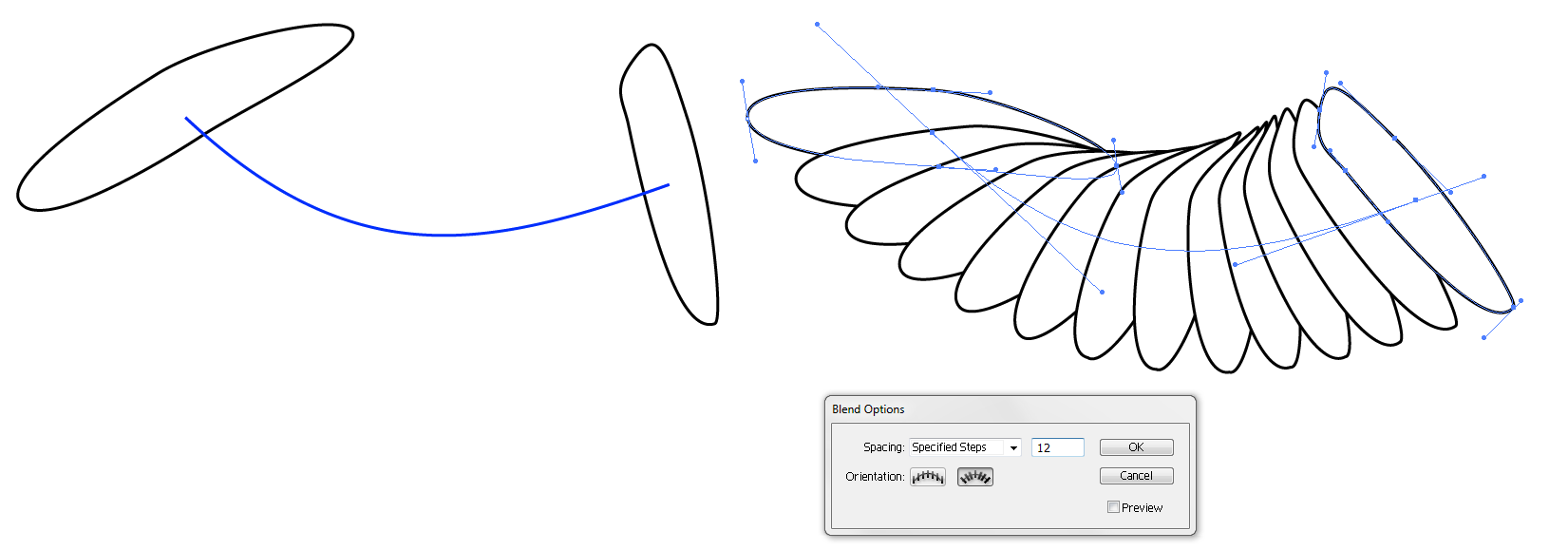
Controlling the spacing isn't possible, blending distributes the intermediate versions quite uniformly between the start and stop shapes.
You can edit the start and stop shapes and the spine for better final pattern. It gets fixed if you apply Object > Blend > Expand which makes the result a group of independent shapes.
Warnings:
Blending makes bizarre results if the start and stop shapes have different amount of nodes, their node distributions are radically different or the curves have opposite directions.
You can get predictable results only for outlines, it's useless to blend complex shapes such as feathers with a vector fill patterns.
My example shapes have 4 nodes, they are made by randomly distorting ellipses with the direct selection tool.
About brushes: You can apply Width tool to make size variations. You can use art brushes where all parts are already with fills.