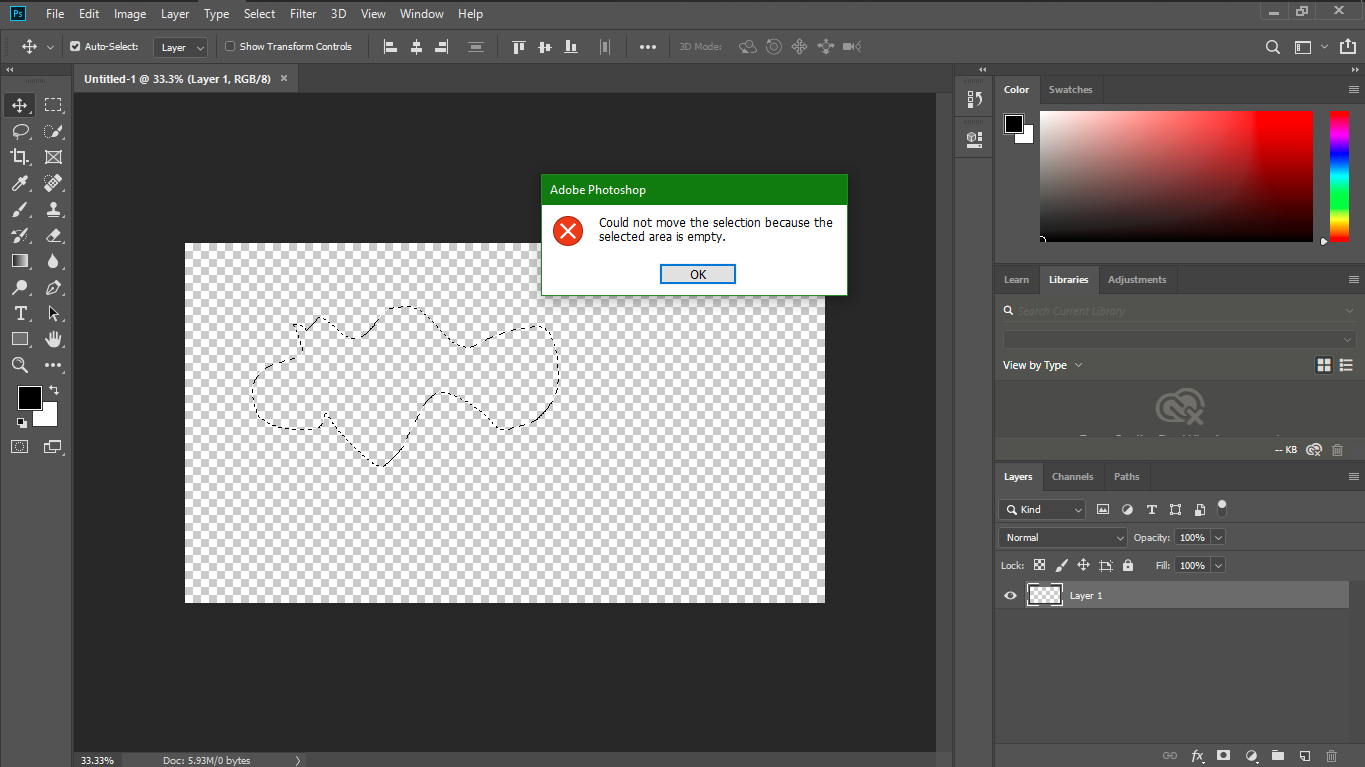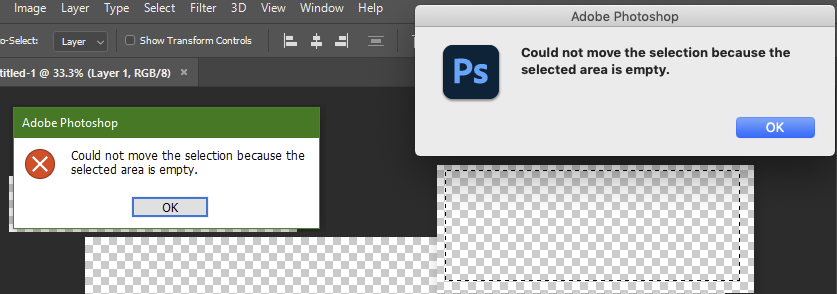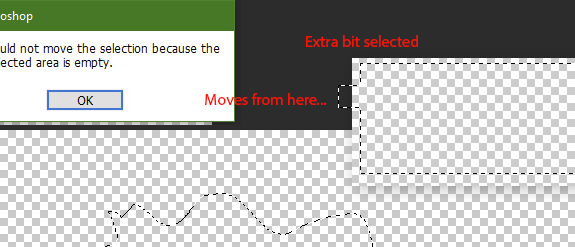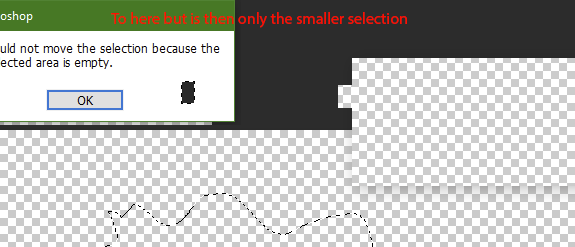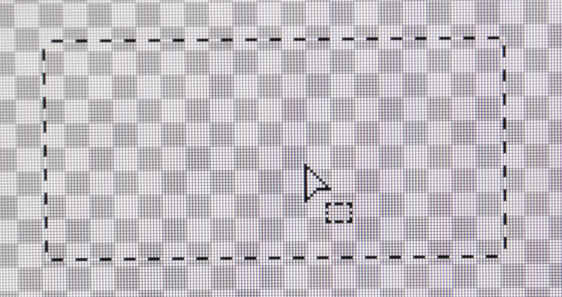I am new to photoshop. I have a transparent layer in my photoshop document. I think that transparent layers consist of transparent pixels. now using any selection tool to select the pixels works fine since an outline shows around the selection.
However, if I want to move the selection an error message occurs saying "could not move the selection because the selected area is empty". and when I fill the selection with any color only then I am able to move it.
my question is : with the selection tools, I am selecting what: pixels (if yes then why the move operation doesn't work with transparent pixels and works when pixels have some "attributes") or pixel's "attributes" (color and other stuff that "adjectify" pixels other than being transparent)? what does it mean by "selected area is empty" and if the area is empty how I am able to select any region and fill it with any color?