Path Difference
I was trying to set the path difference in the second image.
According to my plans theoretically he should left the circle intact, cutting and shaping only the line
...but...
When I go to path set difference then it "erase" the line and the circle.
Why?
I don't know Inkscape very well, so can you describe me each step to make?
✨ thanks for your helpful help! ✨
Ps: if you think this question is useful and well written, do not hesitate to put an upvote, thanks

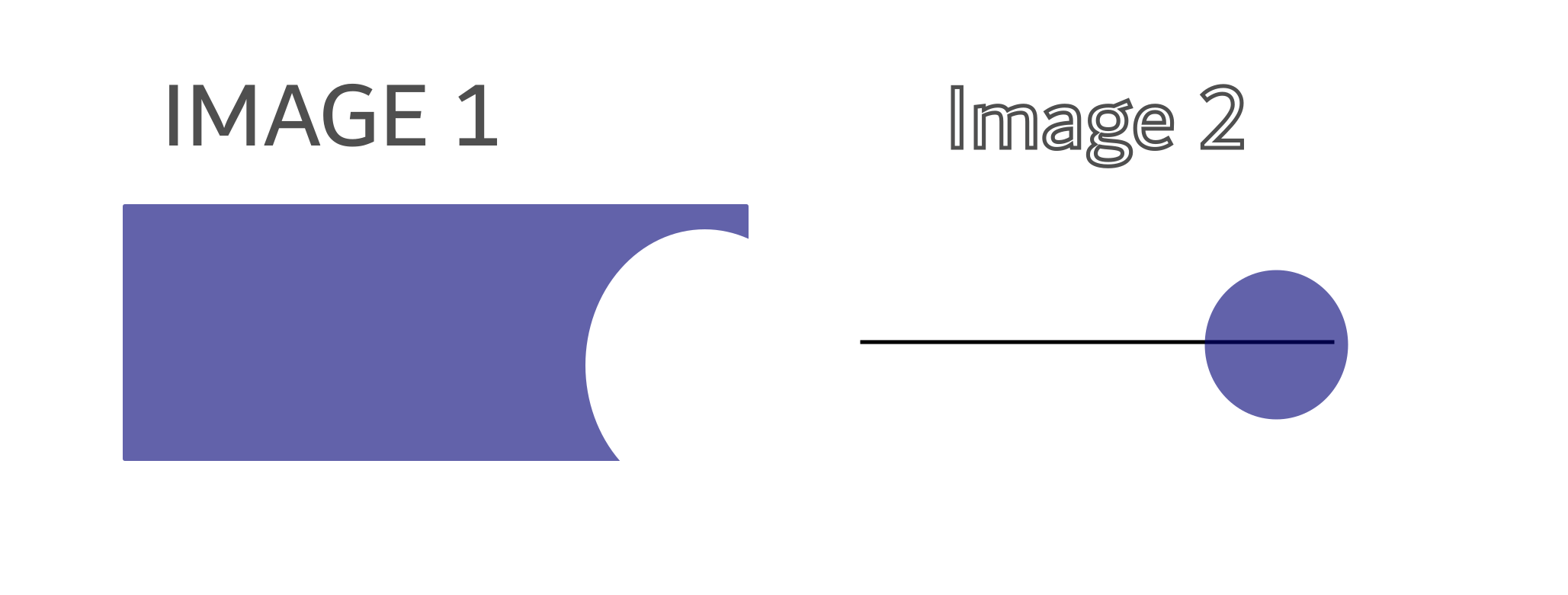
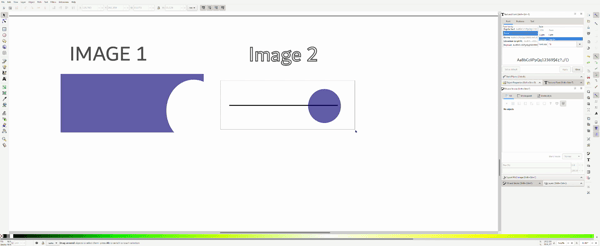
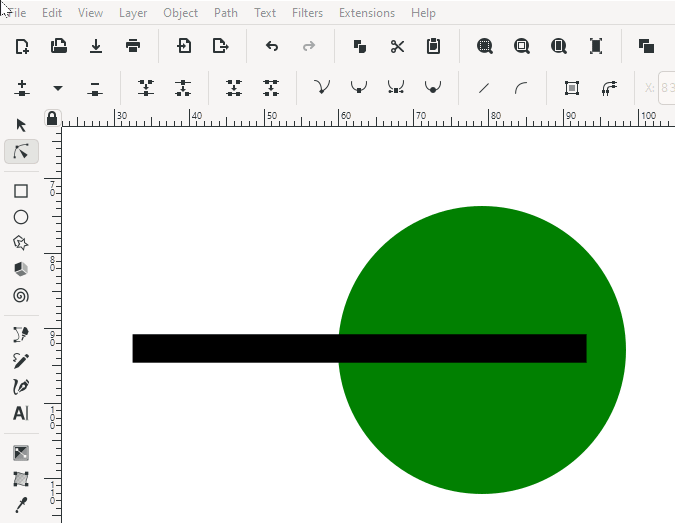
:)I've just opened Inkscape and drew a circle and a line to try again, but the result is everytime the same: Blank . If you want I can share the screenshot but they are empty objects.