Whenever I'm blending using the Mixer brush tool it will use a slightly desaturated colour instead of the colour I have seleced. Here is what I mean:
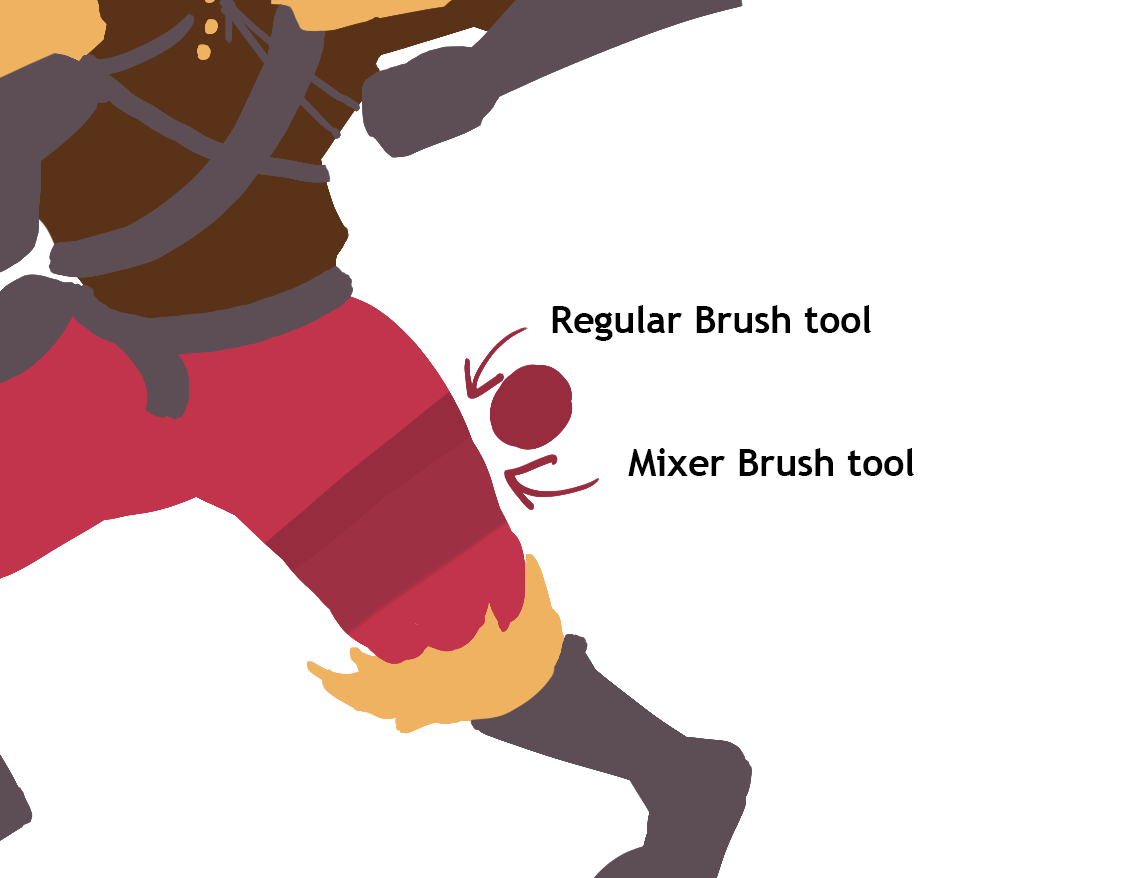 ]1
]1
When I use any non blending brush for lining or broad colours its fine. It doesn't do it unless I'm going over another colour, you know... To blend them. Oh and this all started after I updated photoshop about a week ago. I feel out of ideas on how to fix this. Here's a list of things I've done to try and resolve the problem that have failed.
Resetting the tool
Resetting the preferences
Adjusting wet/load/mix/flow
Adjusting most if not all of the brush settings
Resetting Photoshop
Restarting my computer
Changing Gamma blending as well as a couple other things in the Colour settings. (Don't know those settings very well so I didn't change much.)
Changing files/layers/colours
Using older versions of Photoshop through the Adobe Cloud (All still have the same problem now)
Just to be clear, it's not an issue with the brush not blending. The Blending works. It's all about the colour coming out desaturated compared to what I have selected. It makes painting and choosing the colours to paint with kind of impossible.
This picture shows that my selected colour isn't being used when I'm blending.

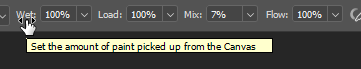

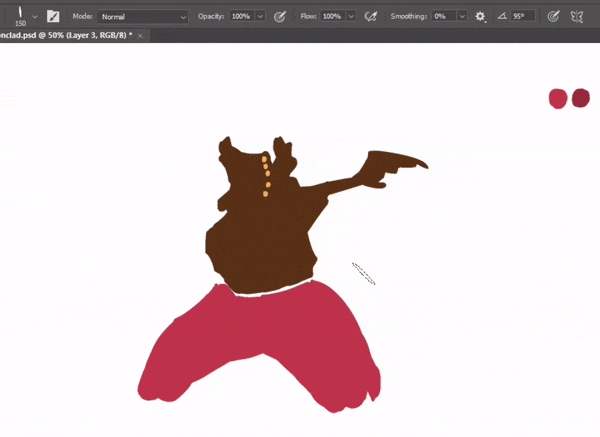
Window > Brush Presets, create a new Preset from the mixer brush you have a problem with (make sure you have "include tool settings" option turned ON) and then in the flyout menu (top-right corner of the panel with four lines icon) there will beExport Selected Brushesoptions — this will save an.abrfile with this preset. To upload files you can use something like wetransfer.com.