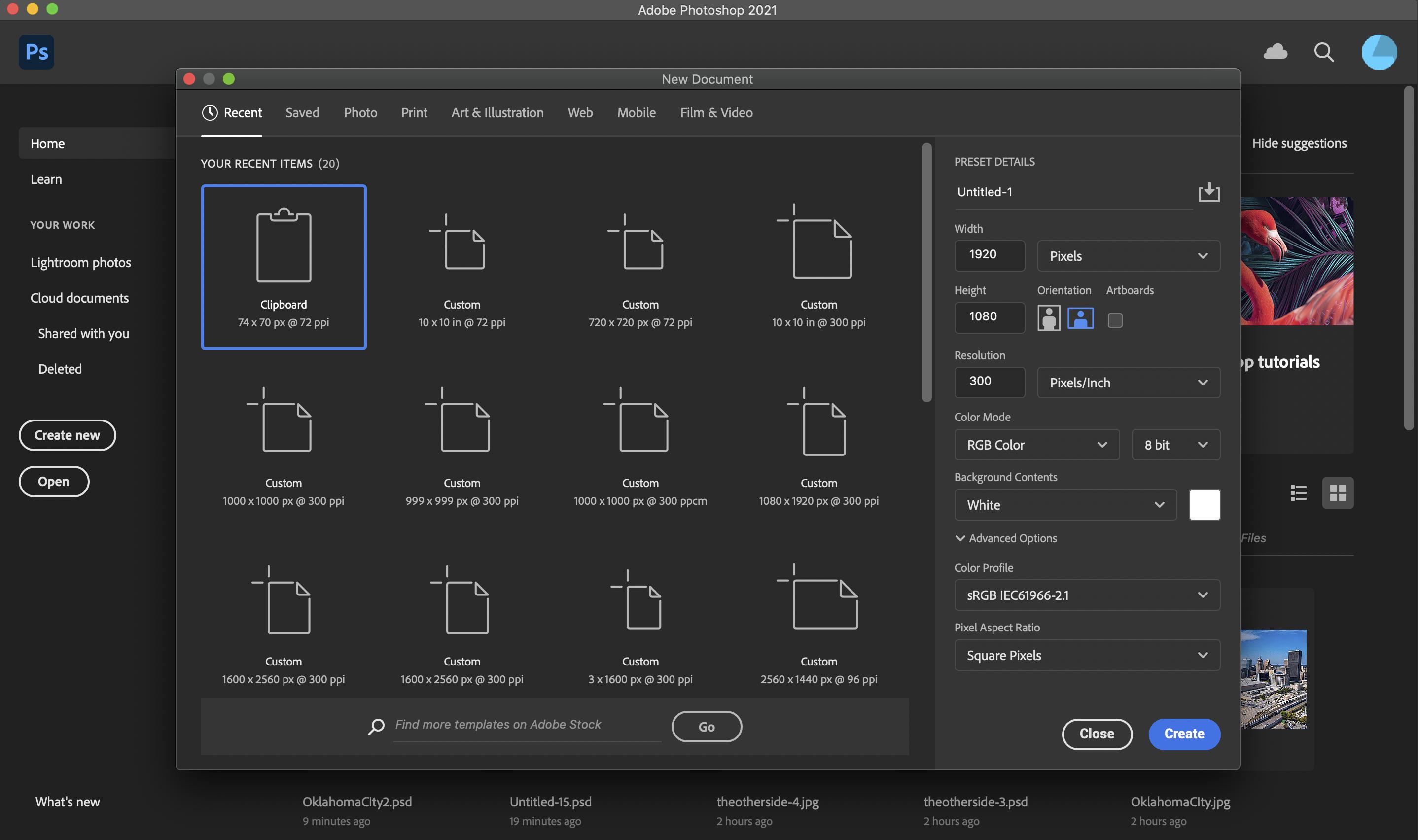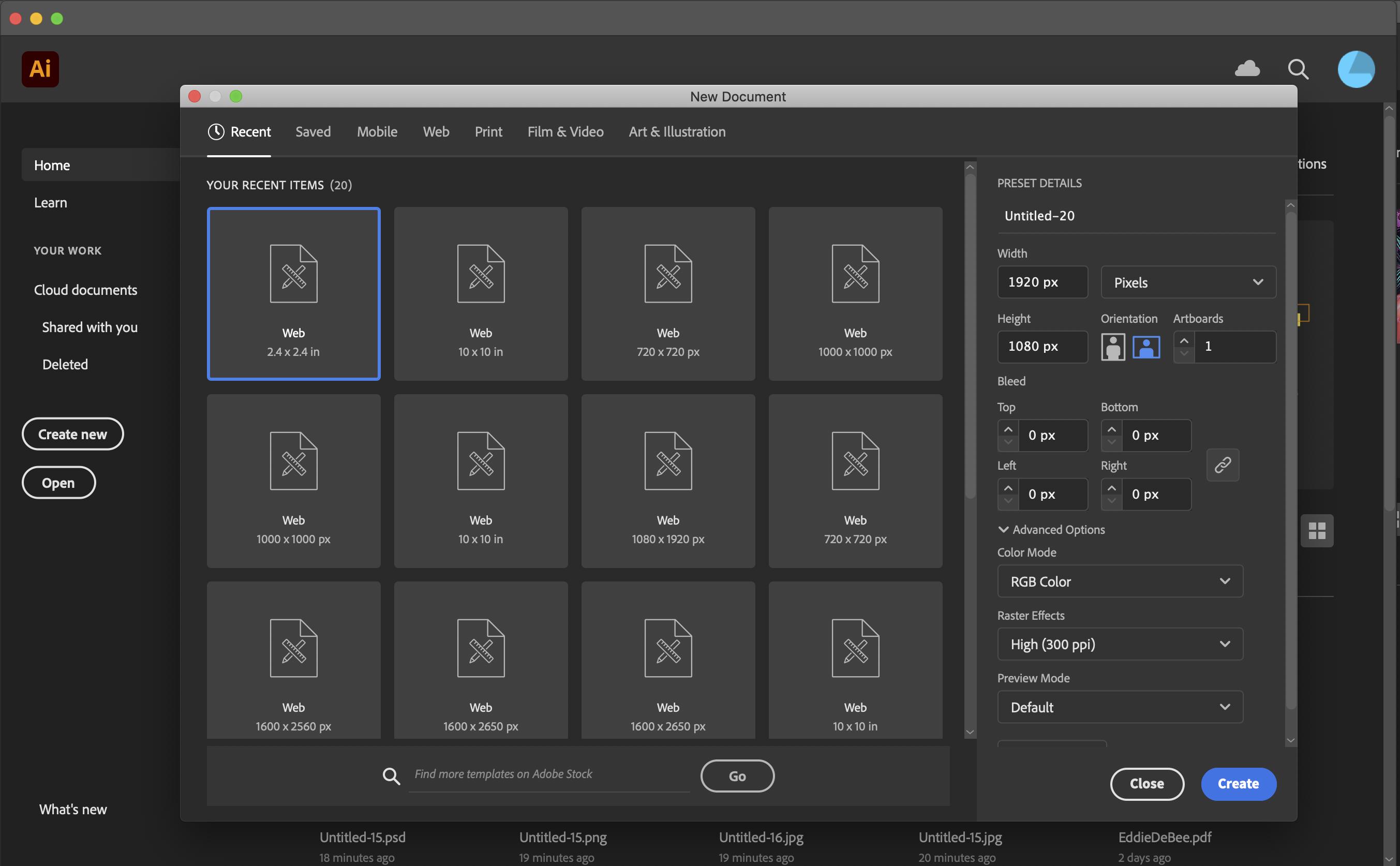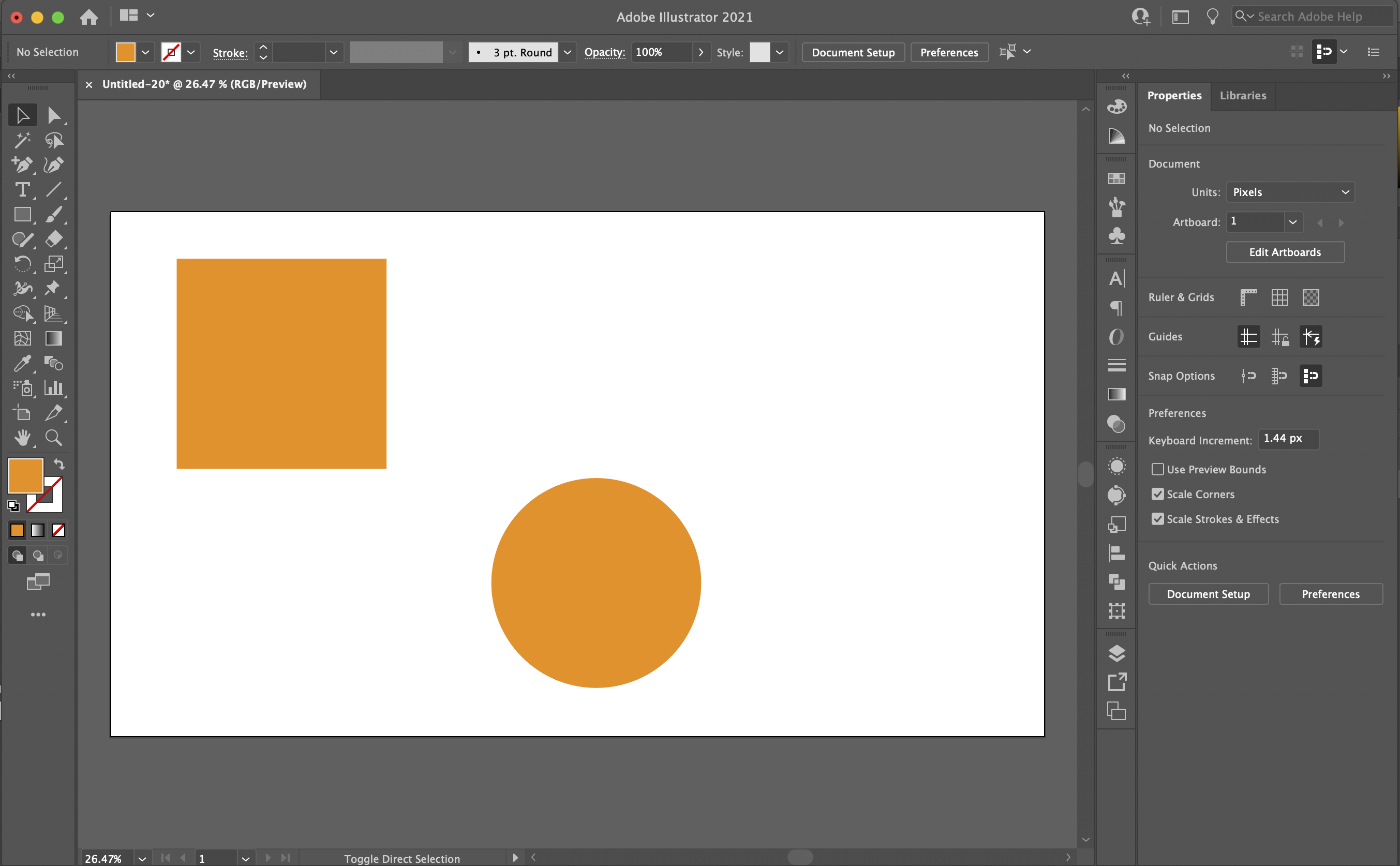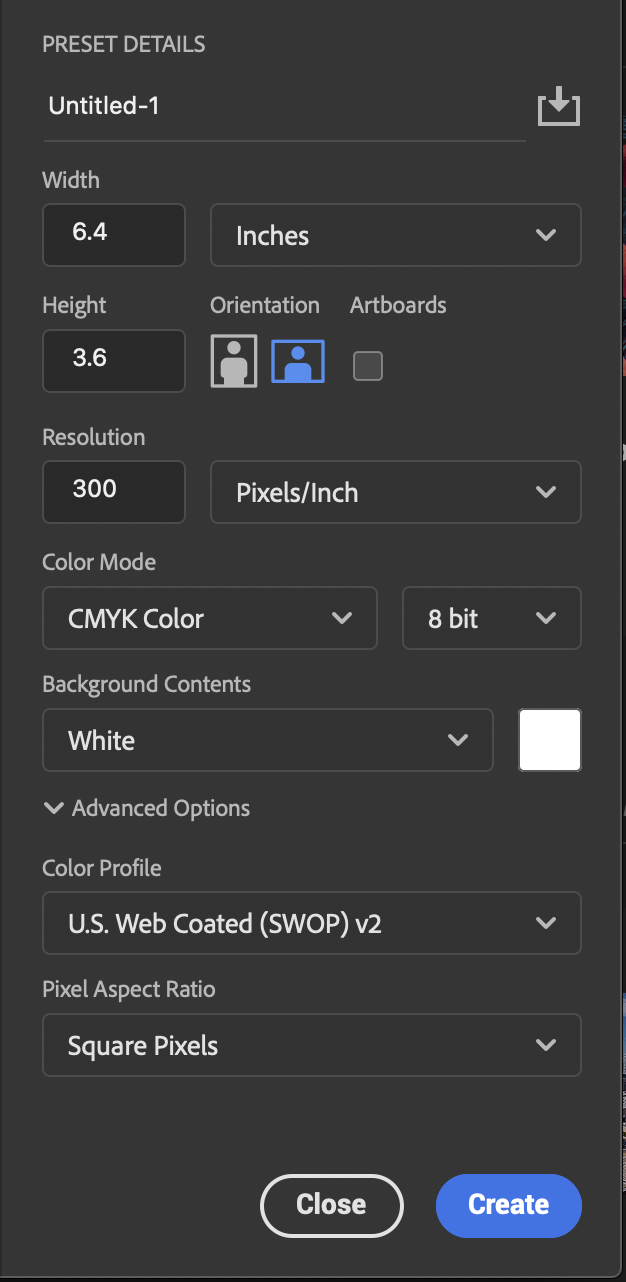You have stumbled uppon one of the legacy problems of digital publishing platforms when it mixes with treating pixels as units. Scroll dow to TL;DR if you dont want to read the context.
A bit of a prologue. See there was a time when, nearly all digitally made images were for print publication. This predates internet by a safe margin and there was no efficient way to transport images to others very efficiently. So all images for commercial use were either for print, or the game industry (but this was a tiny slice and have a different historical bacground as does video abd CG. They dont have this problem). So they actually forgot that a image may not actually have a physical size at all. It just didnt occour to them at the time.
So they went ahead and convinced anybody and their dog that setting a dpi/ppi value vas the most important thing for an image creation process. Then suddenly the whole world changes. Suddenly people with a video/CG/programming background come around and say. You know ppi/dpi is pure fantasy only pixels count. And this is where the house of cards falls down.
So now we have photoshop designed to its core to be able to adress physical dimensions for print design. But you can not rip this out, so no biggie just have some conversion.
Ok, but illustrator never designed pixels. It designed printer instructions. Printer instructions describe pages so they dont need to define pixel size. In fact having a fixed pixel size would make it impossible to print a page with two raster images from different sources. Ok but suddely you have all these people who want to design in pixels... And now you have a huge problem at your hands.
As explained, size of a pixel is a bit problematic for a (printer) page description language. Mainly because there can be many things that is the size of a pixel on the same page that are of a different in size. Ok so one option is to disalow pixel size operations, that however wasnt possible when 90% of your customers are designing digital only stuff. This leaves you with 3 options.
1. Fix the size of a pixel, thisway atleast illustrator documents are compatible with other illustrator documents.
2. Allow user to specify, but this would make illustrator incompatible with illustrator. Although this would solve your problem.
3. This would have saved us all, except maybe not. Problem is it took 15 years for people to come up with this idea, lets not call them pixels. Lets call them design pixels. Perfect. Still not solving your problem.
Ok they chose option 1. They defined it as 1 pixel is one point (this is adobes internal unit which is like saying 1=1 which saves you of lot of work).
Why am i telling all of this. Well, it tells you what your solutions can be. And why all of them are unoptimal. But it also hints on how you should probably change your worldview. Theres a lot more you could add here. Like how Apple basically broke even the only pixels count or how the svg consortium broke the system so that we can never have sane units in vector formats ever again.
TL;DR
So how do you solve this?
You can jump to the video/CG/Programmers banwagon and say only pixels count. Make your photoshop document 72 PPI which is photoshop for "not set". Then if somebody really asks for the metadata to say 300 just change it afterwards. This fits the narrative of choising full hd as your image size.
Well if your really interested in the PPI value then you have some interest in the physical size of things. Just dont use pixels as units when you design then you wont have problems as all of the function is trying to preserve physical units.