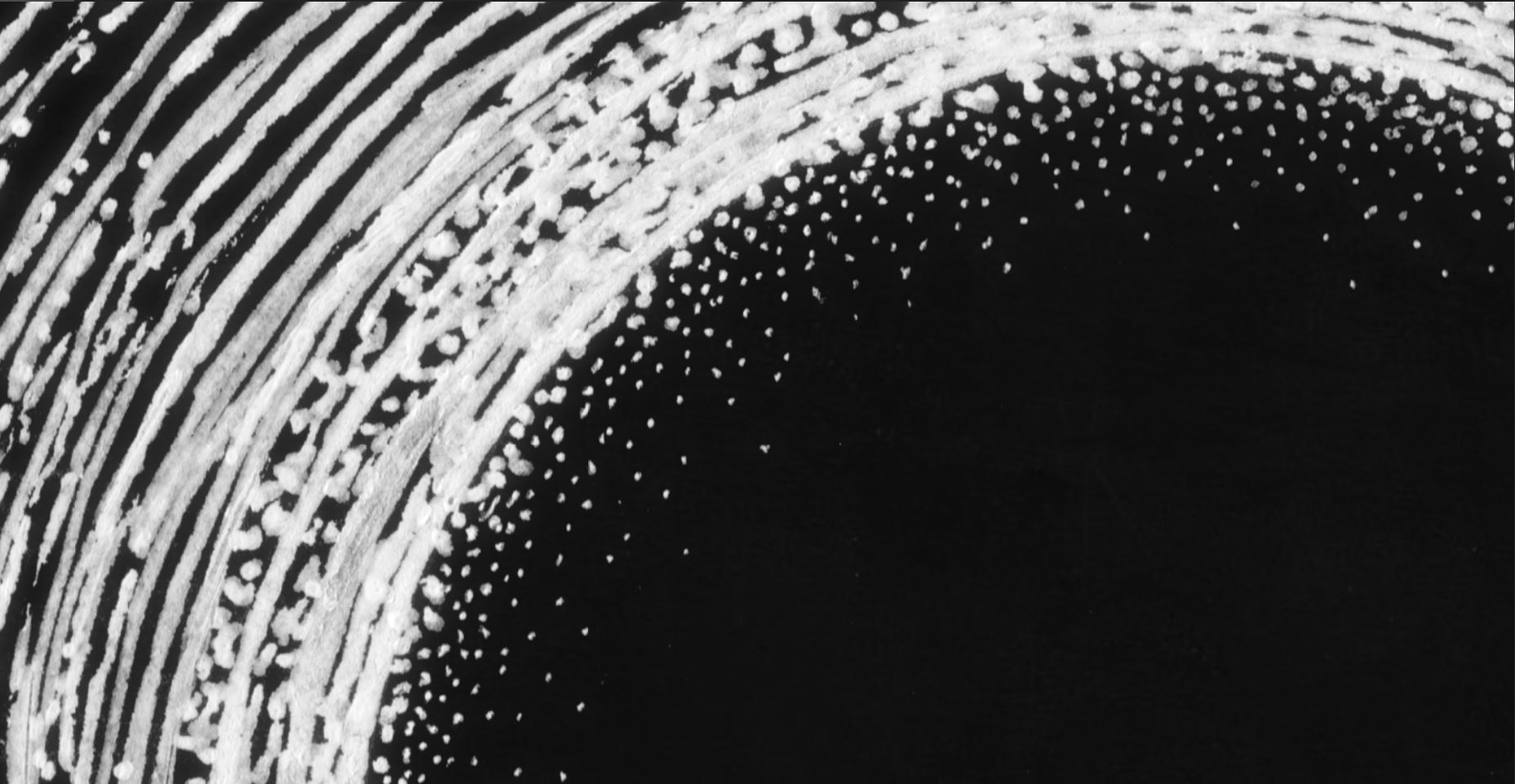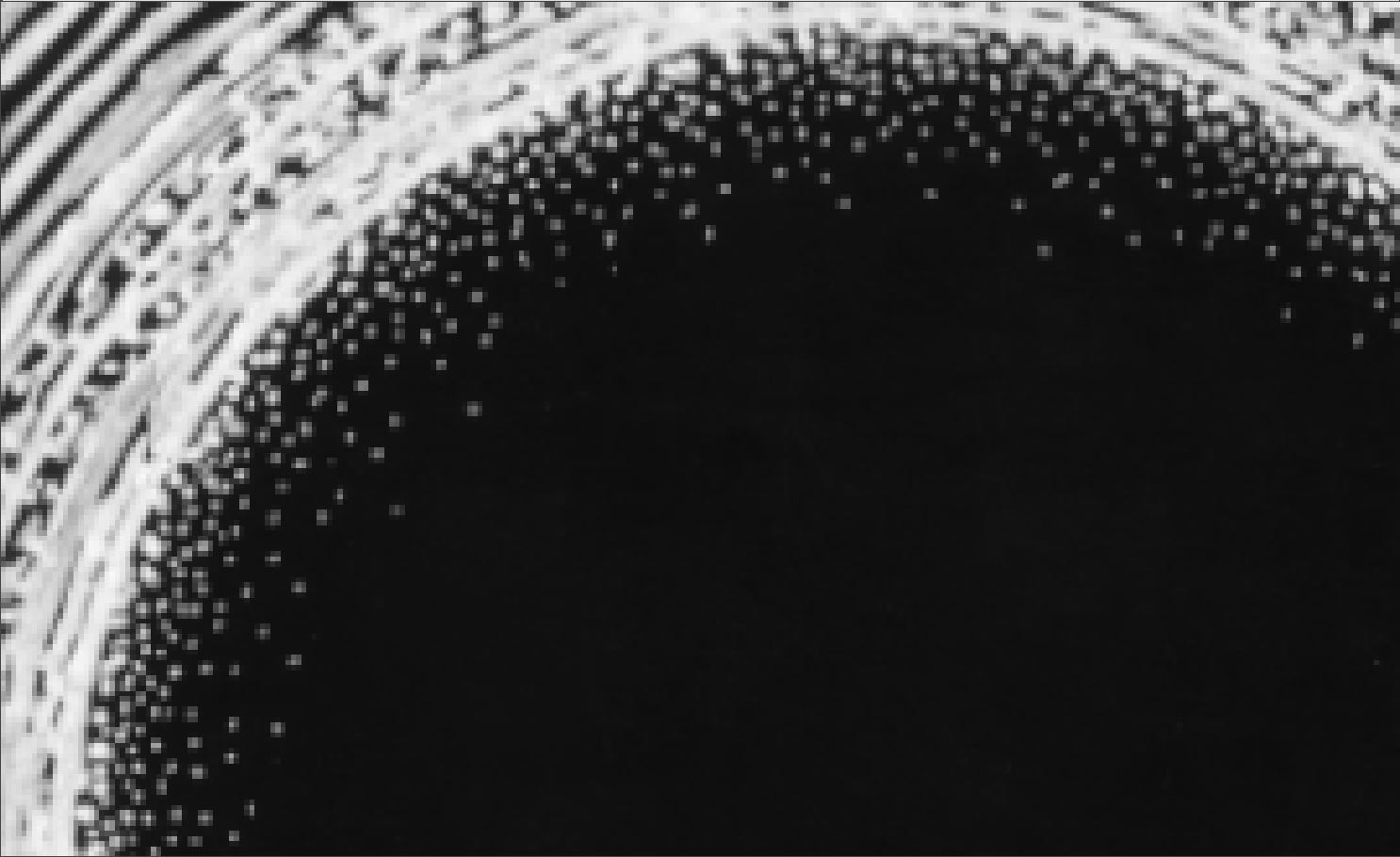I have a 6000 x 6000 pixel scan of artwork that I need to scale down to about 1180 x 1180 pixels to be printed. However, no matter how I scale down this piece of art, the quality is substantially degraded.
The original scan, when zoomed in up-close on one area, looks like this:
However, when I scale the image down to size, and then zoom in on that image, it looks like this:
The scaled down size of the image is 1180 x 1180 pixels. This is still a really high resolution and I feel like I should be able to get the art scan to this size without so much distortion.
I have tried all interpolation methods (linear, cubic, noHalo, loHalo, and even none) and still get poor results.
Is there some technique or setting I'm missing? Thanks!