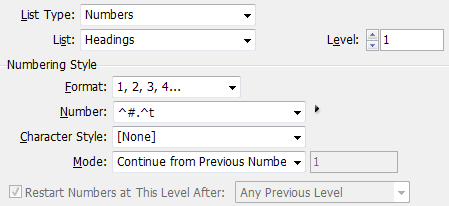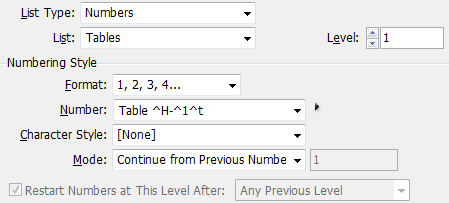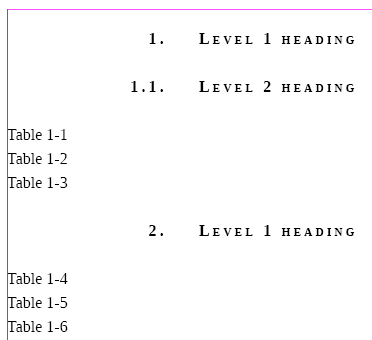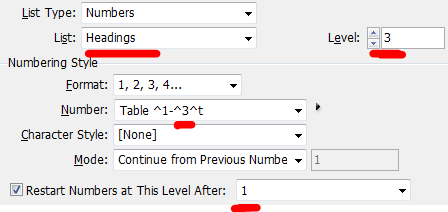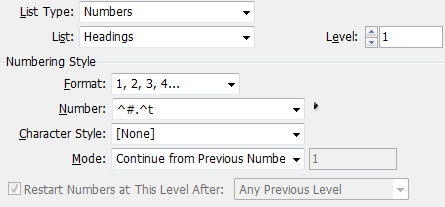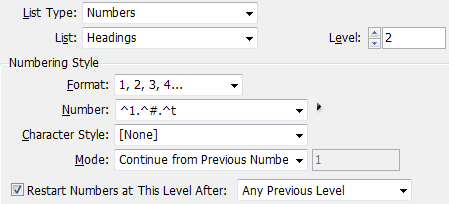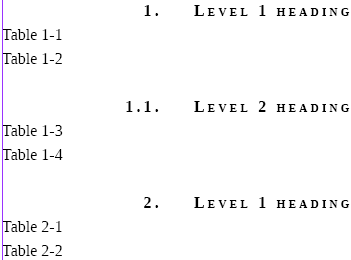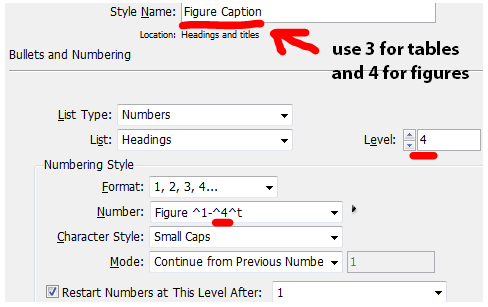I need to create a document with numbered headings and numbered tables.
The tables in the 1st chapter should be numbered as 1-1, 1-2, etc. The tables in the 2nd chapter should be numbered as 2-1, 2-2, etc. And so on.
To create numbered headings, I have created a "Heading 1" paragraph style and adjusted its numbering as follows:
Then, following an article† by David Blatner, I have created another paragraph style and adjusted its numbering as follows:
However, it doesn't really work as I want it.
See the screenshot below. The last three tables should be numbered as 2-1, 2-2, and 2-3; not 1-4, 1-5, and 1-6.
What I'm doing wrong? How to make them to be numbered correctly?
† https://creativepro.com/figure-numbering-in-indesign-and-cross-references-to-them/