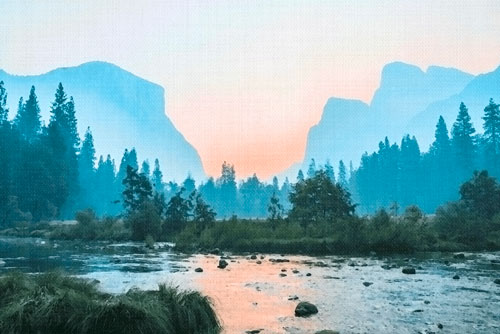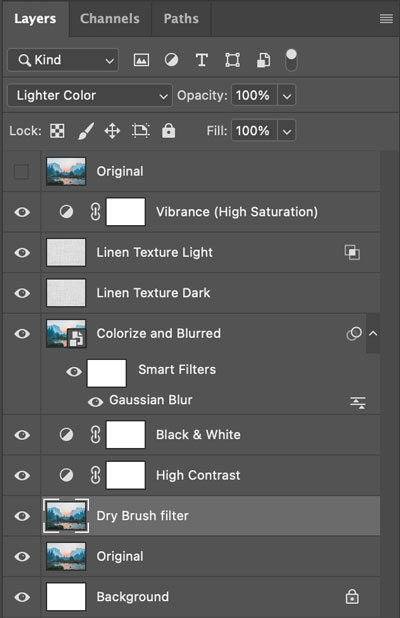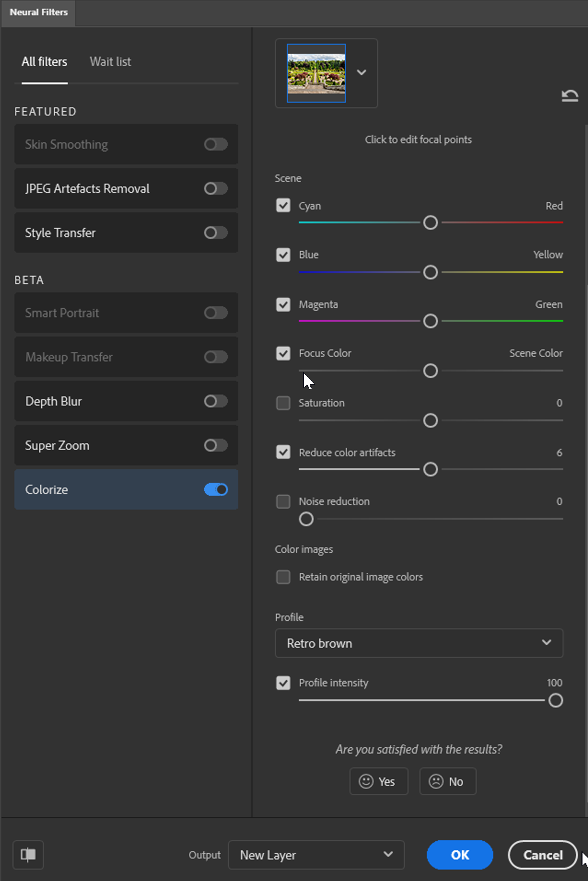I am very interested in linen postcards and would love to be able to create images in the same style with photos I take.
I have been trying to figure out how but with no luck. I've tried working with a variety of filters. Oil paint filter is not the right direction. A combination of the dry brush and cutout filters starts heading in the direction, but even at low levels and using a soft light blend these start feeling more like a cartoon than a postcard.
A reduction in contrast, increase in saturation, and some blur all help get in the right direction but is far from the result I am looking for.
I have been able to get the texture right by blending a photo of some linen, but to me this is the less important part of the process.
Any suggestions on how one might be able to achieve this look?
Original linen postcards were created using black and white photos that were retouched by hand. This sort of gives them an interesting cross between a photo and a painting.
Thank you for any thoughts or suggestions on how to get this style!