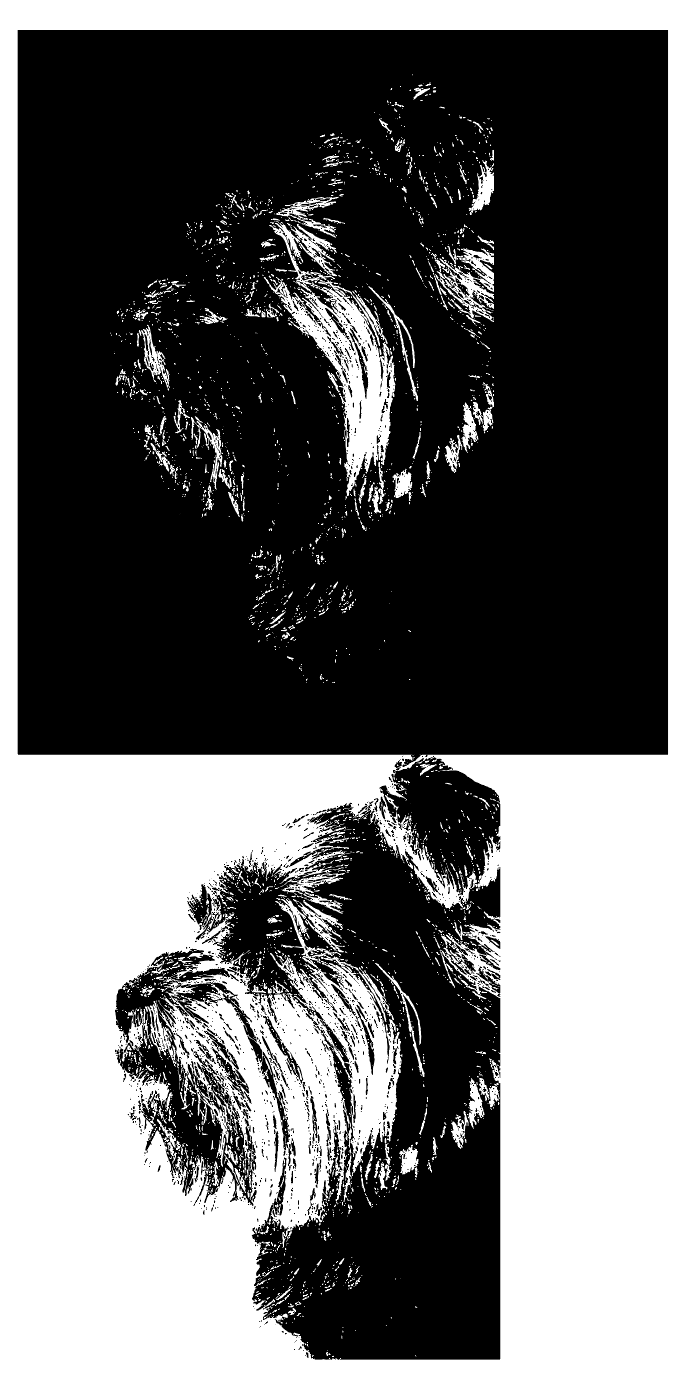hello there.
i have used image trace and parts of the image for some reason are transparent instead of black and white like the rest?
how do i get the transparent parts white?
as you can see from the image below the bits that disappear from the image when on the black background are transparent and i want them to be white?
i think a clipping mask may help but i dont know how to do it for a complex photo shape?
also tried live paint but some of the transparent areas would not let me paint others worked ok
thanks for youe help
=]