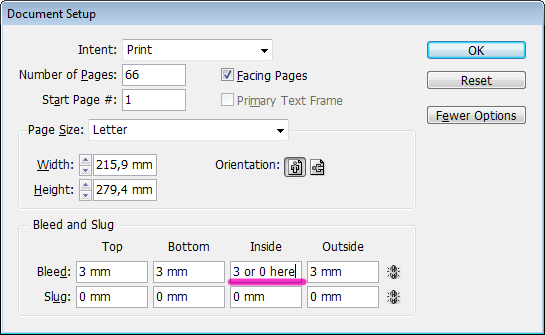I am new to making a InDesign document print ready (magazine) and I am facing a problem that I could not find the answer to from other threads.
What I have:
- InDesign double page spread
- Pictures spanning over facing pages
- goal: export without inner bleed so that these pictures don't get "cut" in the middle
Problem: Export to single pages PDF with zero Inner Bleed obviously doesn't work as single pages have no inside, so I have the bleed all around.
Question: what is the solution for this? Is there a way for single page export without inner bleed or is it possible to send spread PDFs to printers?
Edit: ok there has been a misunderstanding by me about bleed that I realize now so my question is solved. Thanks for the answers!