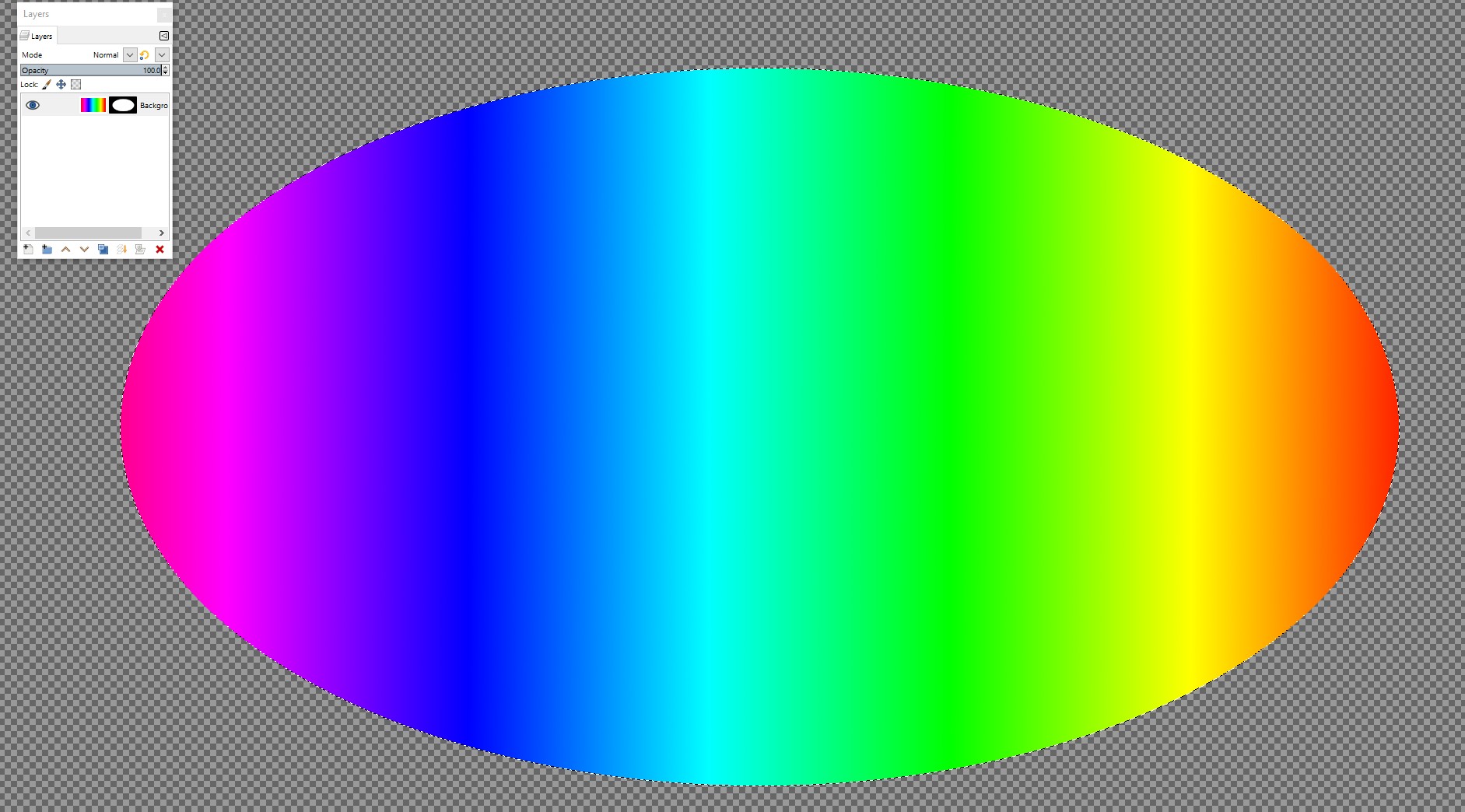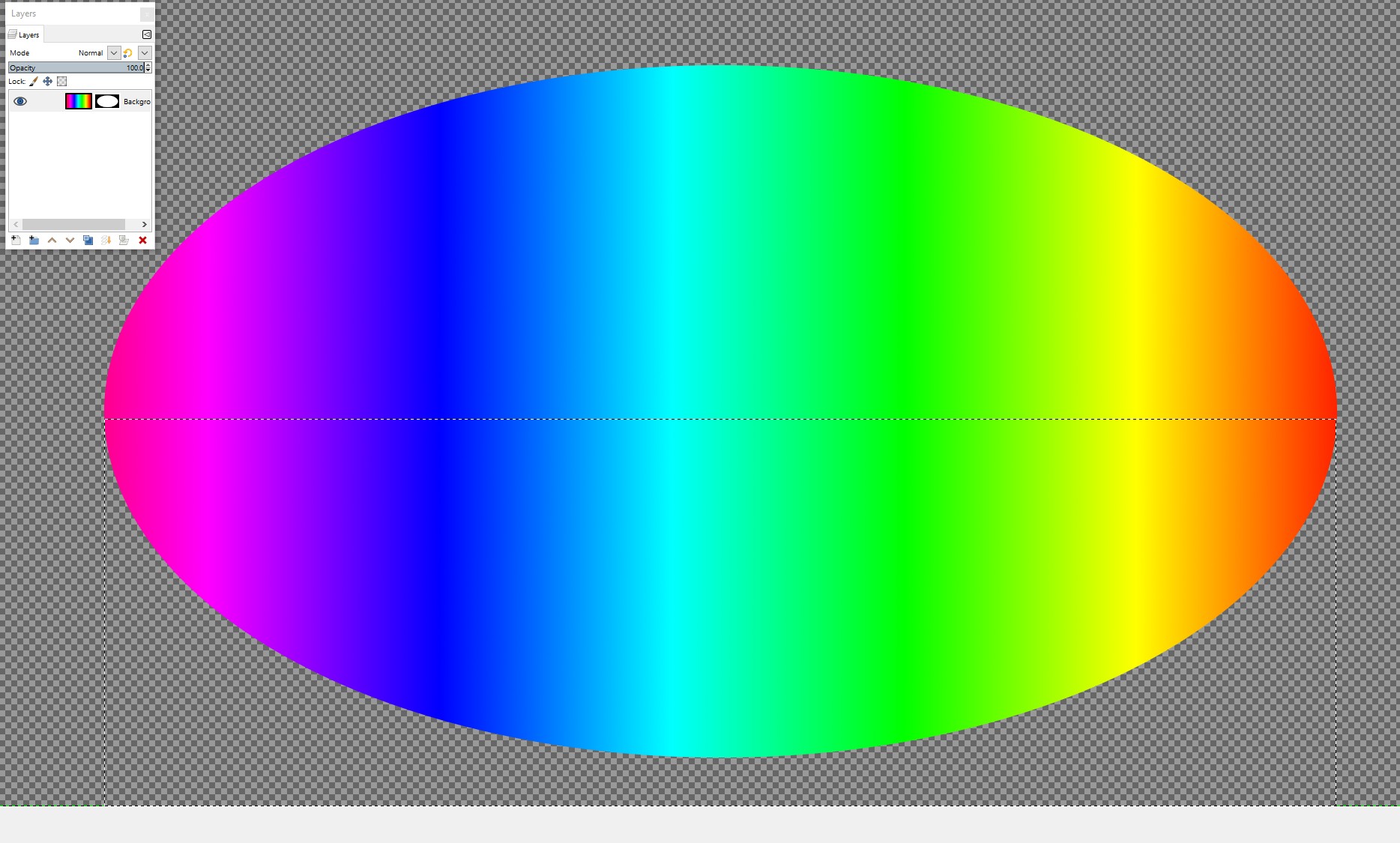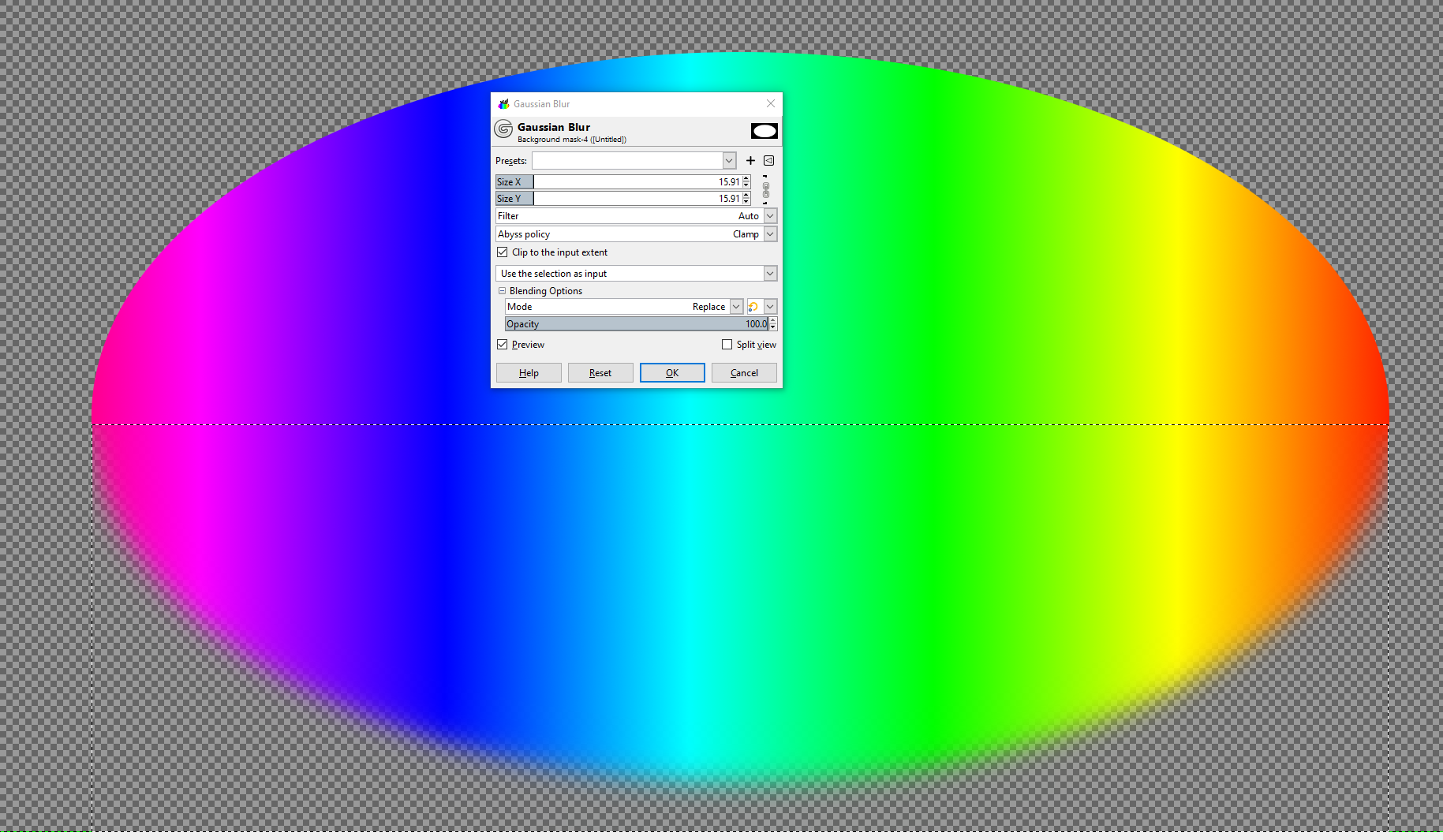I would like to paint a layer mask over a photo with blurred edges in some areas but hard edges in others (basically where the mask matches the subject's silhouette and a blurred layer mask creates a weird effect)
So far, the method I have is
- create a closed path
- duplicate it and remove the segments where I don't want a blur
- fill the closed path with white
- do ... something? with the second path
The obvious thing would be to stroke the duplicated path with the Convolve tool, but it doesn't blur anywhere near as much as I want it to, even with spacing set to 1.0
I've also tried using a 50% grey brush but no matter what settings I use I get a thick grey line that looks weird when used as a layer mask, I've tried hardness set to 0.0 and spacing set as high as possible without causing artifacts.
Here's an example image of what I'm talking about, on the left is the original filled path, then a section with the Convolve tool that looks good but is too narrow, and finally on the right with the Paintbrush that is the right width but looks terrible.
What's the right thing to do here? Thanks!