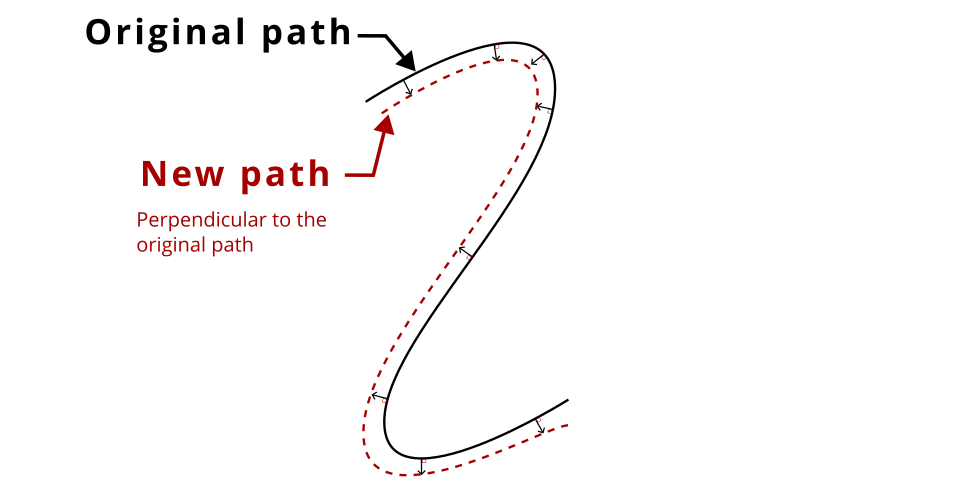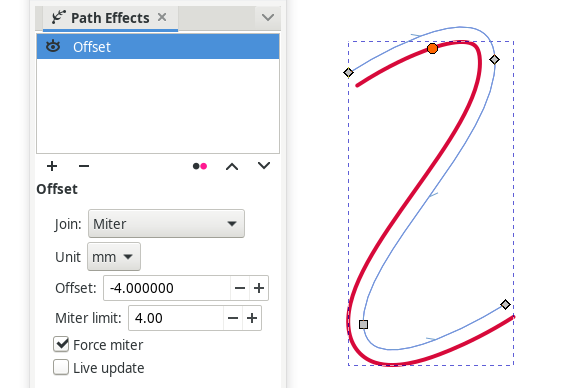In Inkscape, is it possible to draw a path as illustrated in the figure below? The normal of the New path is always perpendicular to the normal of the Original path. Although there are some path tools in Inscape, e.g. Inset, Offset, and Dynamic Offset, they only seem to work on closed paths.
The code for the Original path is listed below
<?xml version="1.0" encoding="utf-8"?>
<svg width="210mm" height="297mm" viewBox="0 0 210 297" version="1.1" id="svg690" xmlns="http://www.w3.org/2000/svg">
<g id="layer1">
<path style="fill:none;stroke:#000000;stroke-width:2px" d="M 80.082 111.953 C 80.082 111.953 89.336 105.862 89.561 111.091 C 89.787 116.32 80.752 123.906 81.02 128.279 C 81.288 132.652 90.234 126.964 90.234 126.964"/>
</g>
</svg>