I am working with labels on a choropleth map, all imported from a PDF in QGIS.
Because of issues related to the text when importing the file, I need to replace the label on each polygon.
For some reason, though, Inkscape is now showing all the text below the polygons instead of above them:
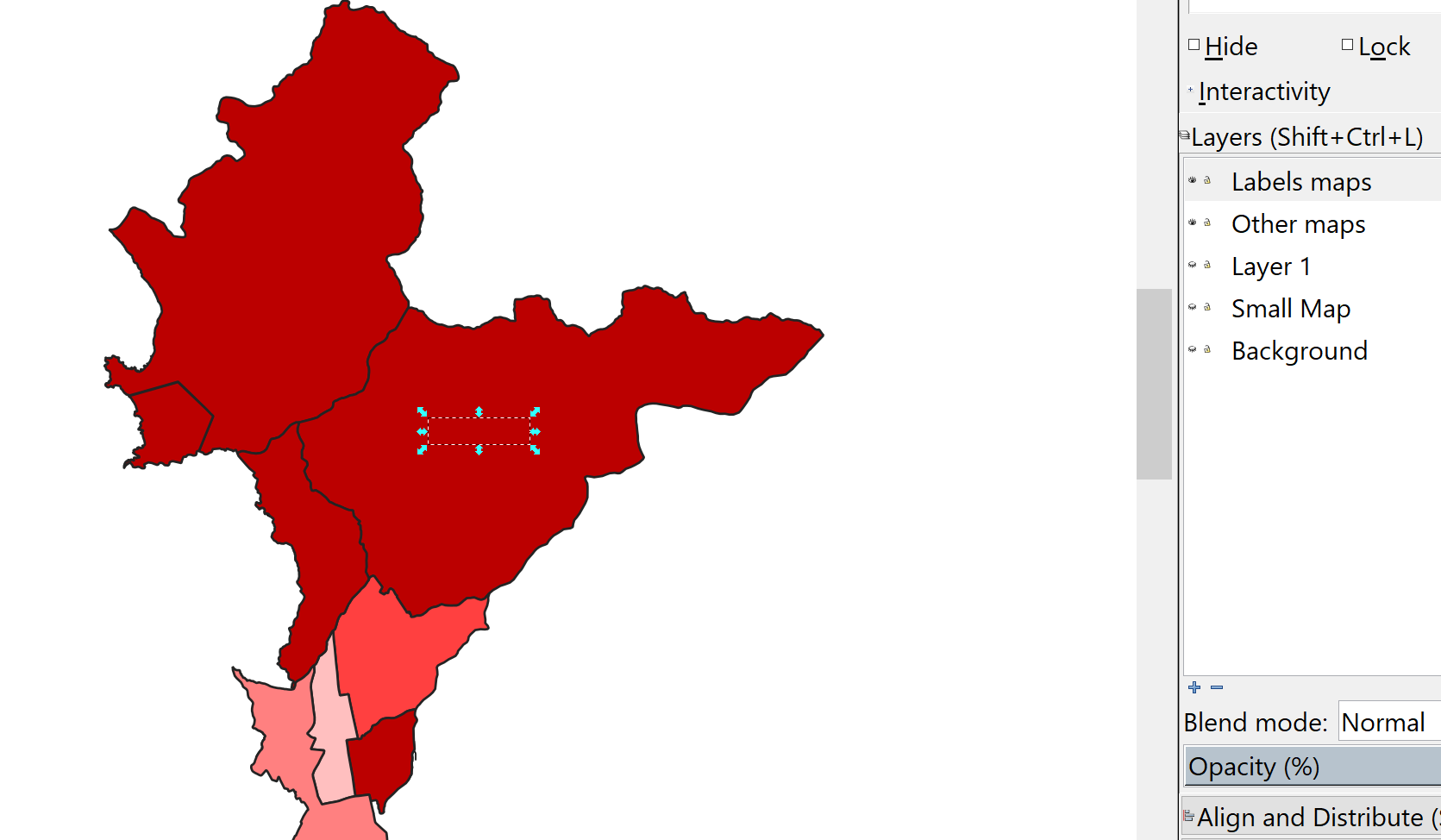
I have even tried adding the text on a separate layer ("Labels maps") above the base map, but it is still showing it under the polygons.
Even more peculiar, when exporting the file to PDF it is showing the text correctly above the polygons:
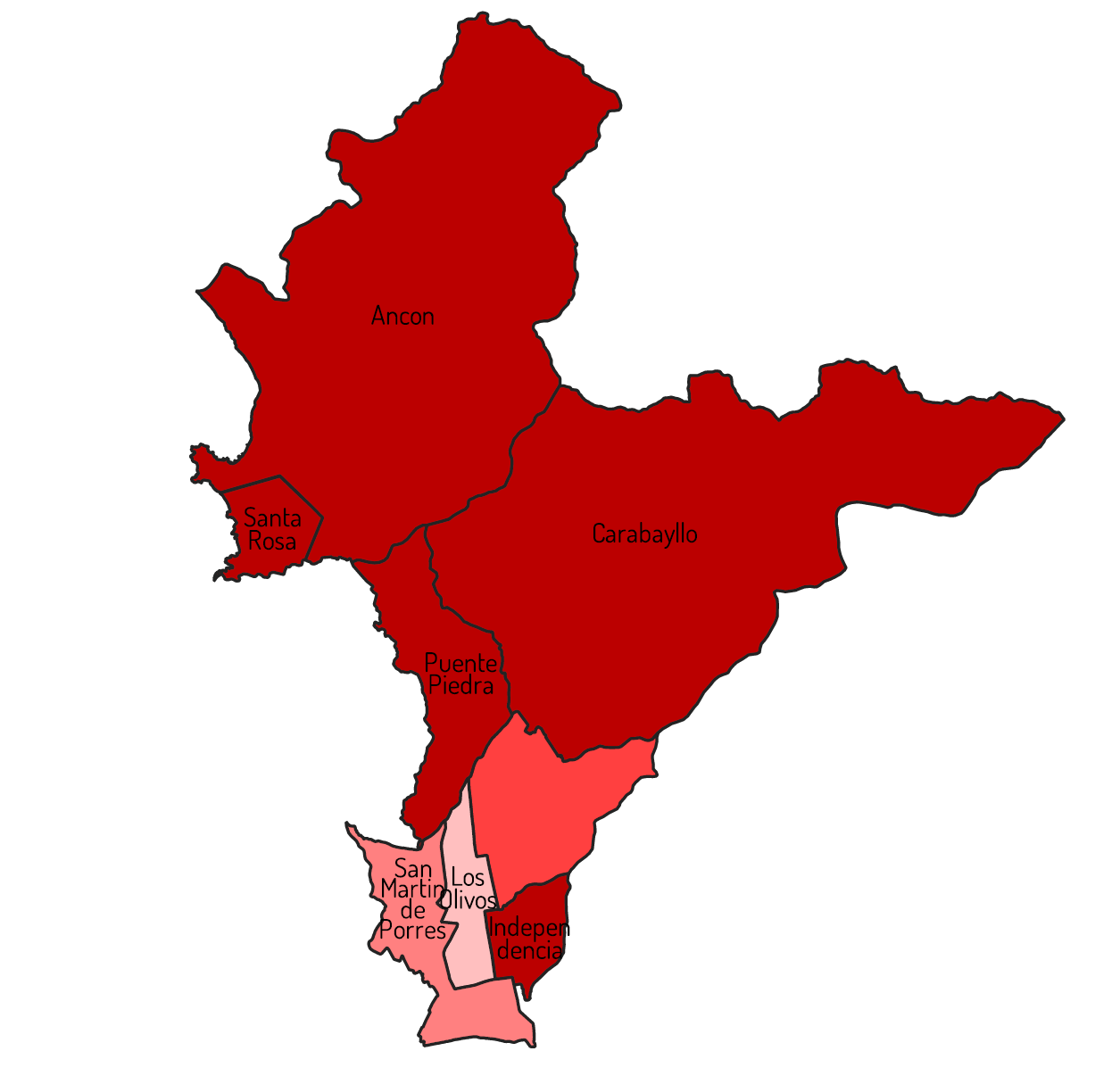
Is there a way to have the editor display the text correctly?
Thank you!
Example file: Here
