Short version :
I have to points (nodes), A and B, on one layer. I have a scanned drawing (picture) with the same 2 points (A' and B'). How can I scale and rotate the picture such that A and A' (and B and B') match? (in order to re-draw in inkscape the sketch done on paper, but with correct scale and orientation).
Alternatively, how can I set an arbitrary fixed point for scalling (I found the solution for rotating)? This way, I match A and A', and then scale and rotate manually to match B and B'.
Long version :
I have a sketch of a cave (ie a drawing on paper, not on scale (and "scale" not the same in all parts of the image), not respecting orientation, with some distortions , ...). I scanned this sketch. On the sketch, I have poins marked with numbers.
On the other hand, we did the survey of the cave (with laser), so I know exactly where the numbered points are. I exported to inkscape all the numbered points (with correct scale and orientation).
What I'm trying to do, is to re-draw the sketch in inkscape, but this time with correct scale and orientation.
The "ideal" solution would be to just specify the matching points on the image and let Inkscape distort/scale/rotate the sketch to match them. But I don't think there is such feature (in case there is, I'm interested).
The more realistic solution, is that I always match 2 points (lets say points 4 and 5) between sketch and survey, by scaling and rotation the scanned sketch, then I draw the cave section between 4 and 5 (rather easy now that I can just copy the sketch). Then I start again between 5 and 6.
Matching the first point between sketch and survey is easy (I just move the sketch around). The more dificult and time consuming part is to also match the second point (scaling and rotating), because when scaling or rotating, the first point also moves.
For the rotation I found the solution here : when in rotation mode, I can click and drag the litle cross that is in the middle of the image, in order to change the pixed point.
But I haven't found a solution yet to set the fixed point for scaling (other than using a corner or the center).
To illustrate the problem :
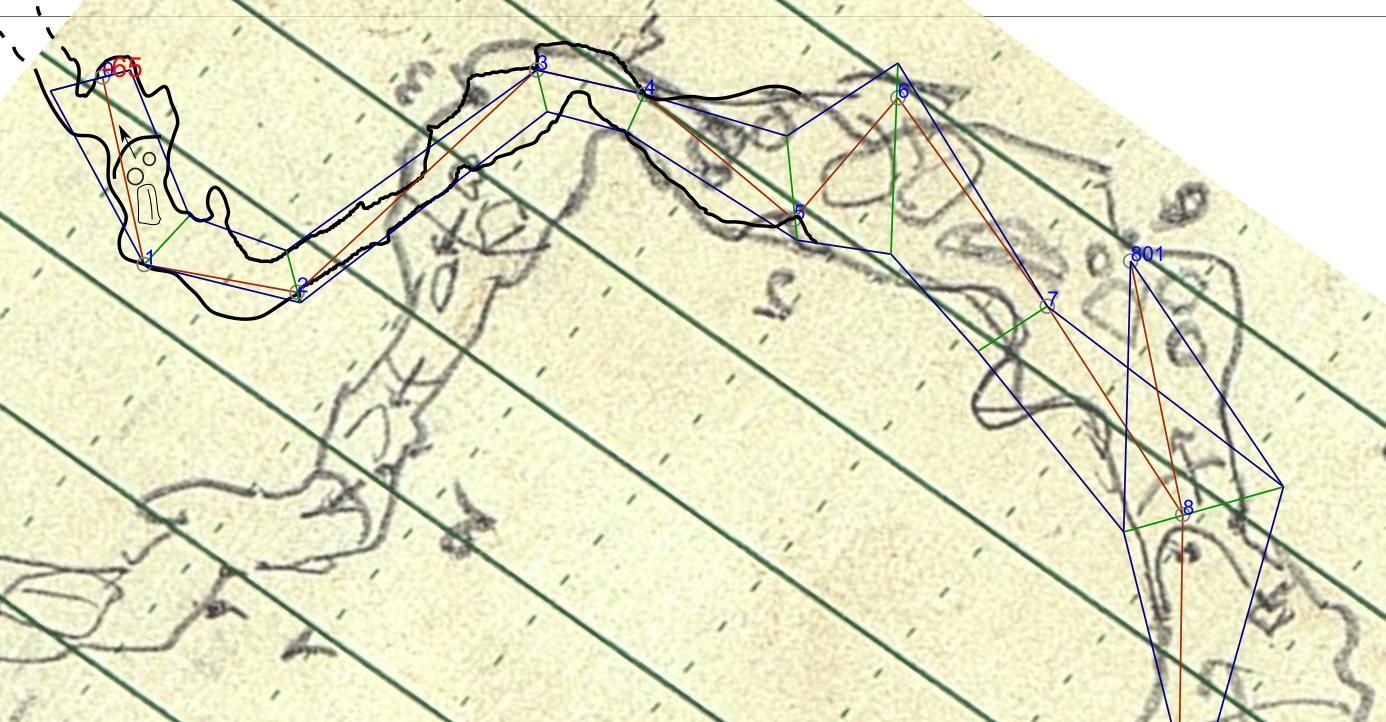 The points 4 and 5 are aligned between sketch (on scanned paper) and surway (tiny grey circles with blue numbers) : so I could draw (in black) the cave between 4 and 5. Next step will be to align 5 and 6.
The points 4 and 5 are aligned between sketch (on scanned paper) and surway (tiny grey circles with blue numbers) : so I could draw (in black) the cave between 4 and 5. Next step will be to align 5 and 6.
So do you know how I can either :
- scale, rotate and move the sketch in order to match 2 arbitrary points with the survey
or
- how to specify a fixed point for scaling
