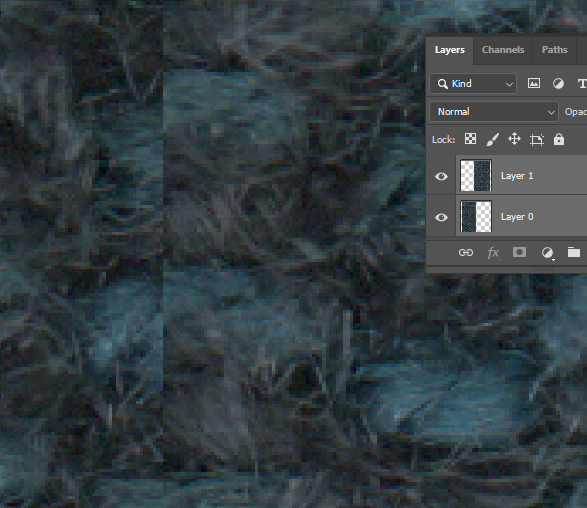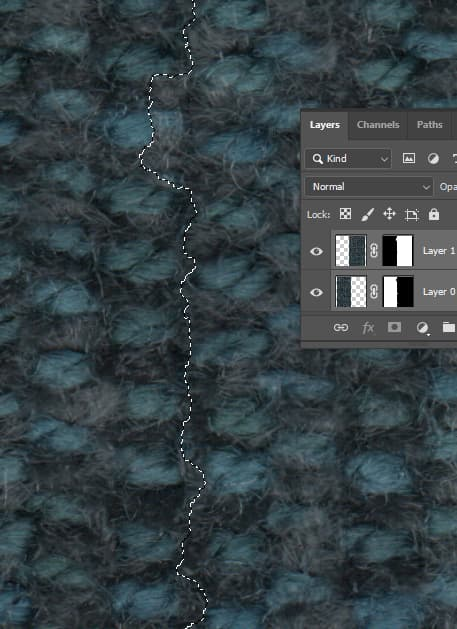Lets say I have a texture that I want to make tillable/seamless:
What I normally do is cut it in half, move the halves to opposite sides, overlap them a fair bit so that the repeating but irregular pattern somewhat matches a few times. It leaves a seam:
But then I can use Photoshop’s Edit → Auto Blend Layers function in “Panorama” mode and it finds a path that blends the layers in a visually seamless way:
The problem is - I hate Photoshop with pure hatred and would like to use Krita instead.
G’MIC has so many different filters (I am not familiar with all of them) and I am wondering maybe there is something similar there that could be used to replicate some sort of similar functionality. Is there?
I do understand I can paint it manually, but that takes a lot more time. Or I could blend layers with gradient changing opacity, but that doesn’t work at all with many patterns.
What I have already tried:
I tried GIMP's Filter -> Map -> Tile Seamless, but is seems to beo pacity based so it produces washed out results.
I am experimenting in Krita with G'MIC's Array & Tiles - > Make Seamless [Patch-Based] and it seems to work a lot better than GIMP's Tile Seamless, but it's not as good as Photoshop's panoramic blend, so I am still looking for other possibly better solutions.