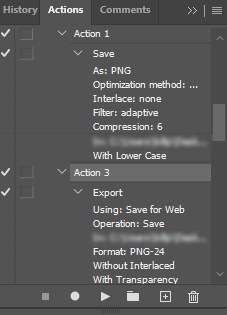I have a folder of roughly 119 PSDs that need to be exported to PNG format. They need to preserve transparency properly for their intended purpose in print, and no other file format is acceptable. I also expect similarly large workloads to be a possibility in the future, so I need a repeatable and scalable solution for this. I already tried a bulk export of TIFF and converting to PNG with IrfanView, but transparency wasn't properly preserved.
I've attempted to record an action for saving to PNG, which is typically the solution here from the question I've already read. Neither Export, Quick Export to PNG, or Save As seems to be showing in the record process. Only action I've gotten to show up successfully their is Close. This could totally be me doing something stupidly wrong.
As a programmer, totally open to writing a quick script for this if somebody can point me to a text-based script editor for Photoshop.