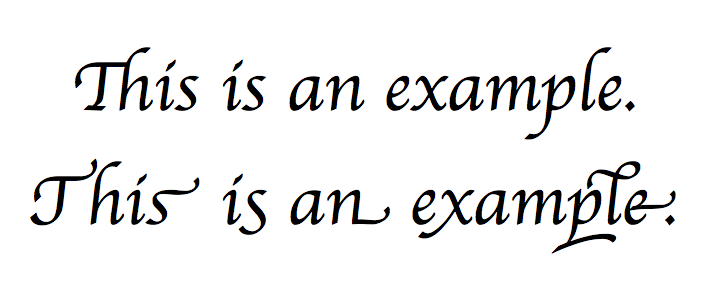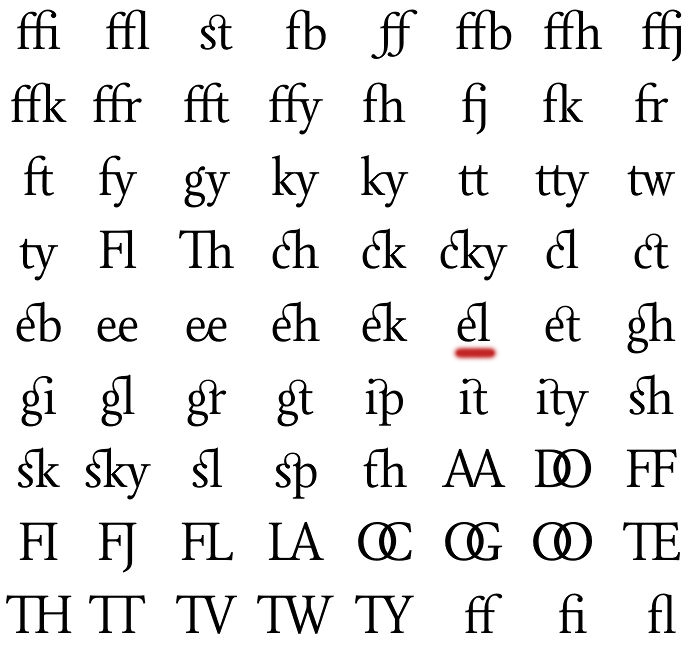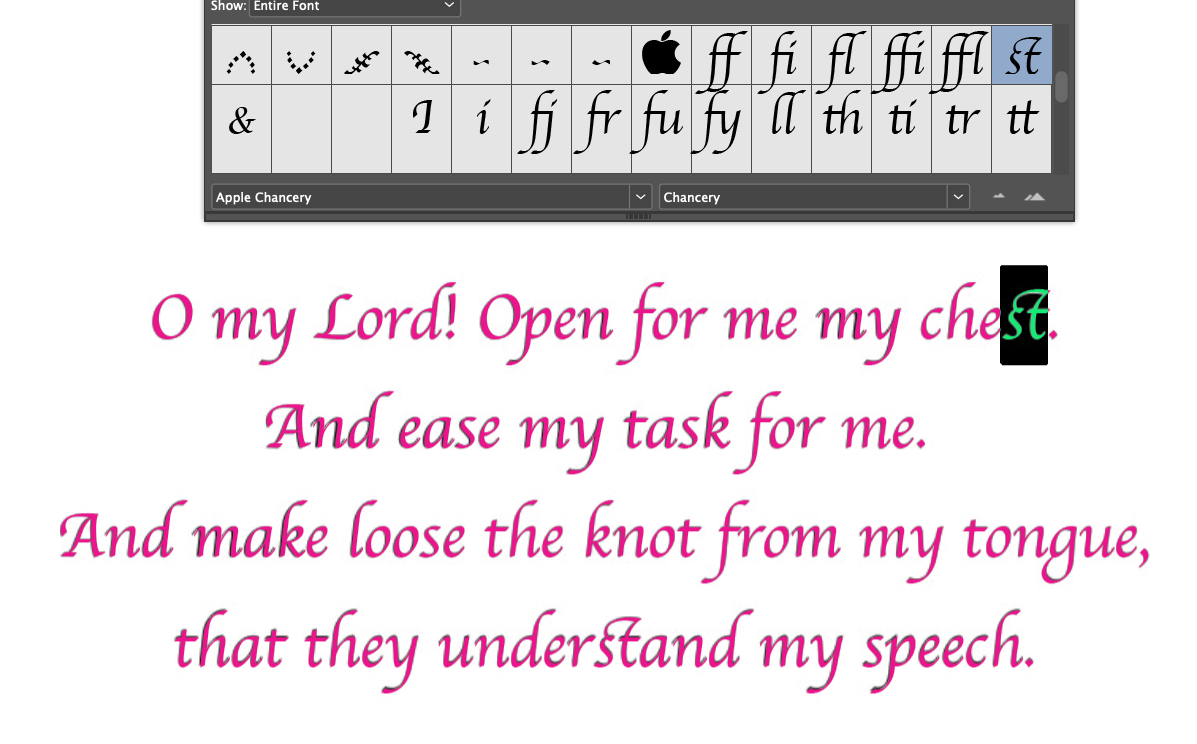What font is used in the following image (the target font):
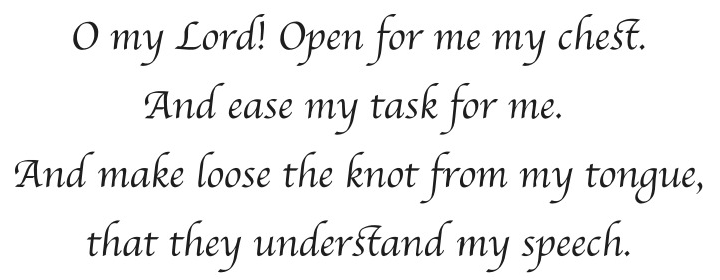
I used multiple online tools, such as https://www.whatfontis.com and https://www.myfonts.com/pages/whatthefont, to find the matching font, but the closest I could find is Apple Chancery. I reproduced the above image by typing it in Apple Chancery, and I get the following:
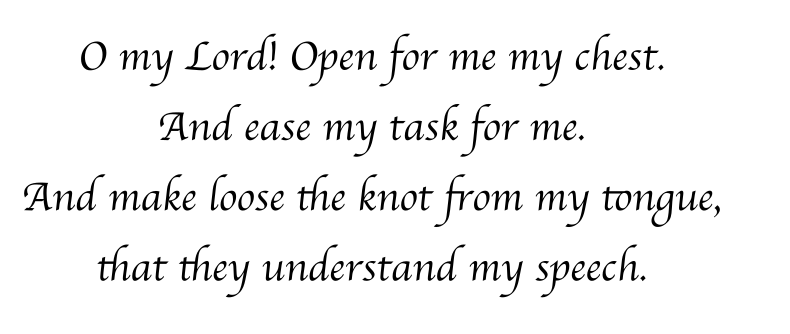
This matches almost with the target font except:
- in the target font, the "t" in "chest" and "understand" has a tail that connects to the preceding "s"
- the "t" in these words is also more curved
- the cross stroke in the "t" in Apple Chancery is longer than the target font