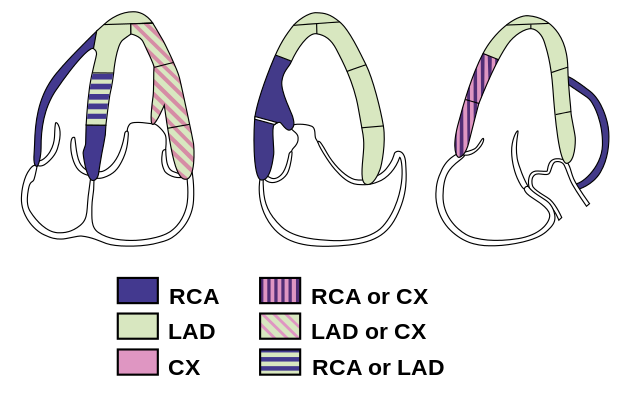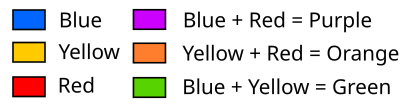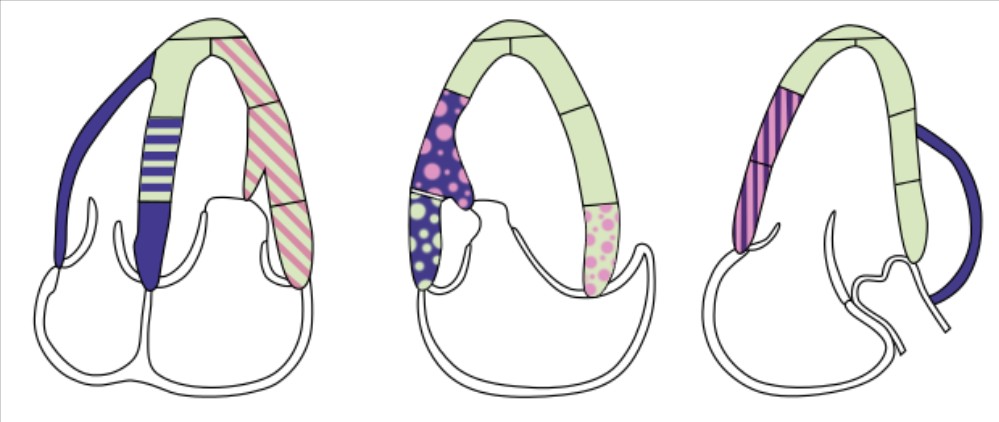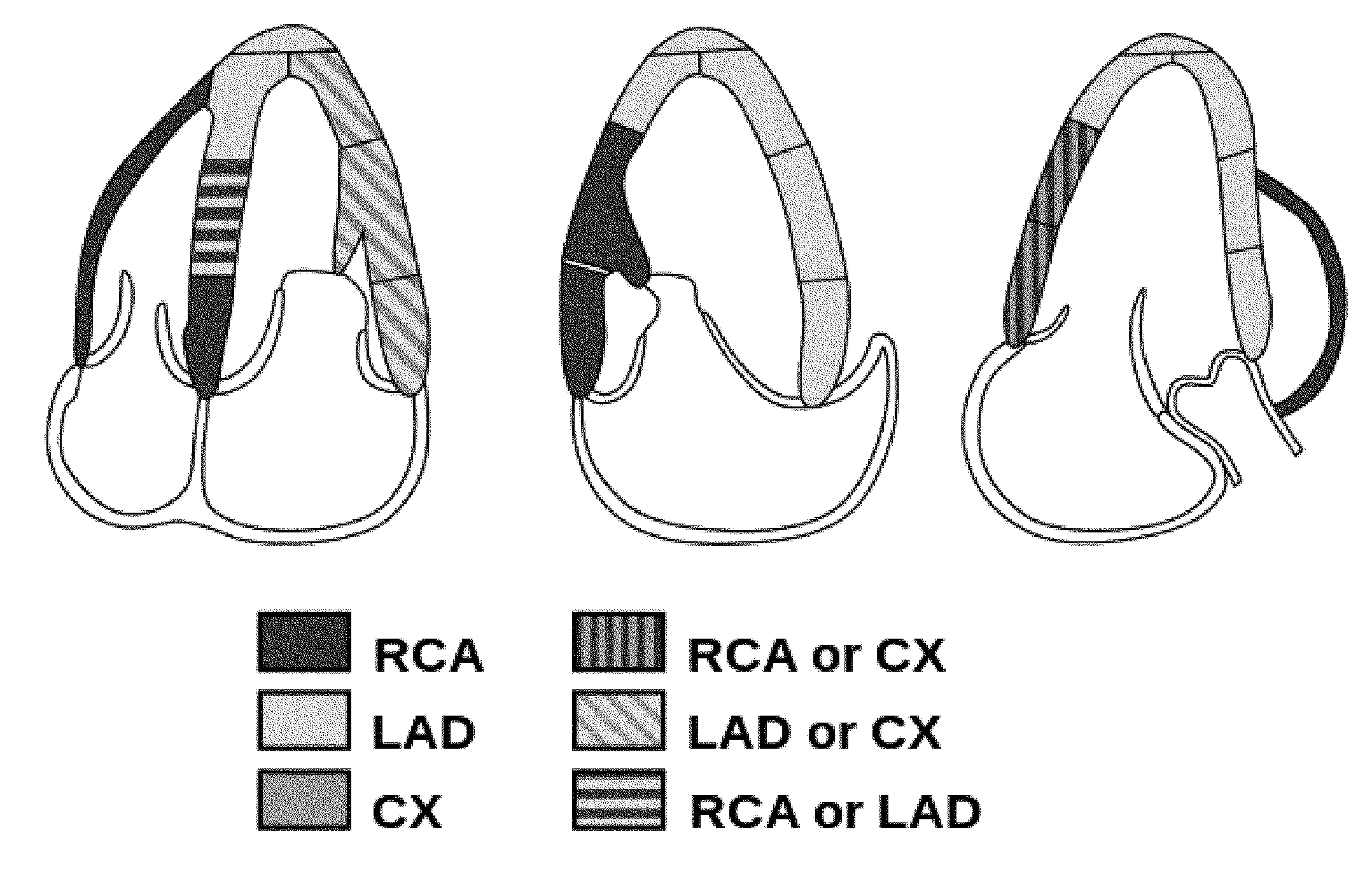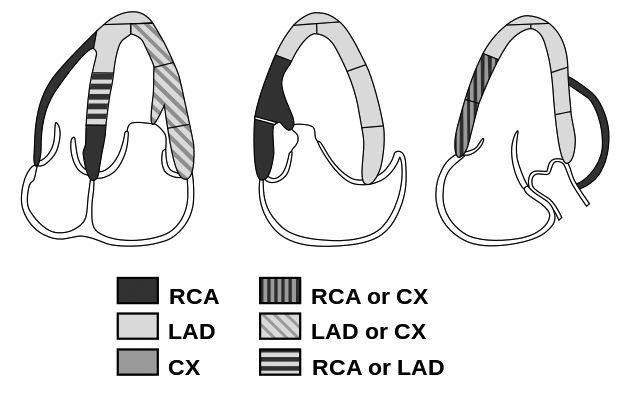I'm redrawing the following diagram, which I find cluttered. I think I find it's cluttered because of the stripes in different directions, that represent combinations of the three colors (RCA, LAD and Cx). Is there another useful way to visualize these combinations?
I considered using three additional colors instead of the patterns, but I think these would be unintuitive to interpret as combinations of the existing three, regardless of if I used additive or multiplicative color combinations.
My only other idea is to simply replace the different patterns with the same pattern, e.g. all downward-sloping diagonals. Are there any other reasonable alternatives I'm missing?